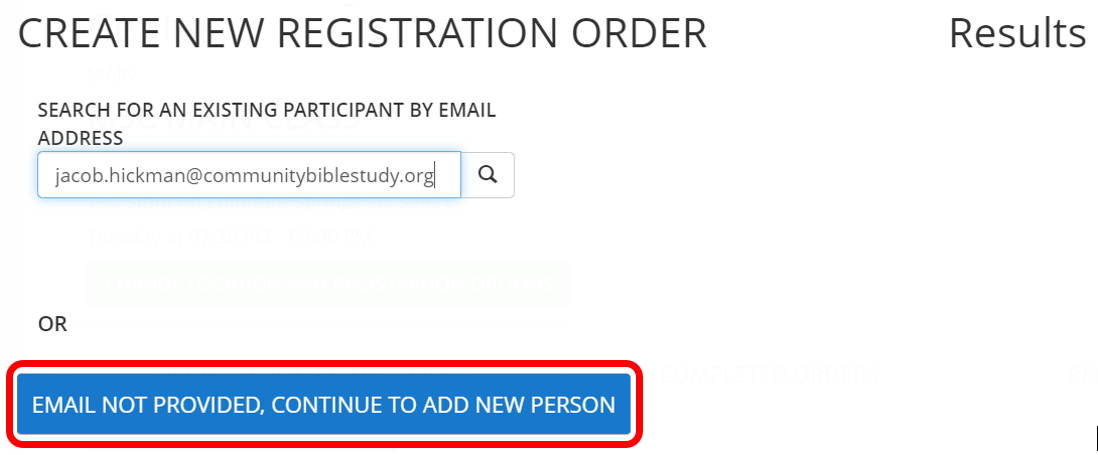A Helper is any person who helps in the class but is not a Participant of the class.
If your class uses an Agency, be sure setup the Agency in your Class Settings before adding Helpers.
1.) To add a Helper, scroll down on the left pane and click Registration.
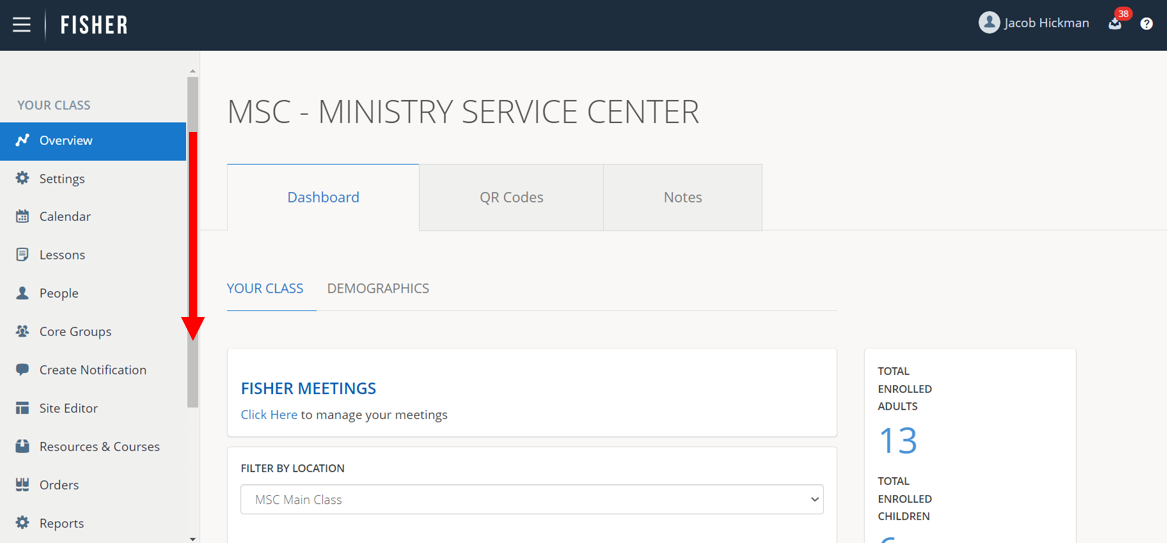
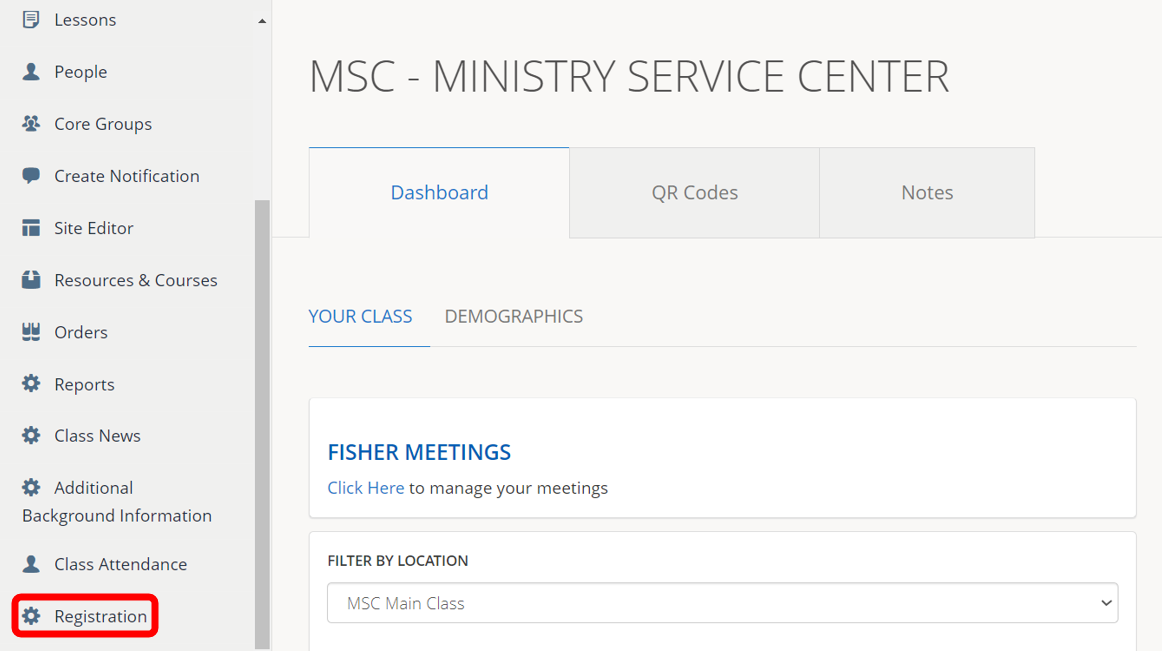
2.) Click Manage next to the Registration Session (year) and Location you want to manage.
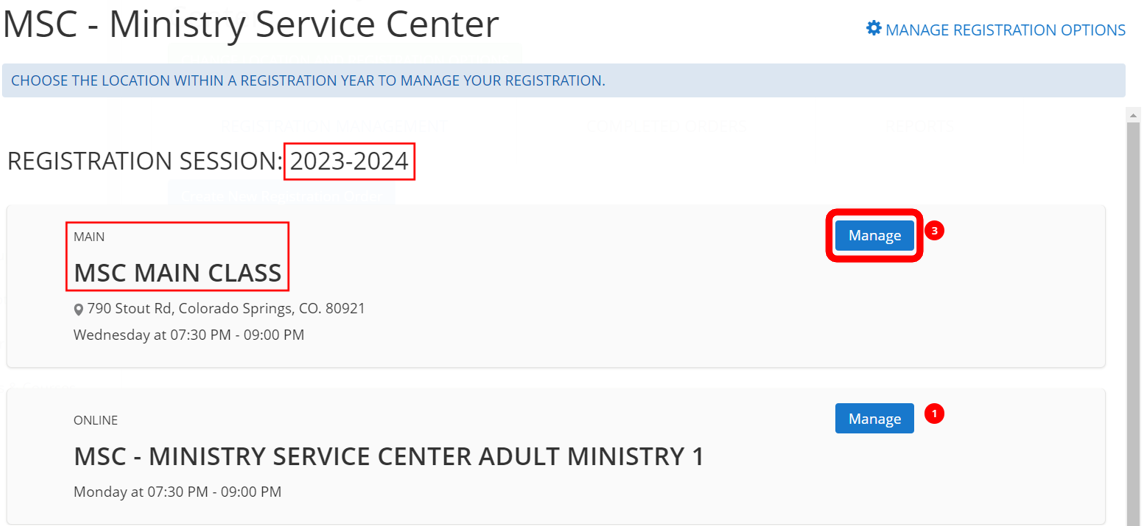
3.) Click Add Helper.
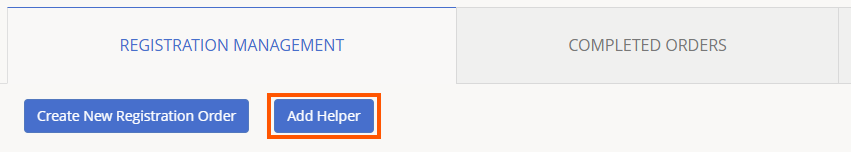
4.) Start by searching for an existing profile in Fisher by email address.
Even if the Helper is new to your class, the system will search for a profile using the email address you entered.
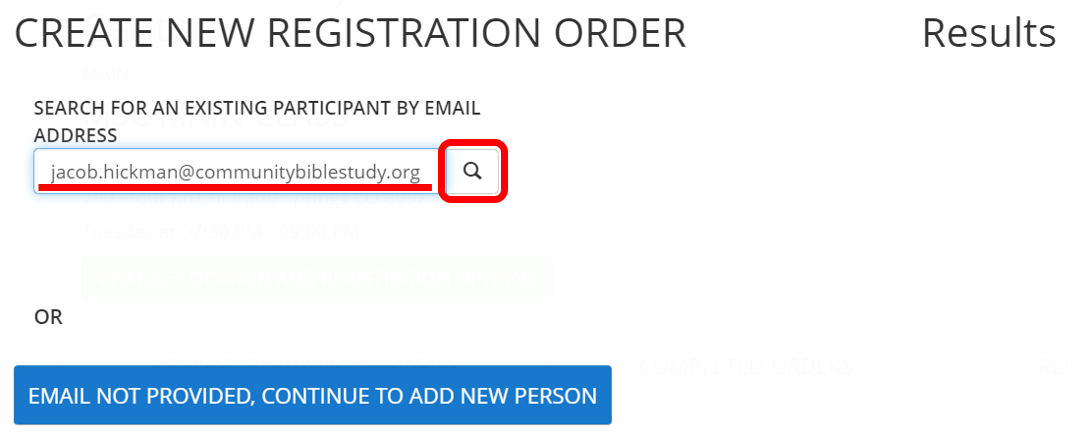
5.) If the email address is found, click Add Helper to create a new Registration Order. NOTE: If the name in Results is not the name of the person you are trying to register, DO NOT Create New R/O and DO NOT change their information. Please Submit a Ticket if you have any questions.
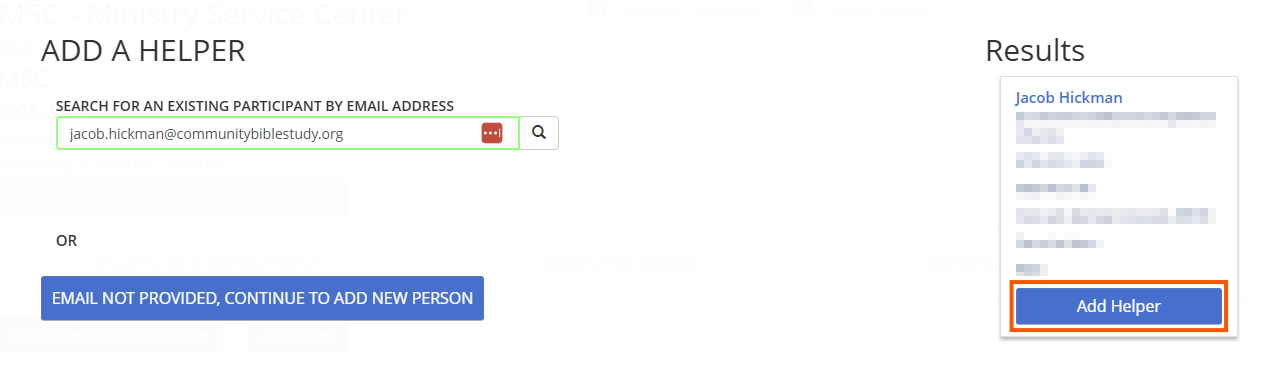
6.) PRIVACY POLICY – For each registration you must select whether or not the Helper gives consent for the Privacy Policy to store their data for use by CBS.
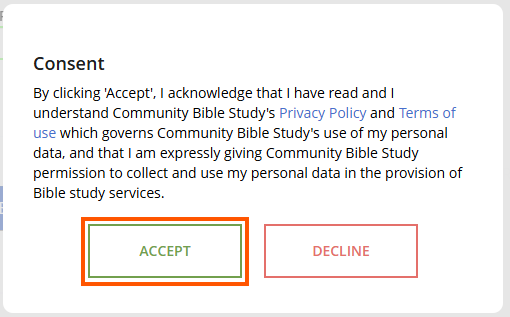
7.) PERMISSION TO PHOTOGRAPH – For each registration you must select whether or not the Helpers gives permission to be photographed or if they have declined permission.
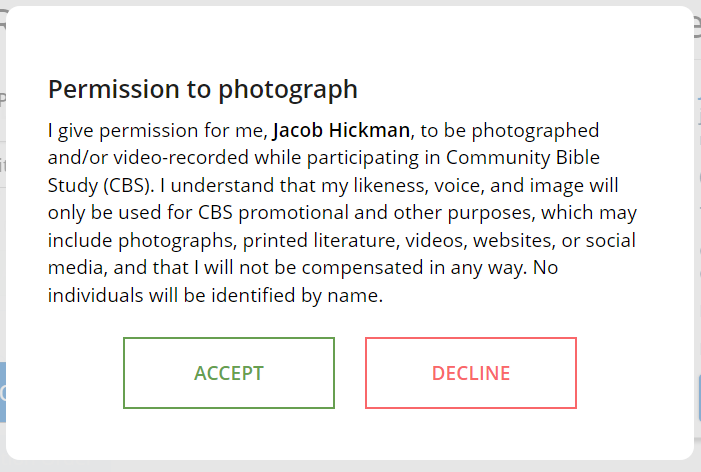
8.) The Helper’s contact information will be displayed where you can update their information as needed.
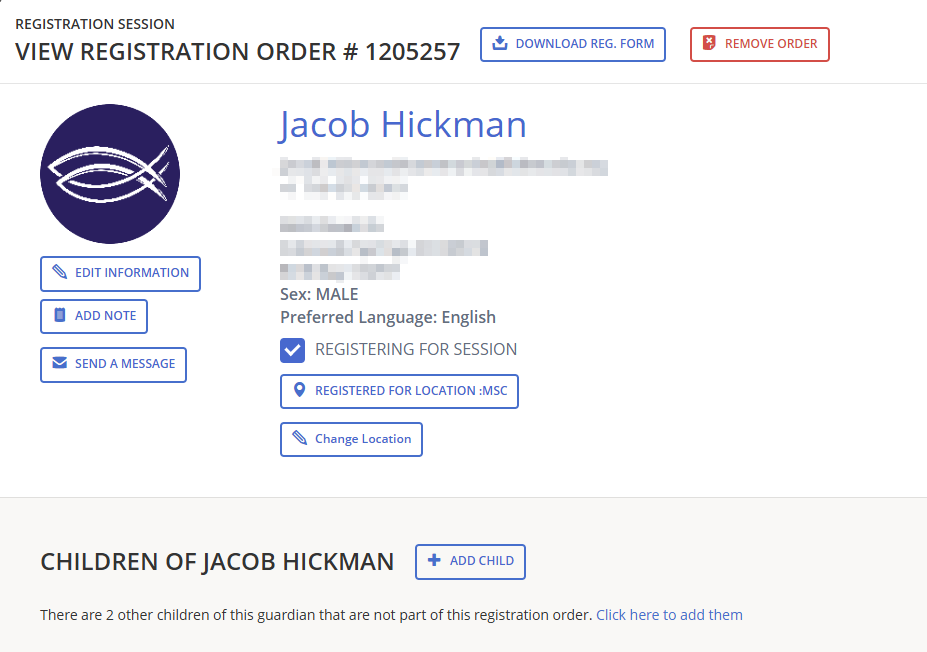
9.) Once complete, click the X in the upper-right corner to close the details screen.
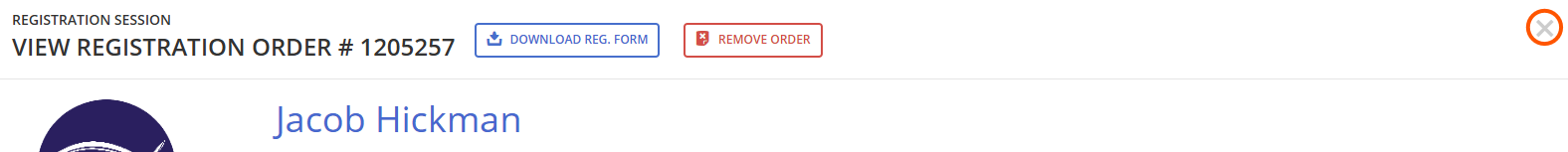
For classes with two-step registration, the order will be in the Wait List. Accept the Registration Order and Commit to Current Roster. Then the Helper will appear in People>Helpers.
For classes with one-step registration, once you close the details screen, the order will be automatically completed and the Helper will appear in People>Helpers.
10.) If no email was provided or found, click Email not provided, continue to add new person. Then, complete the form by adding the Helper’s contact information.