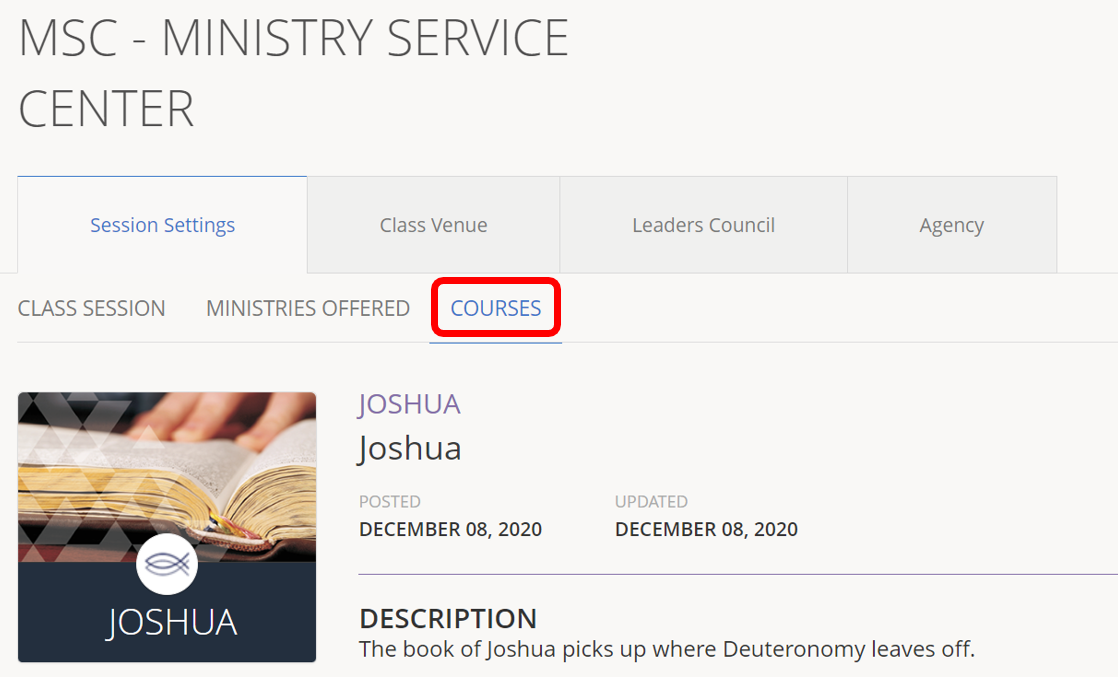1.) To change your session settings, click on Settings in the left pane.
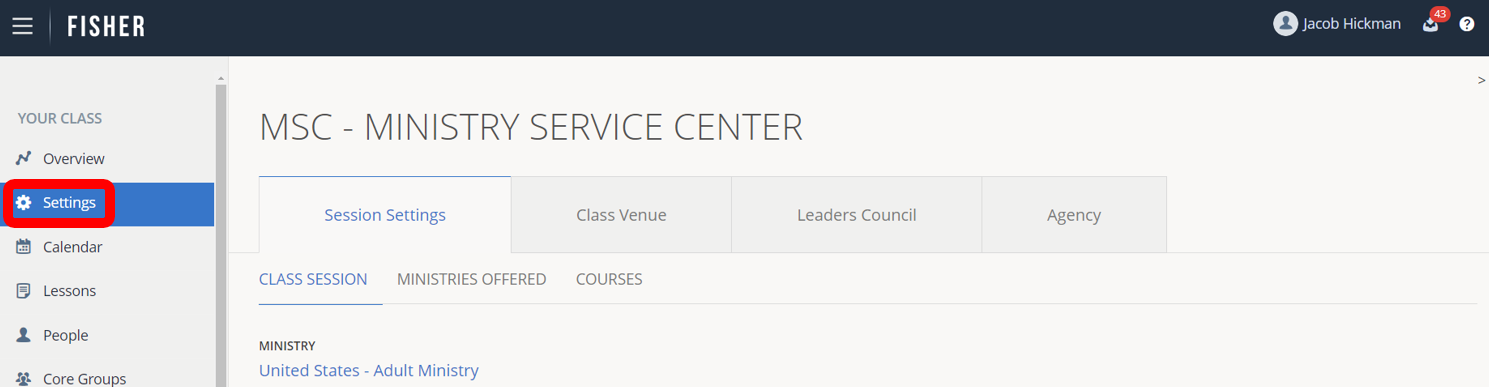
2.) Under Class Session you can view your Ministry, Leadership Branch, Account Code and Conference number. Click to change your Start Date, Start Time, and End Time.
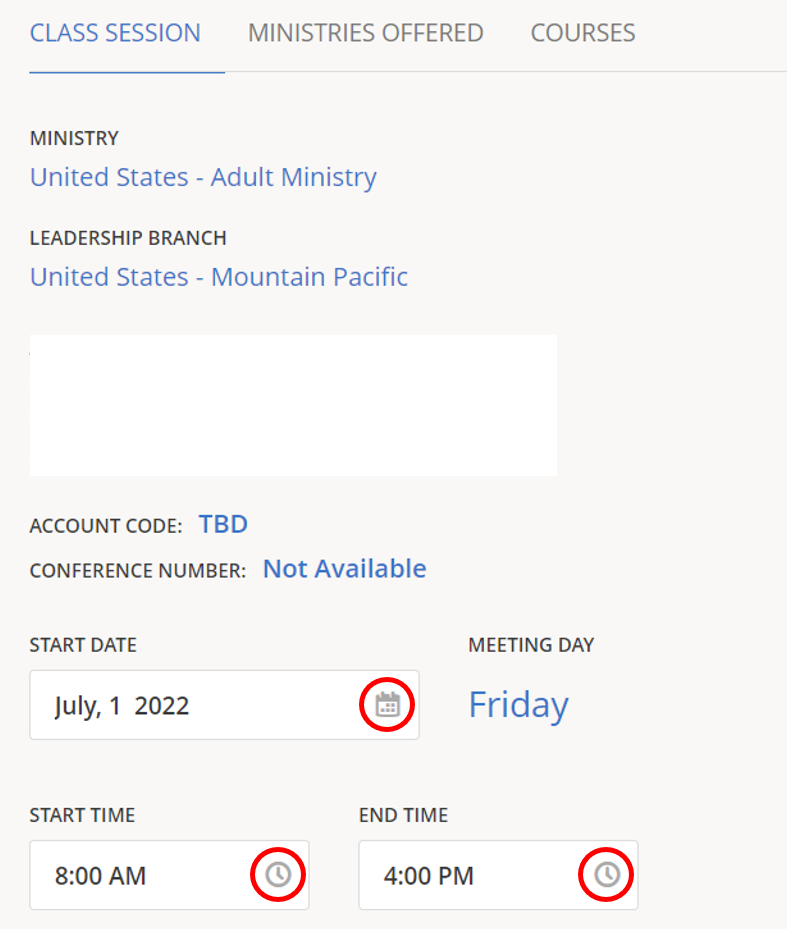
3.) You can also change the age group and whether it is a Men’s, Women’s or a Coed Class.
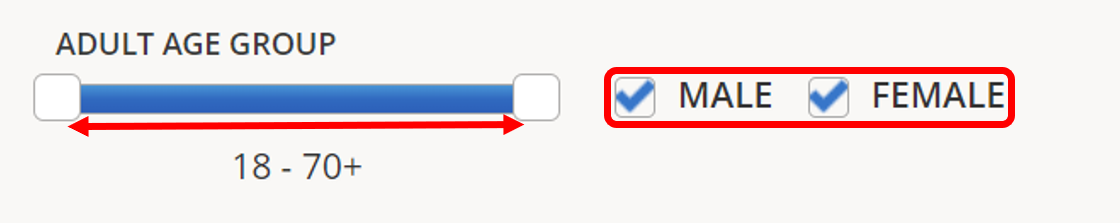
4.) Click Save at the bottom of the page.

5.) To edit or add ministries, such as Children and Youth Ministry, click on the Ministries Offered Tab.
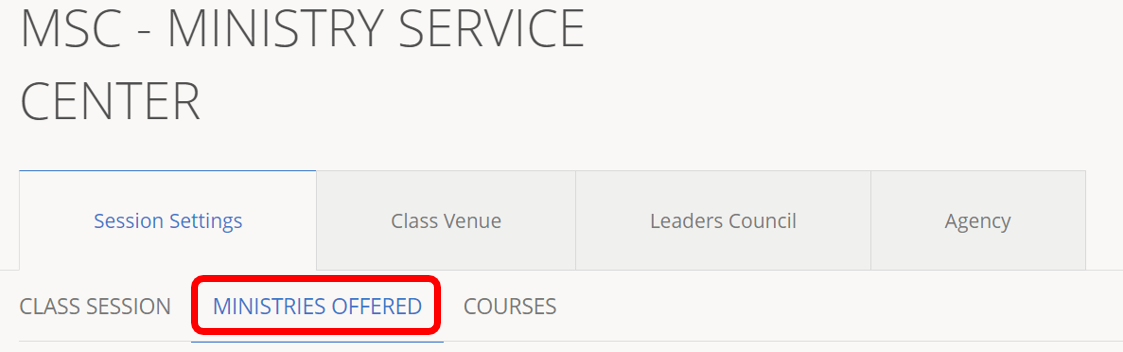
6.) Ministries Offered will only show ministries available to your class. Make your selections, then click Save.
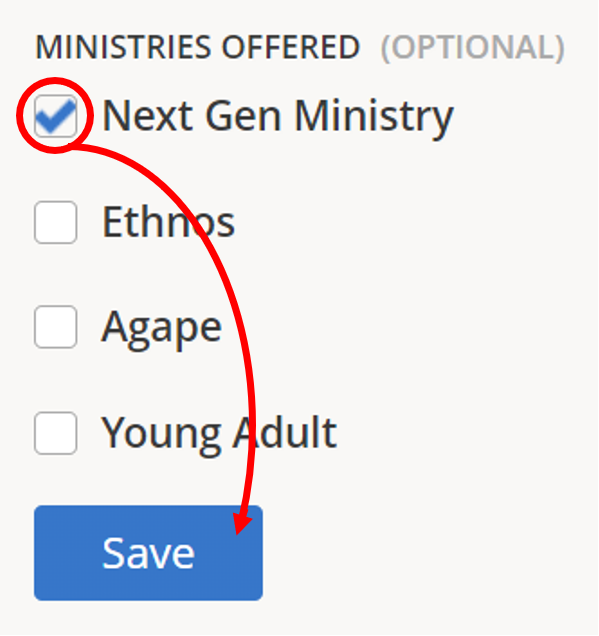
7.) To view selected Courses, click on Courses. All courses for the current year will be displayed.