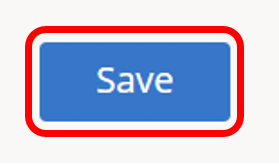1.) To change your child care agency settings, click on Settings in the left pane.
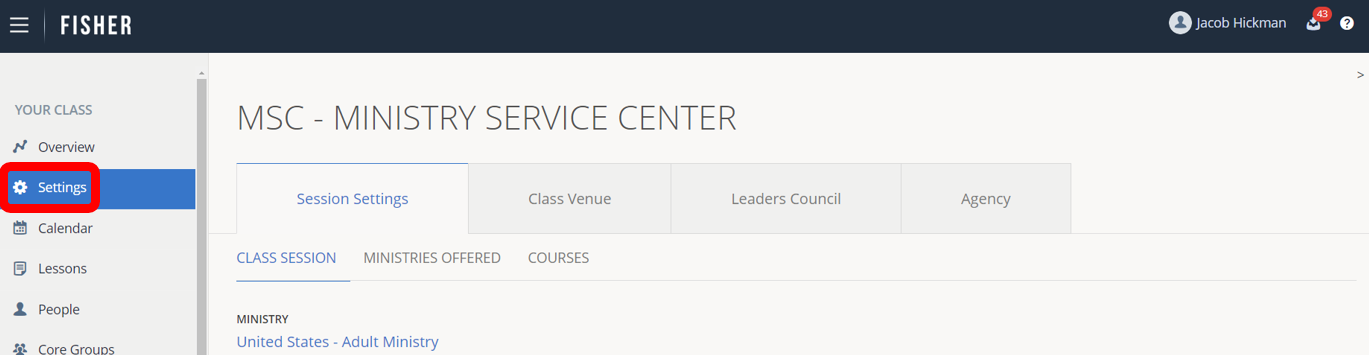
2.) At the top of the page, click on the Agency tab.
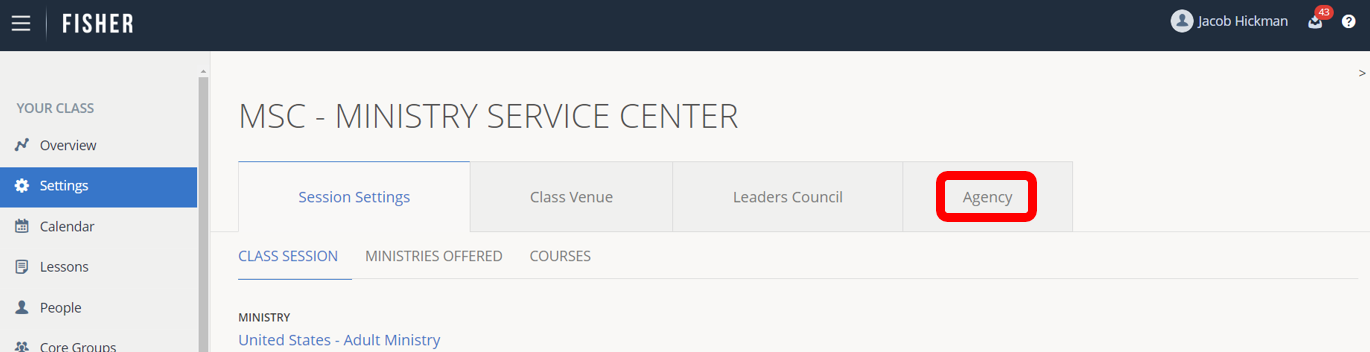
3.) Click on Add Agency.
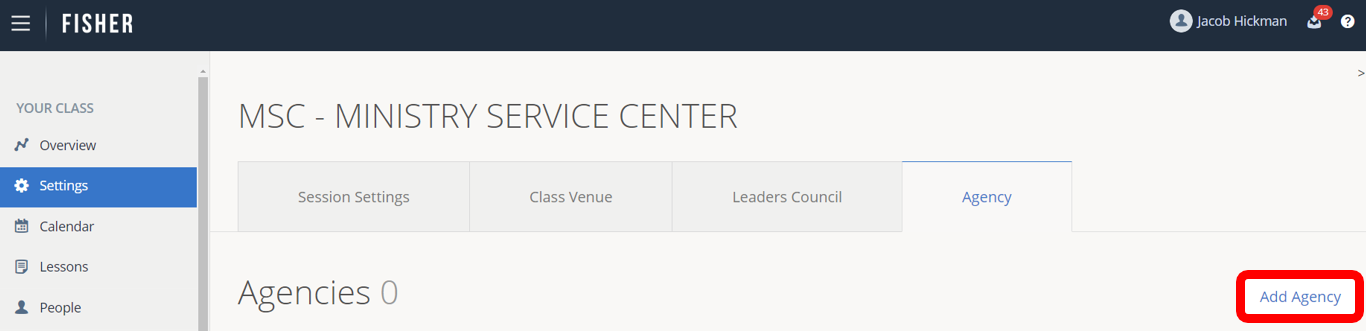
4.) Select the Agency Type.
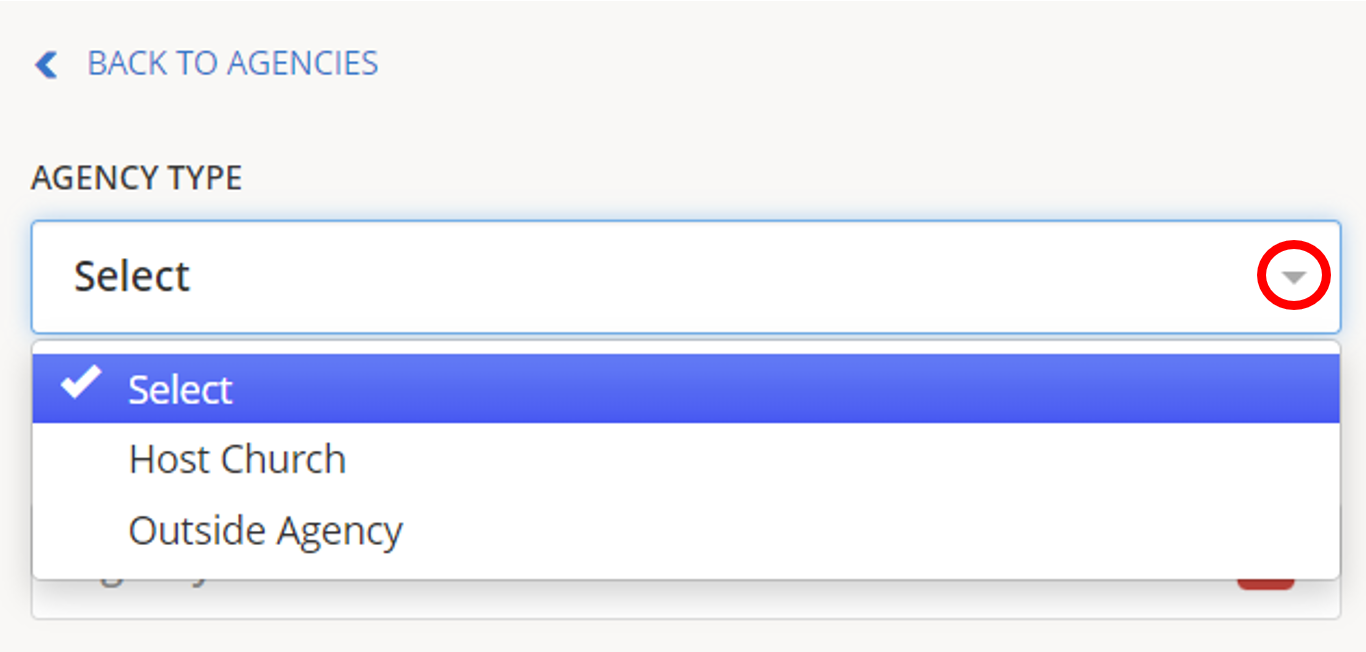
5.) Type the agency Name and Address.
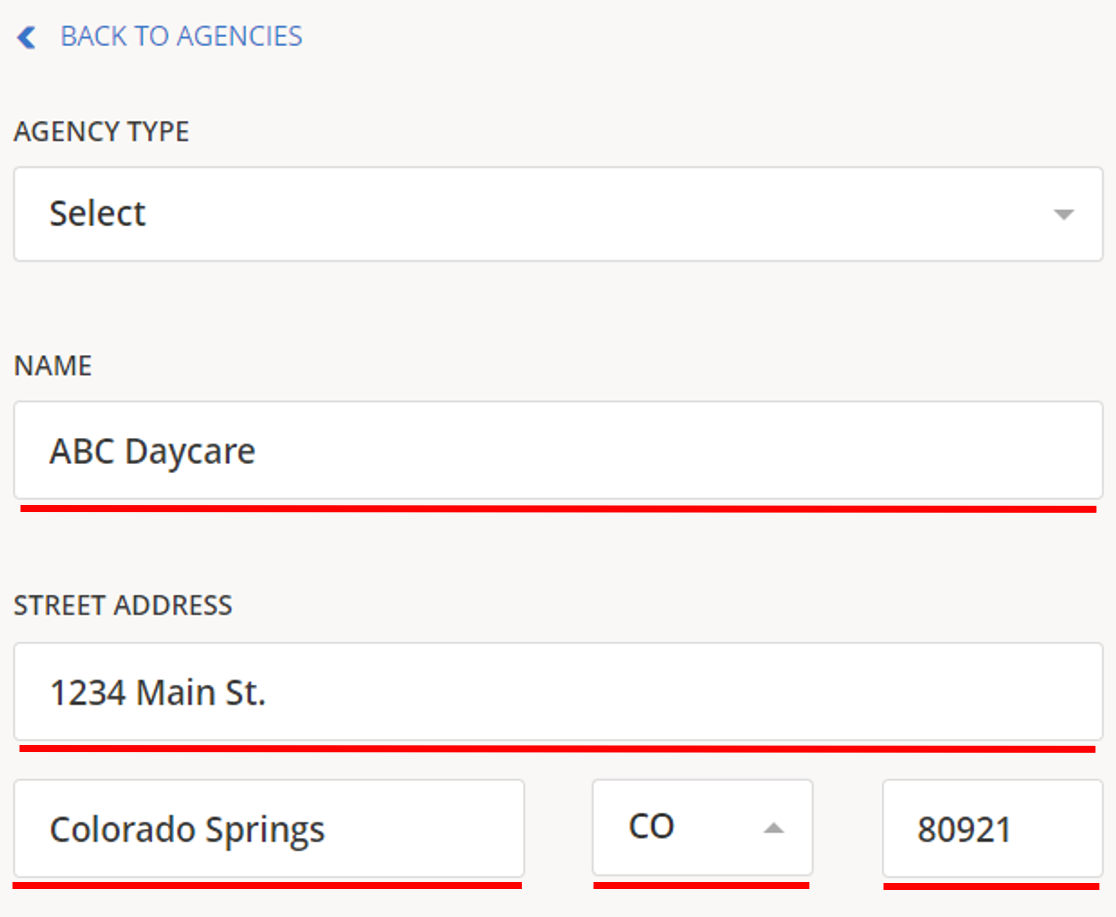
6.) Type the POC Name (point-of-contact) for the agency. Be sure to include a POC Phone Number.
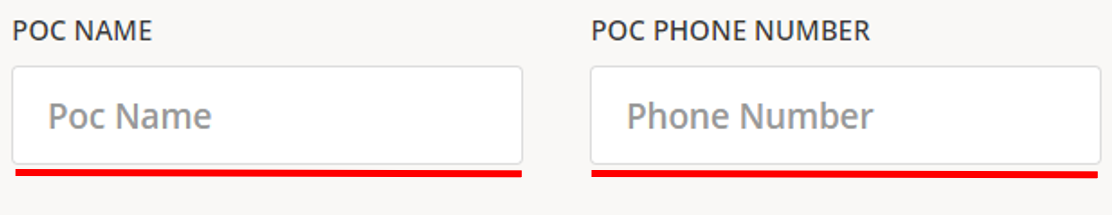
7.) Be sure to save your changes by clicking on Save at the bottom of the page.