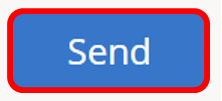1.) To send a message to your class click on Create Notification.
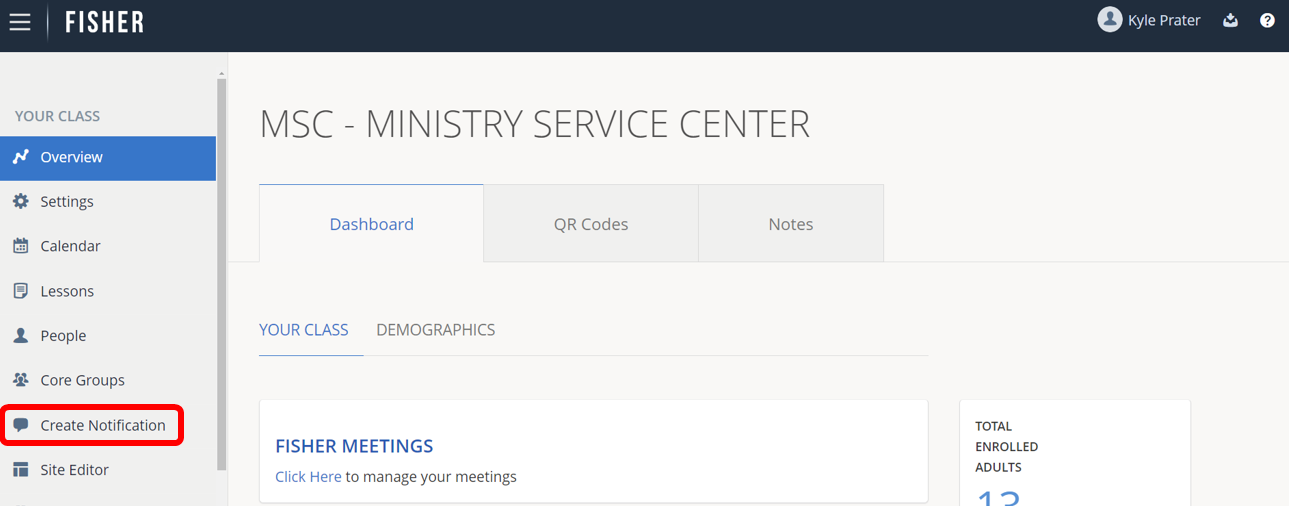
2.) Use the Recipients Type drop-down menu to select the type of participants you want to send to. You can send to more than one type of participant. Check all that apply.
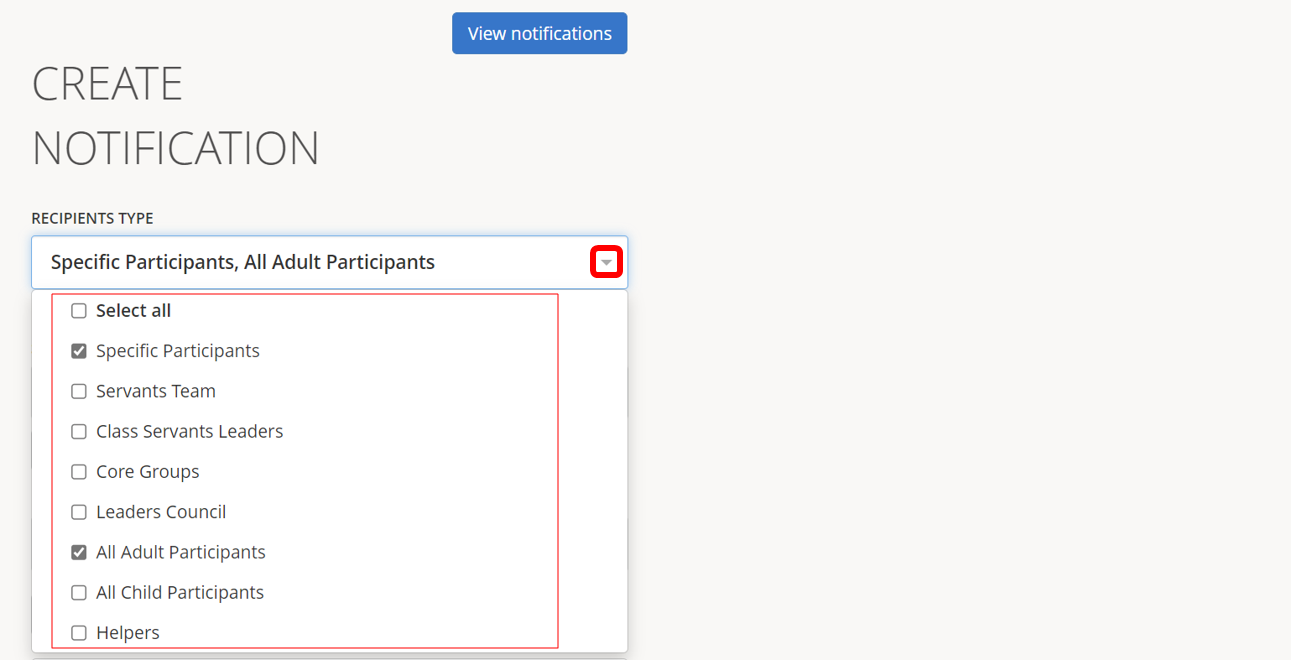
3.) Then use the Select Recipients drop-down menu to choose All recipients or to select Specific people to receive your notification. Recipients will appear in the Recipient List.
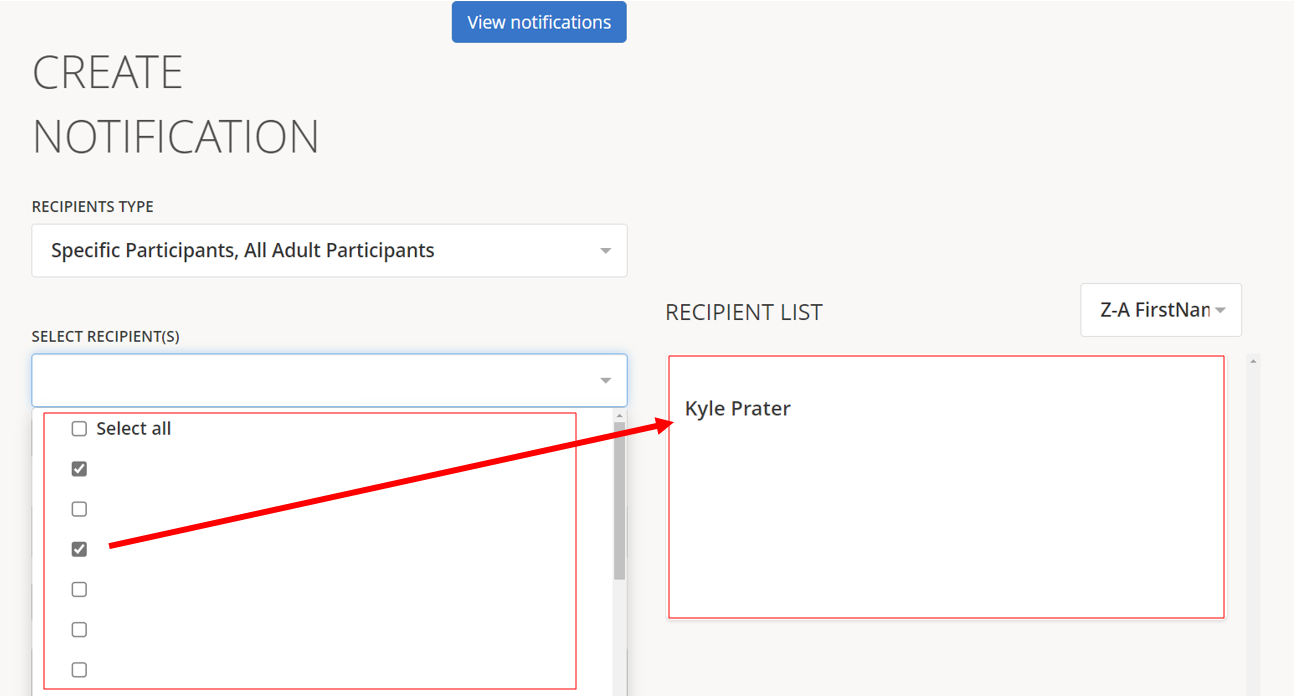
4.) Type a Subject and Message for your Notification.
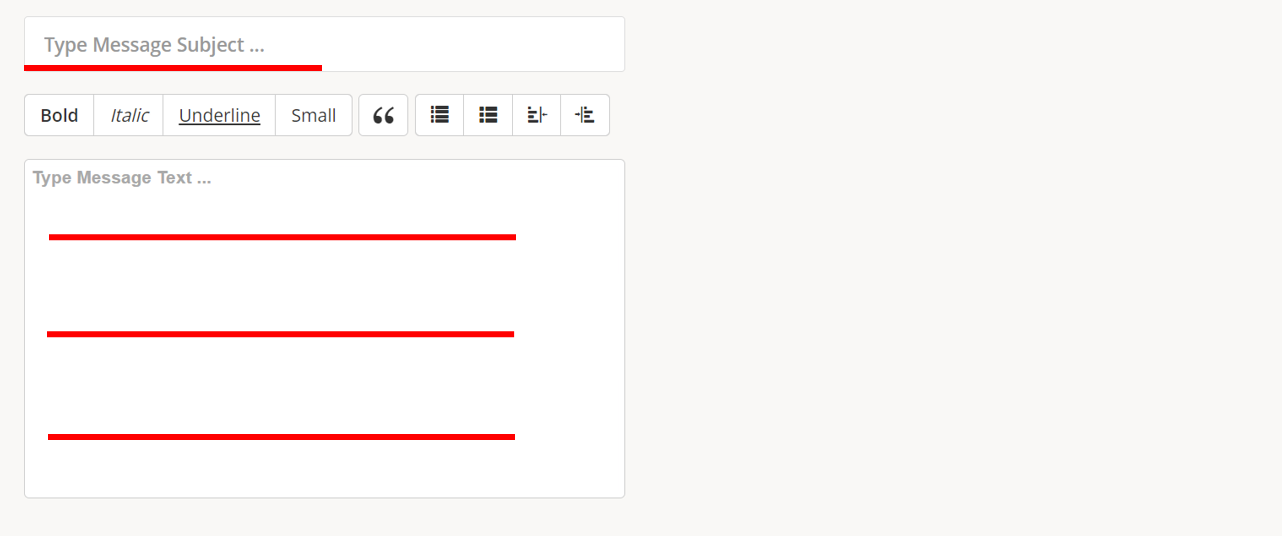
5.) If you wish to include an attachment with your Notification (up to 2MB), you can attach it by dragging it into the Drag and Drop Box or by clicking Select file from your Computer.
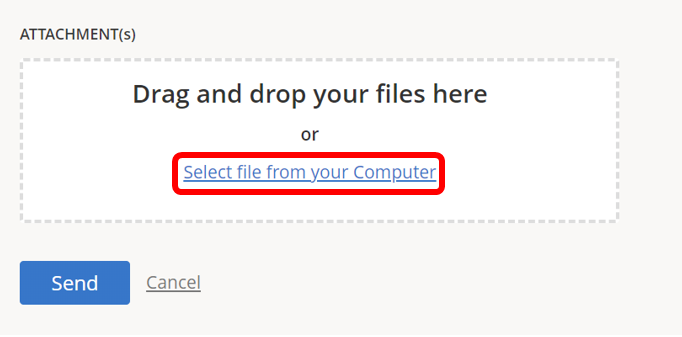
6.) Click Send to send the notification.