1.) To edit your public class website settings, click on Site Editor in the left pane.
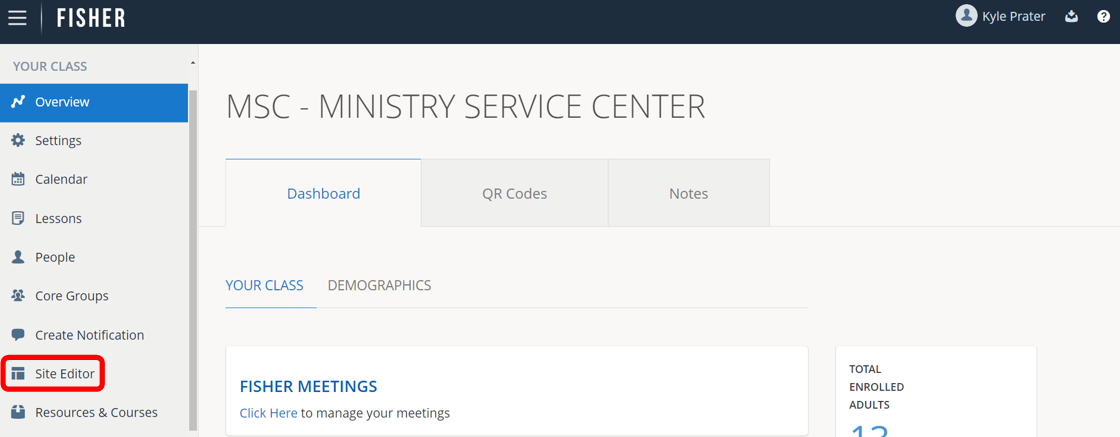
2.) Each class website has an address composed of a prefix that is unique to your class, followed by .cbsclass.org.
You can add or update your class website metadata. A meta description is an HTML element that provides a brief summary of a web page and will help with searchable terms. Separate each term by commas. Example: Bible study, Colorado Springs Bible study, mens Bible study, womens Bible study, childrens Bible study

3.) Each class website is made up of a number of sections. You can choose to add or remove certain sections to tailor the site to your class’s needs. Do this by checking or unchecking the box next to each section.
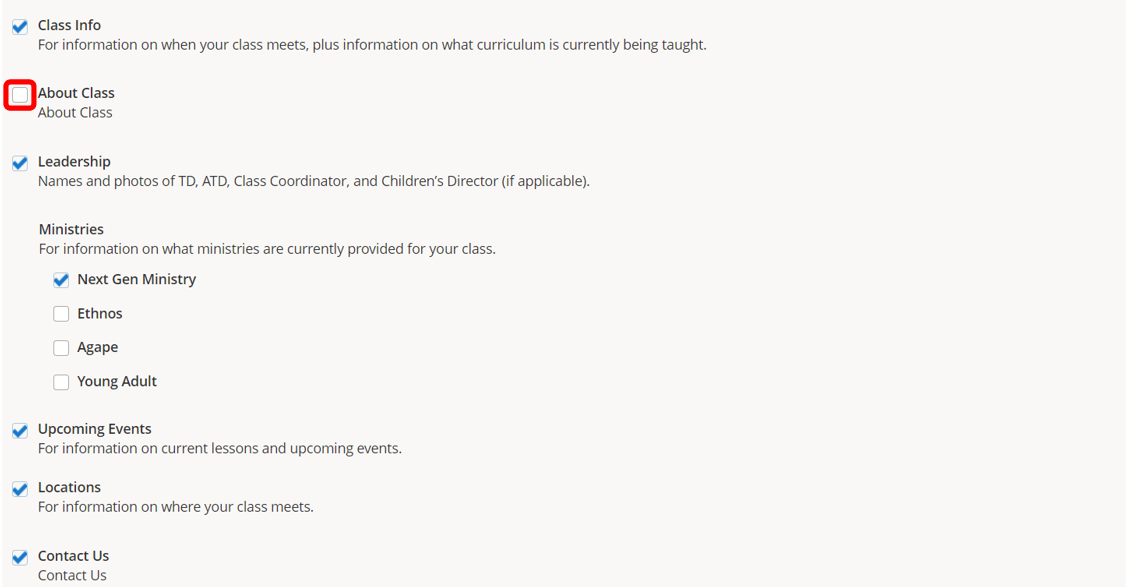
4.) Be sure to save your changes by clicking on the Save button at the bottom of the screen.

