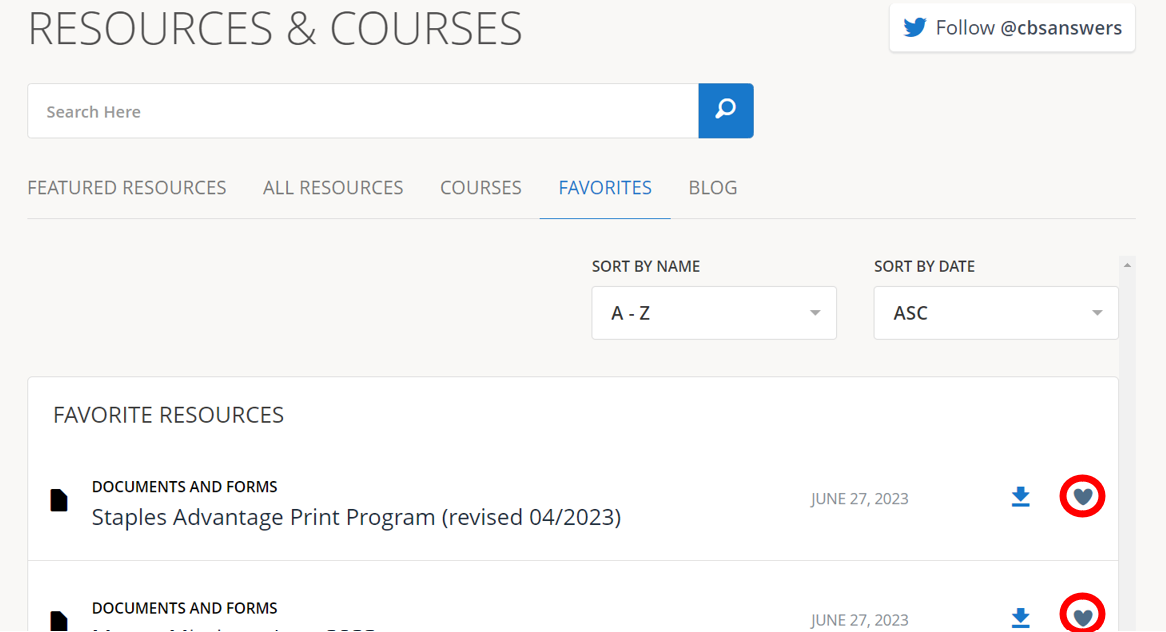1.) Click on Resources & Courses.
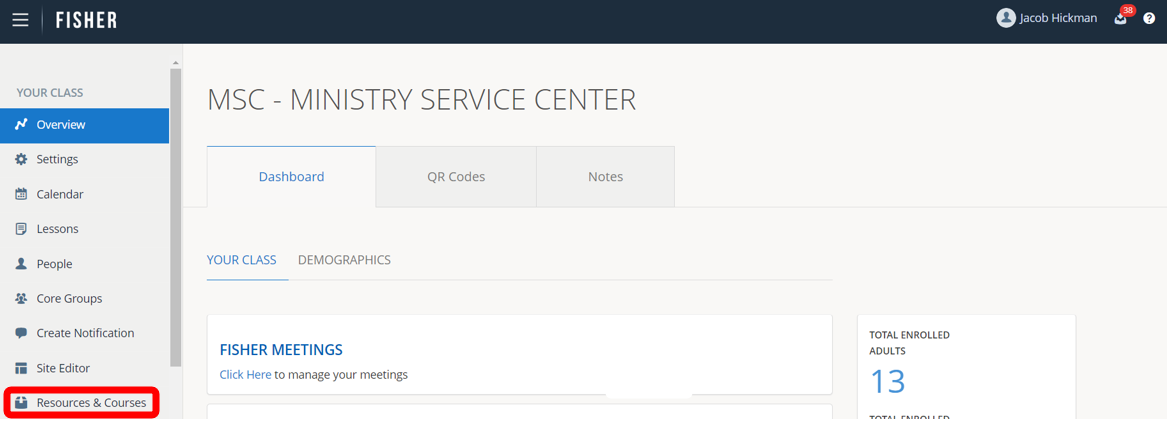
2.) Click on the heart next to a Resource under Featured Resources and it will be automatically added to your Favorites.
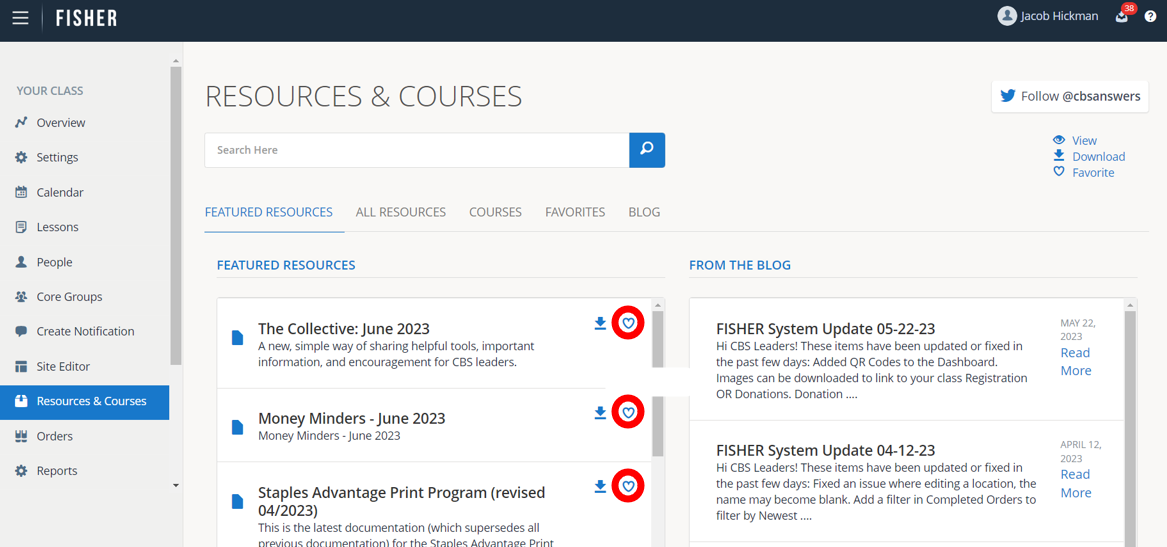
3.) Or use the search bar to find the resource you want to Favorite.
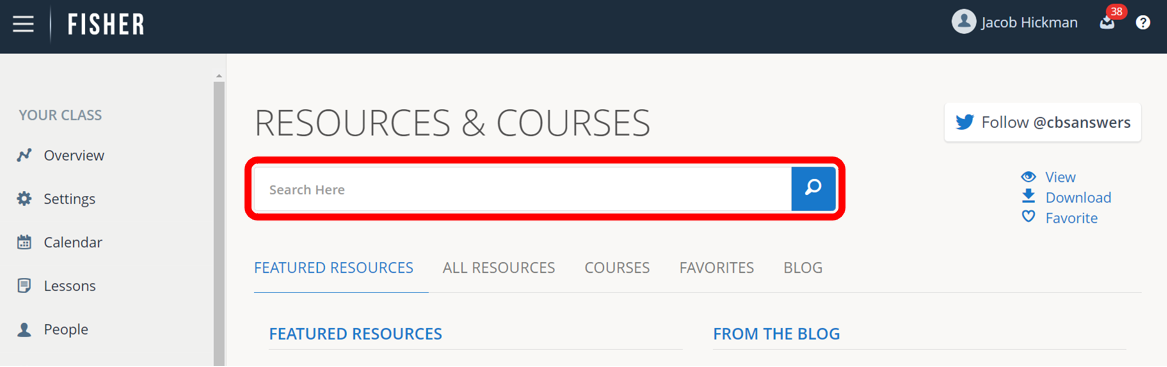
4.) Click the Favorite button found under the resource to add to your Favorites.
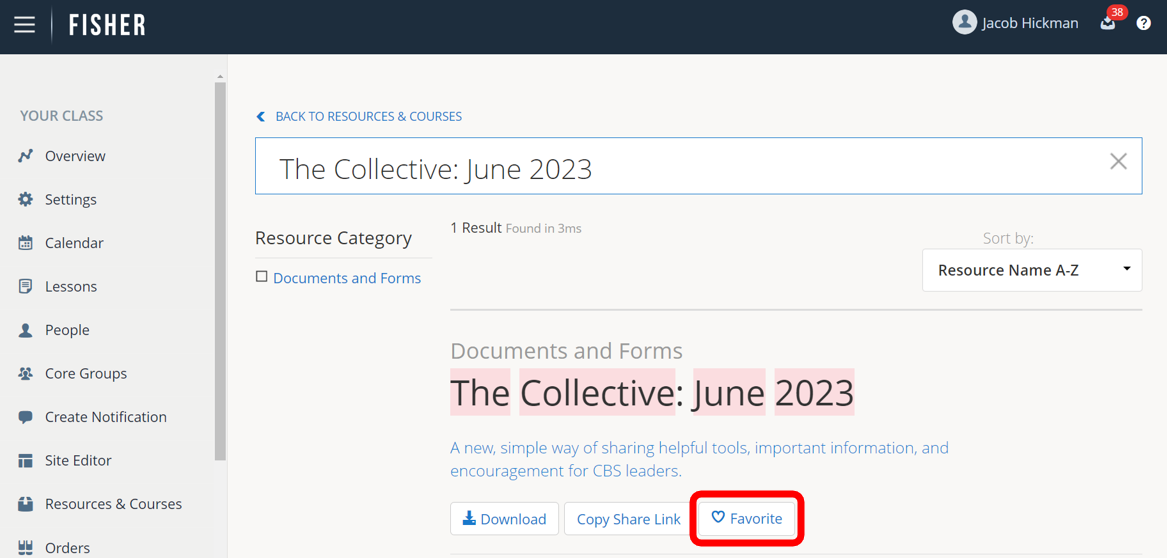
5.) Your Favorites can be found under the Favorites tab in Resources & Courses.
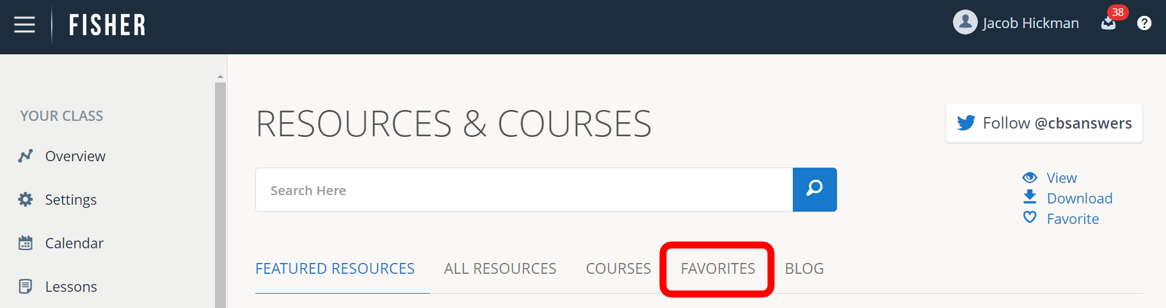
6.) Use the scroll bar to find the resource you want and click the download button to download from your Favorites.
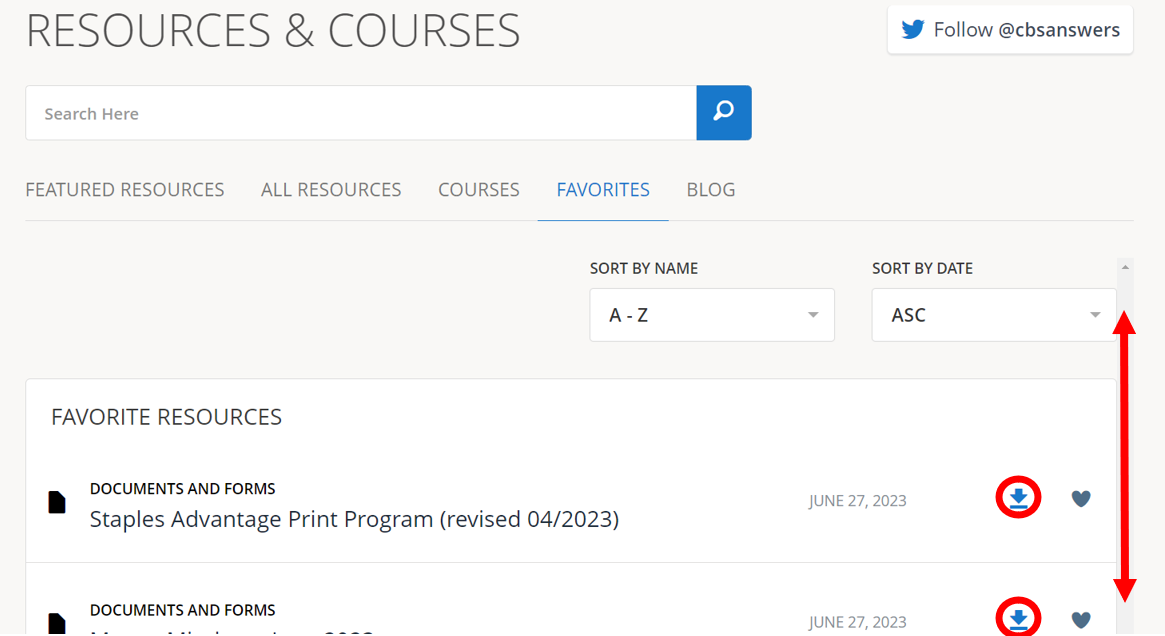
7,) From your Favorites click on the heart to remove a resource from your Favorites.