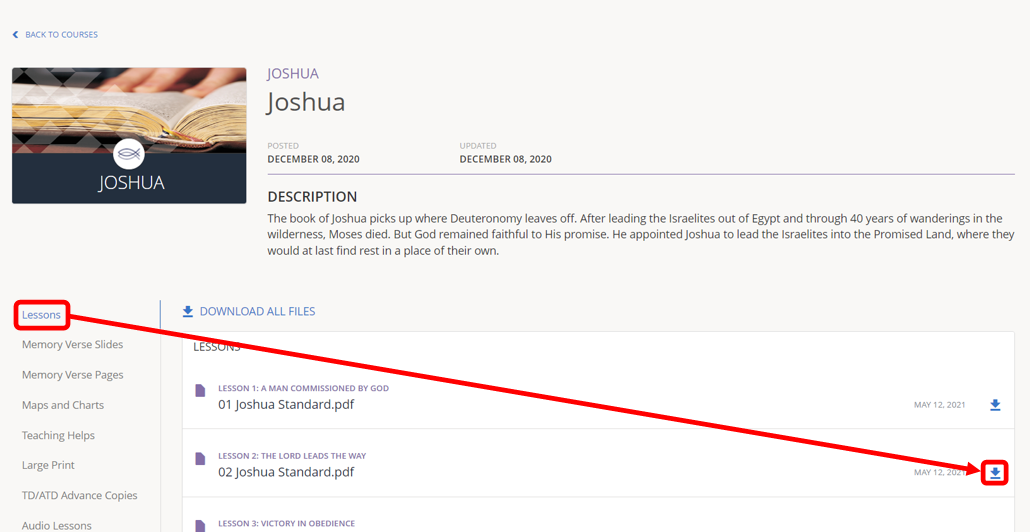1.) Click on Resources & Courses.
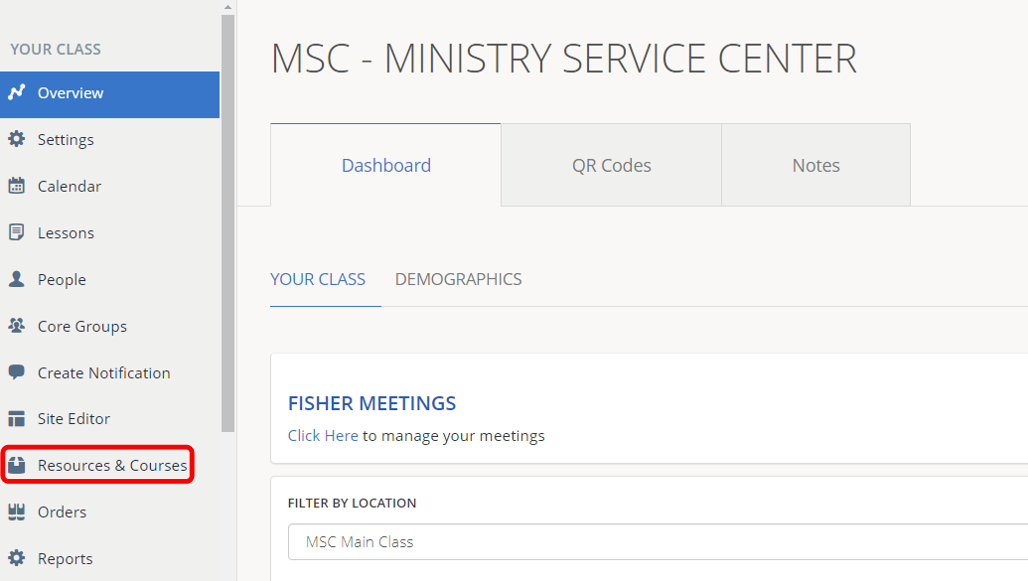
2.) Click on Courses.
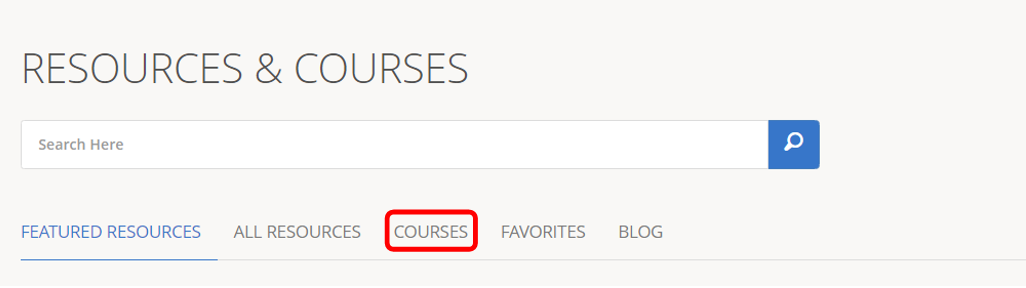
3.) Use the Search Courses search field to search for a course OR use the All Course Types drop-down menu to select a course type, e.g. Standard (Adult Lessons), Youth Ministry (Primary/Junior), or Baby/Preschool/Young Elementary.
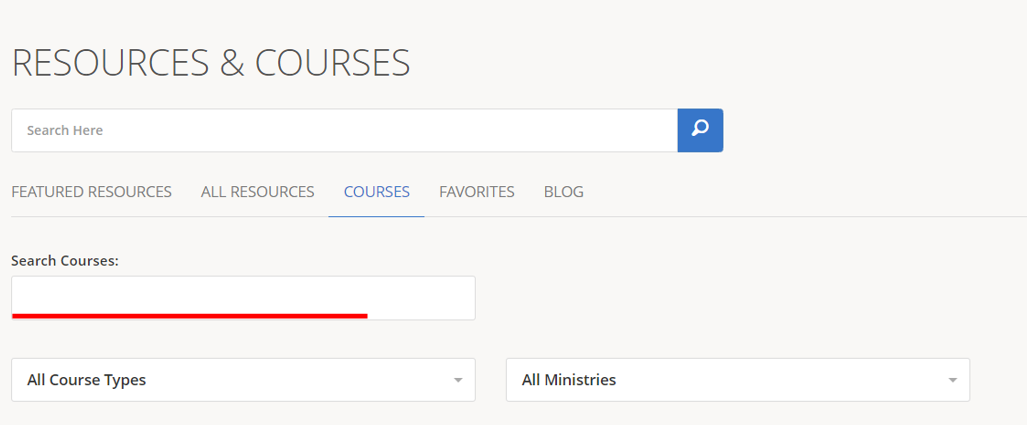
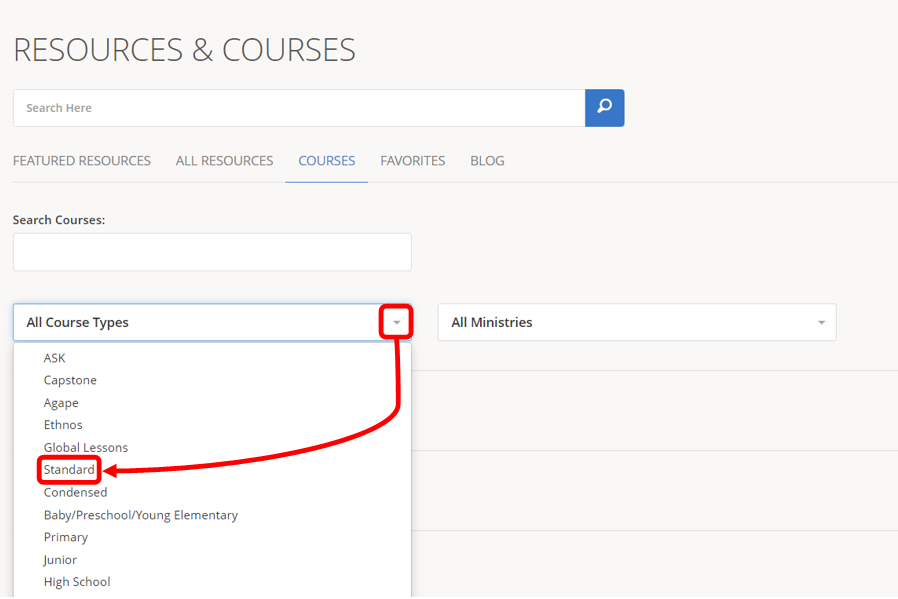
4.) Click off of the All Course Types drop-down menu to see available courses.
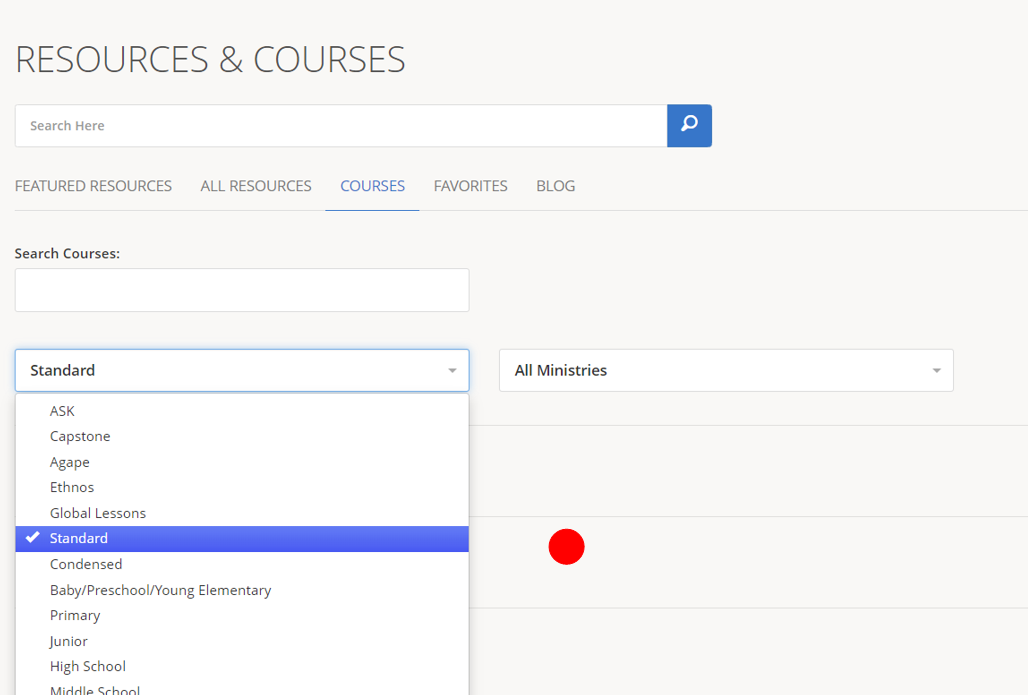
5.) Click the course to select and view available lessons and materials.
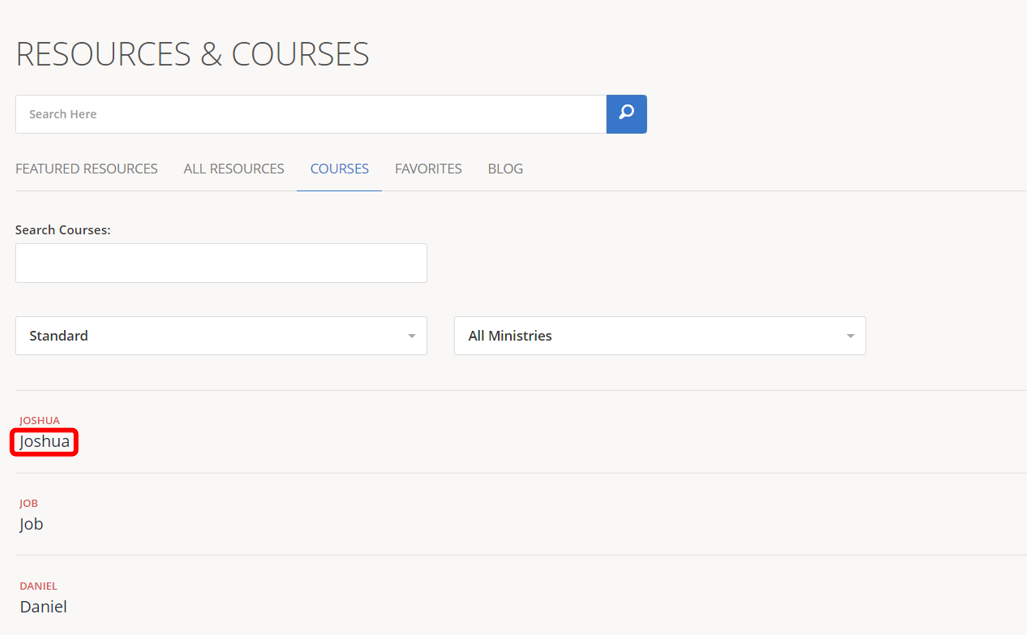
6.) Click a material to download, e.g. Lessons. Then, click the download arrow to download the desired item(s).