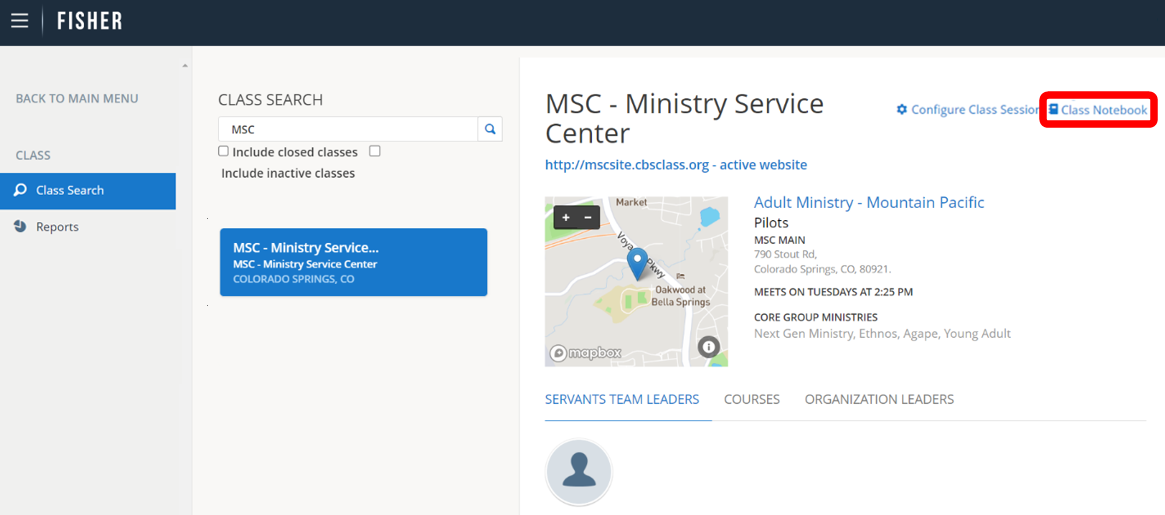Note: The Class Notebook is only available to organizational leaders. (Not Servants Team)
1.) To access the class notebook log into FISHER.
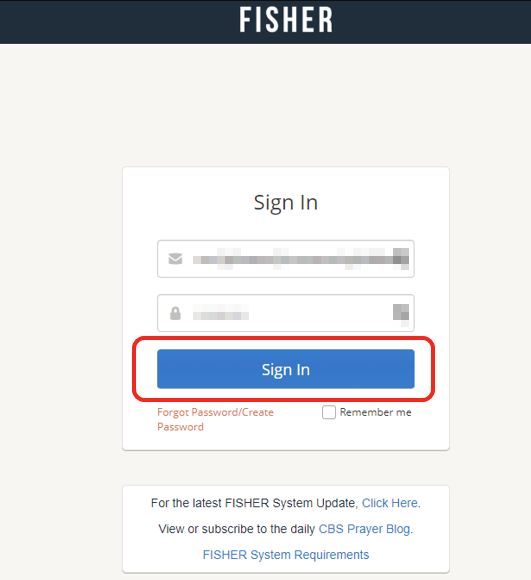
2.) Select your Organizational Leader role.
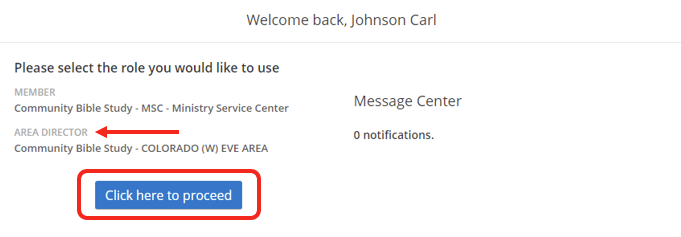
3.) Click on Class.
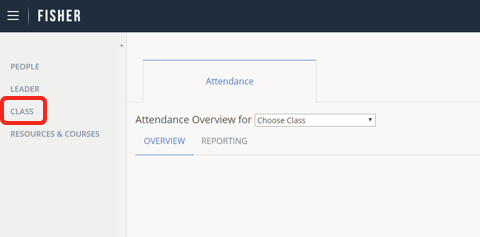
4.) Search for a class that you shepherd.
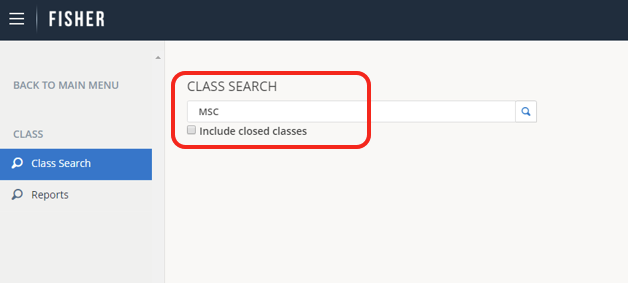
5.) Click on the class.
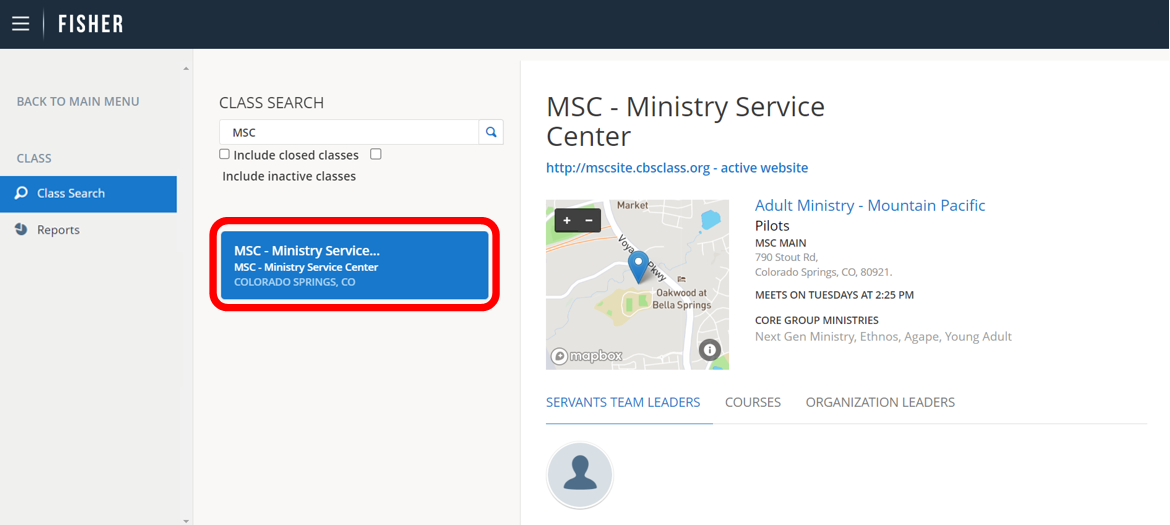
6.) Click on Class Notebook.