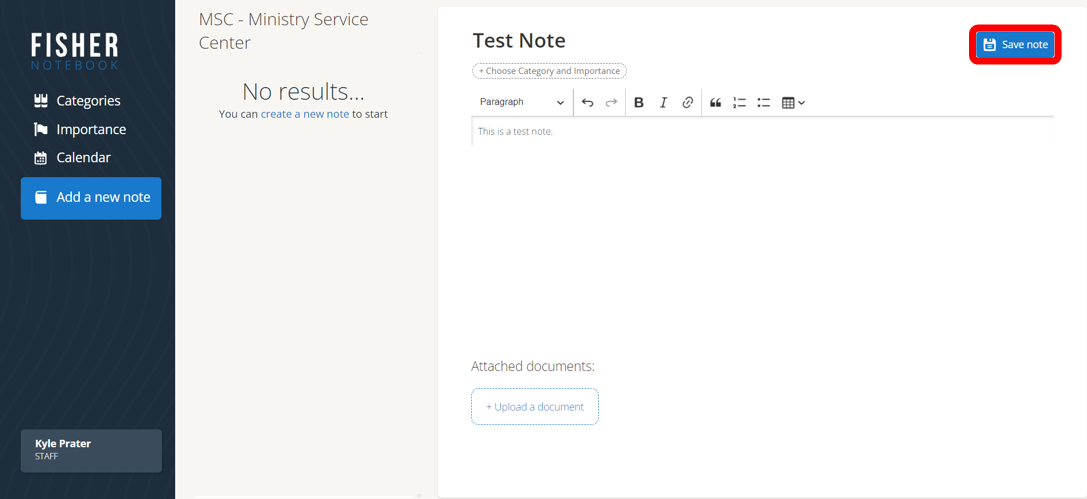Note: The Class Notebook is only available to organizational leaders. (Not Servants Team)
1.) To create a new note click on Add Note.
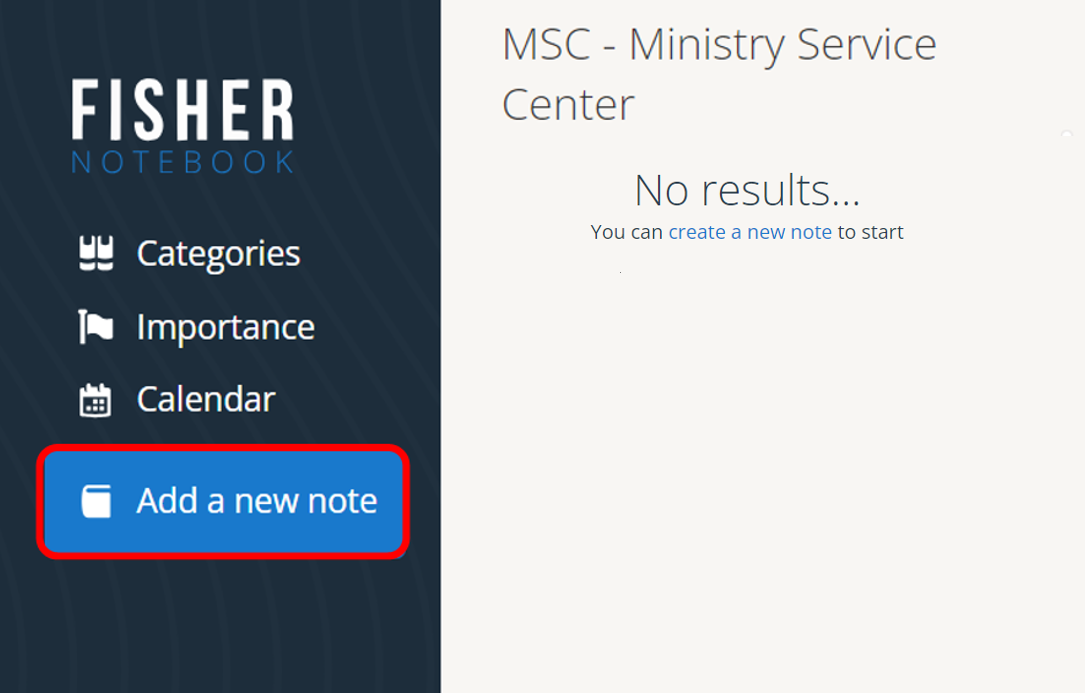
2.) Enter a Title for your note.
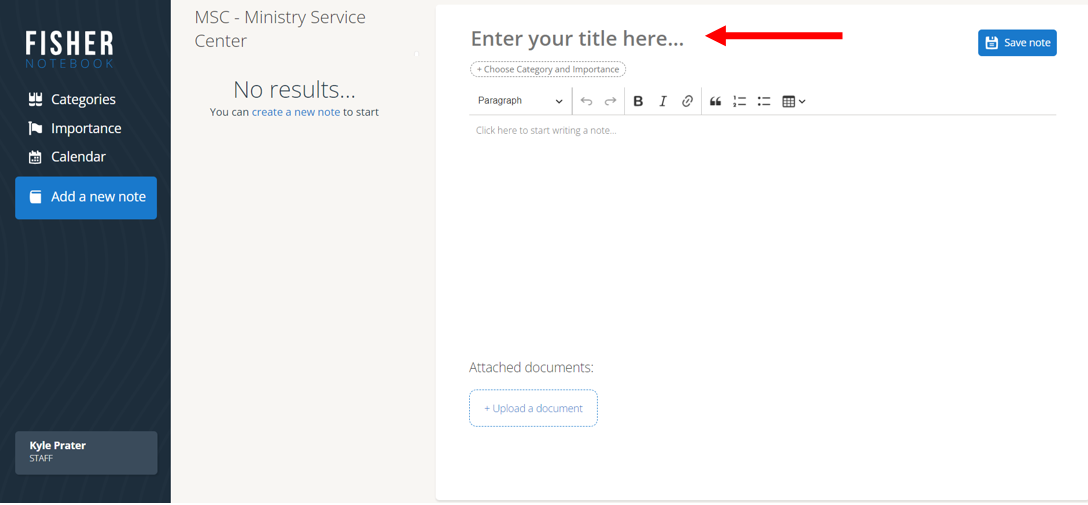
3.) Click on Choose Category and Importance To categorize the note.
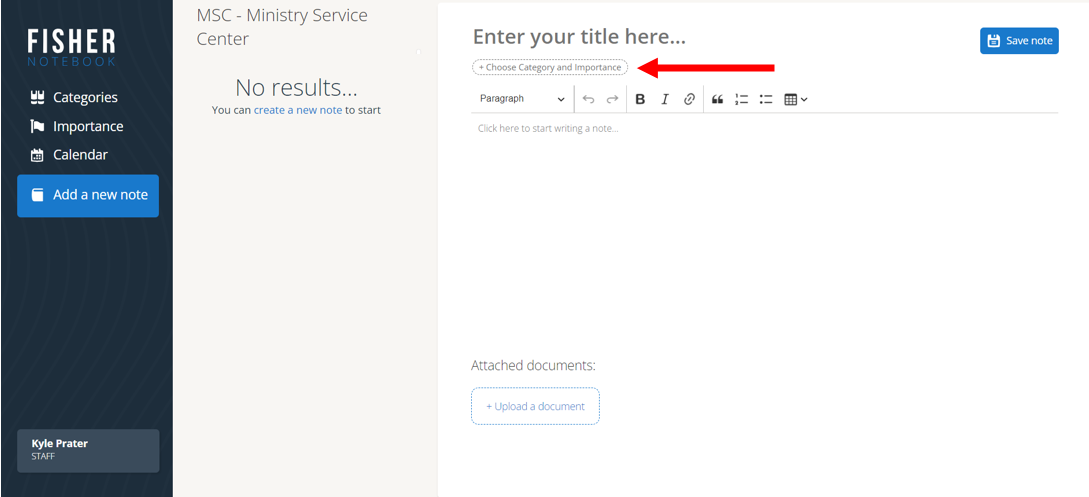
4.) Choose a category and importance and click the X to close the box.
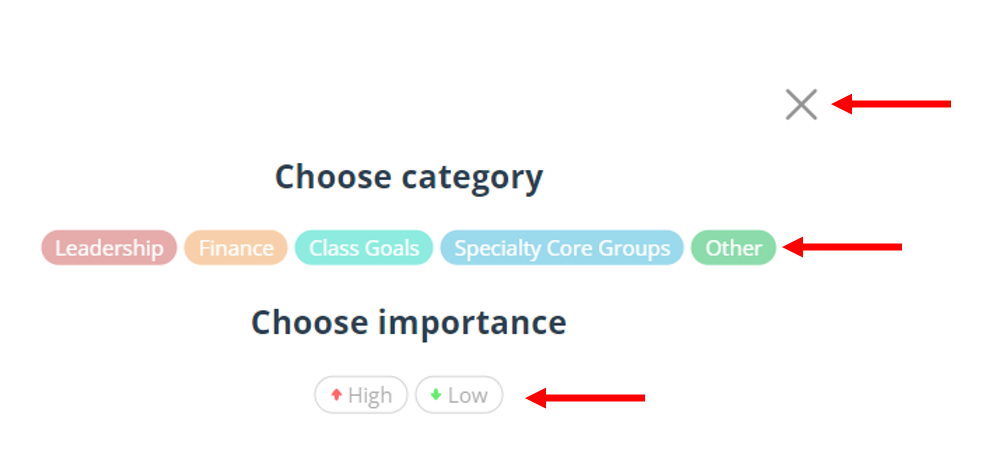
5.) Type your Note. You can format your note using the formatting options.
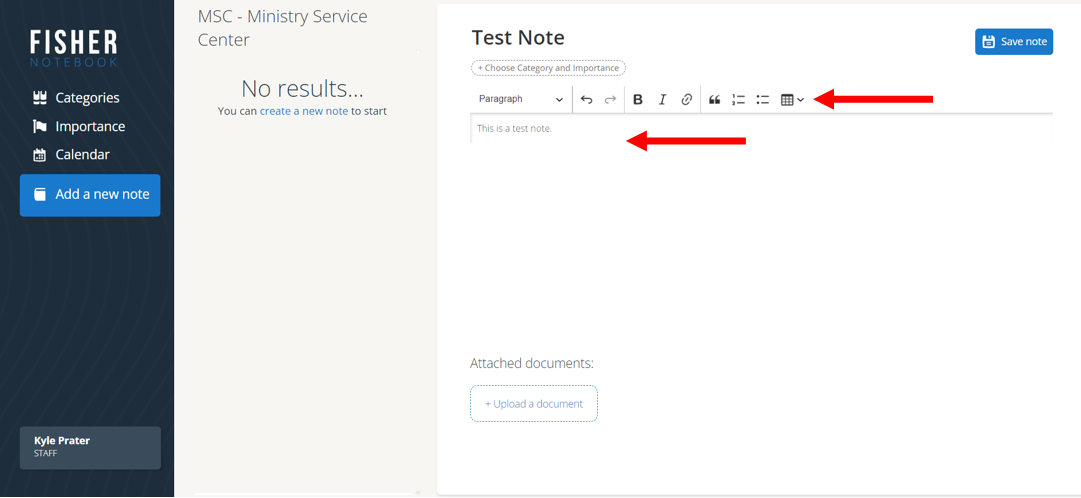
6.) To upload a document click Upload Document.
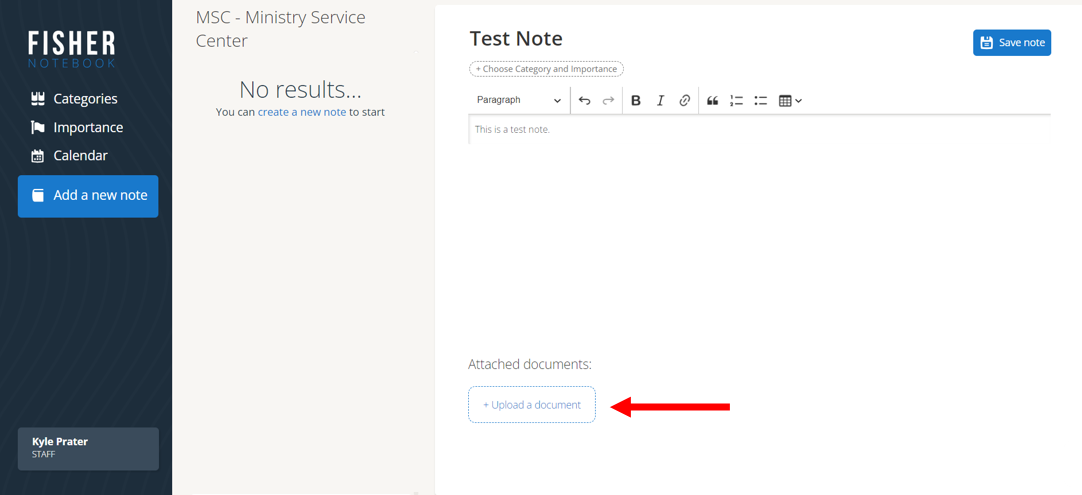
7.) When finished click Save Note.