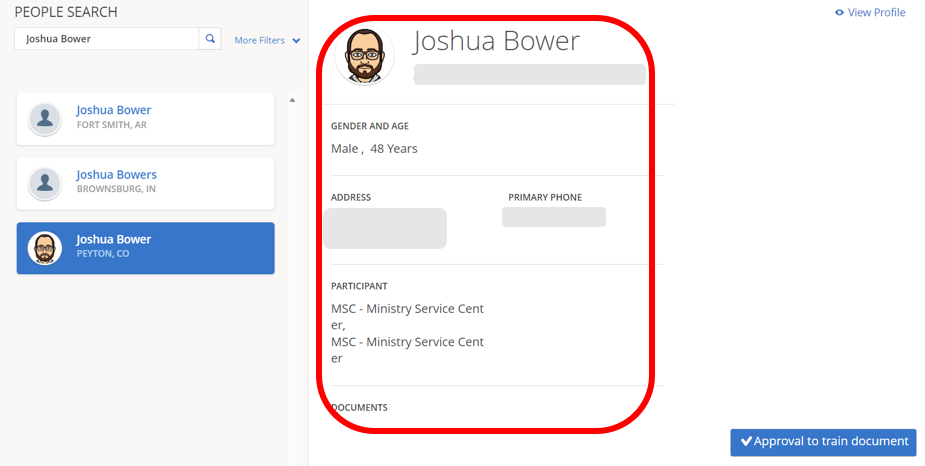1.) Click on People.
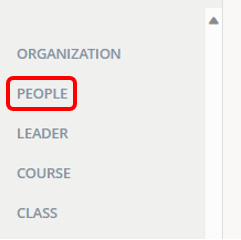
2.) Type in the Name of the Leader or Member you want to search, then click on the magnifying glass icon to search. You can search by First Name, Last Name, or Both. The less information you type will increase your search result, e.g. a search for ‘rich’ may return the result of ‘Rich, Richard, Richards, Richardson’.
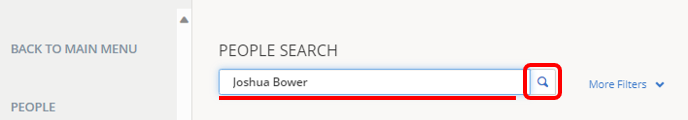
NOTE: If the person you are searching is outside of your Zone, click Search Globally to search all of FISHER for their profile.
3.) Click on the name of the person you want to view.
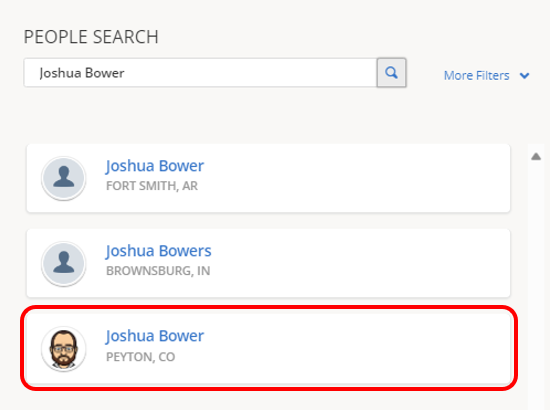
4.) The selected leader or member’s contact information will be displayed on the right.