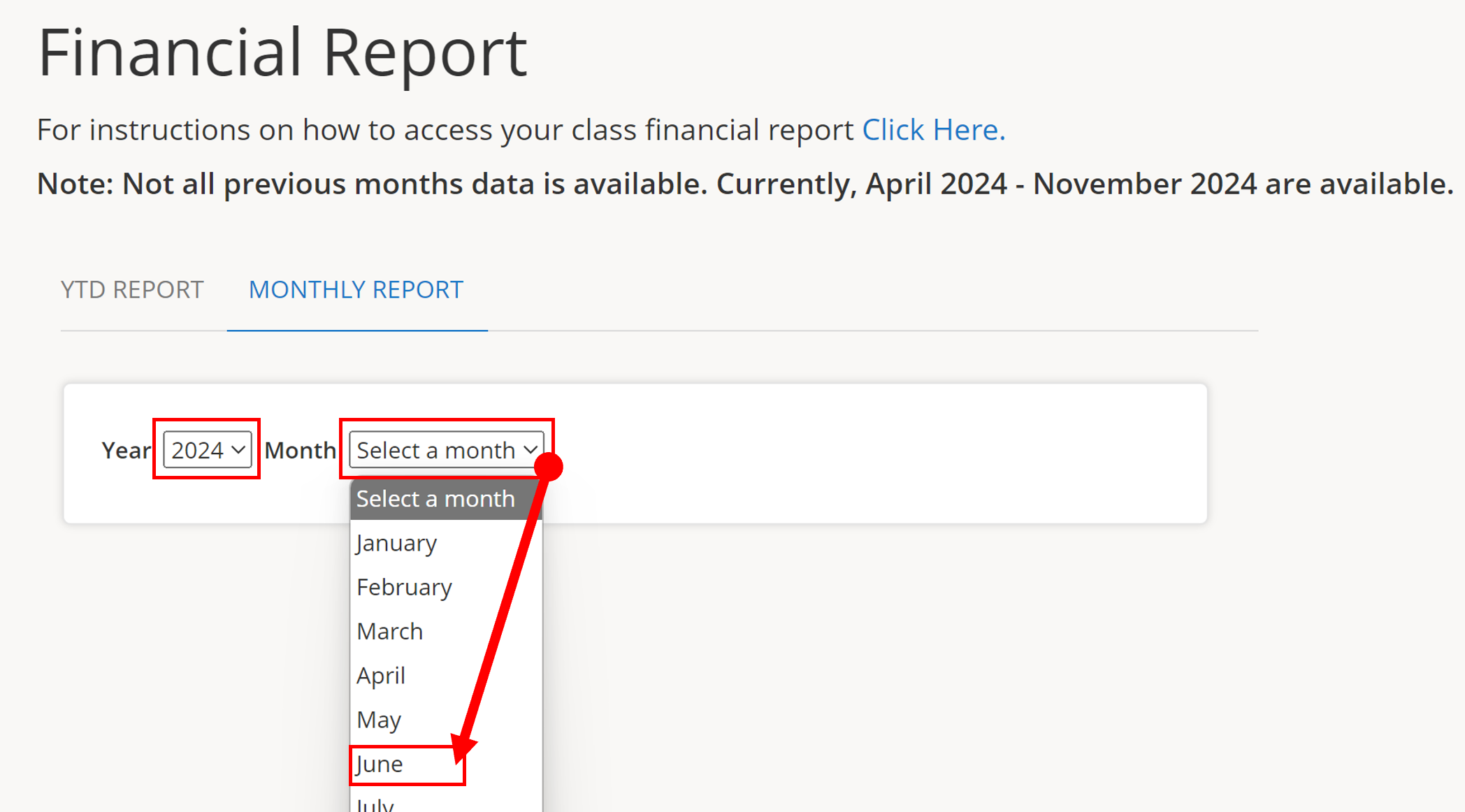1.) To access Finance Reports, click Finance.
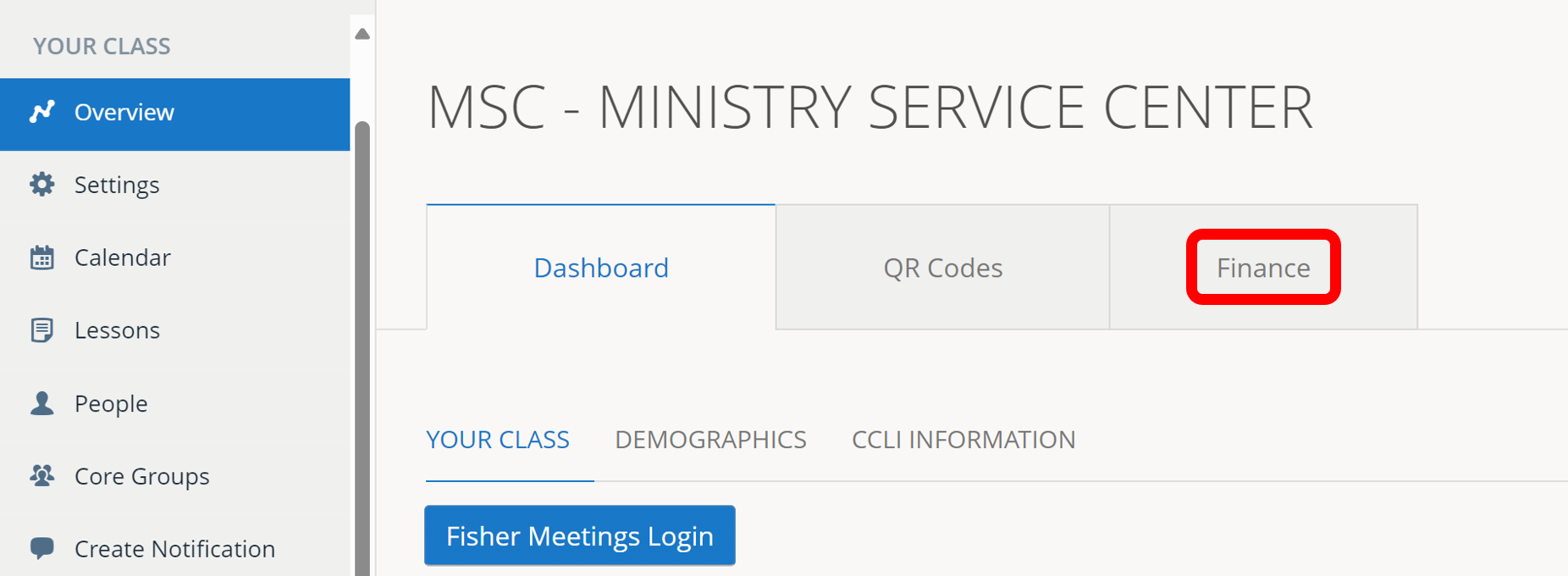
NOTE: For quick access, click a button to access Class Email for Financials or WellsOne Login.
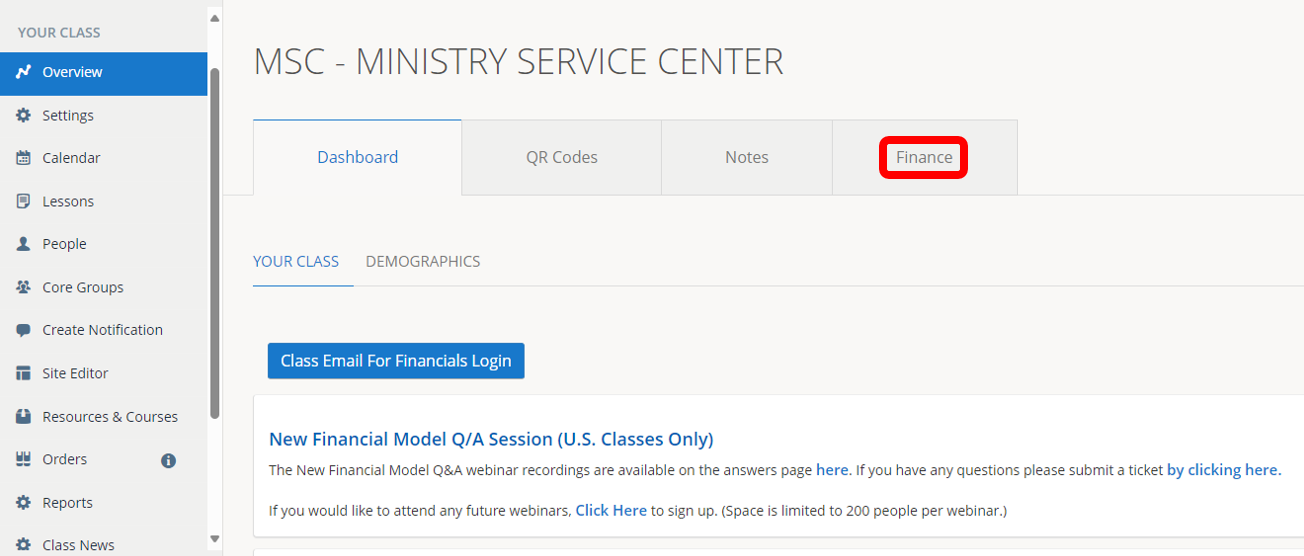
2.) By default, the Year-to-Date (YTD Report) is shown.
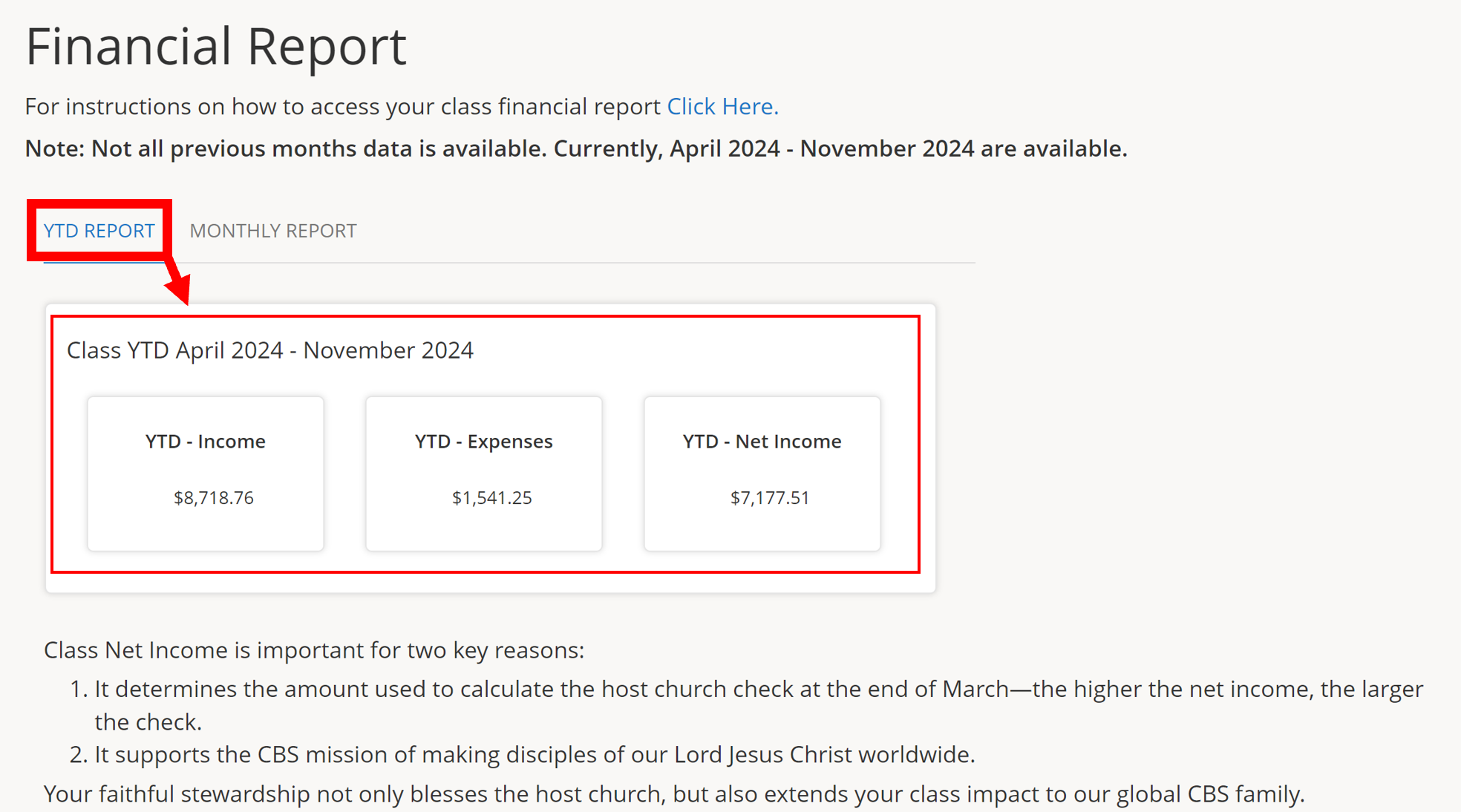
3.) To view or download Monthly Reports, click Monthly Report.
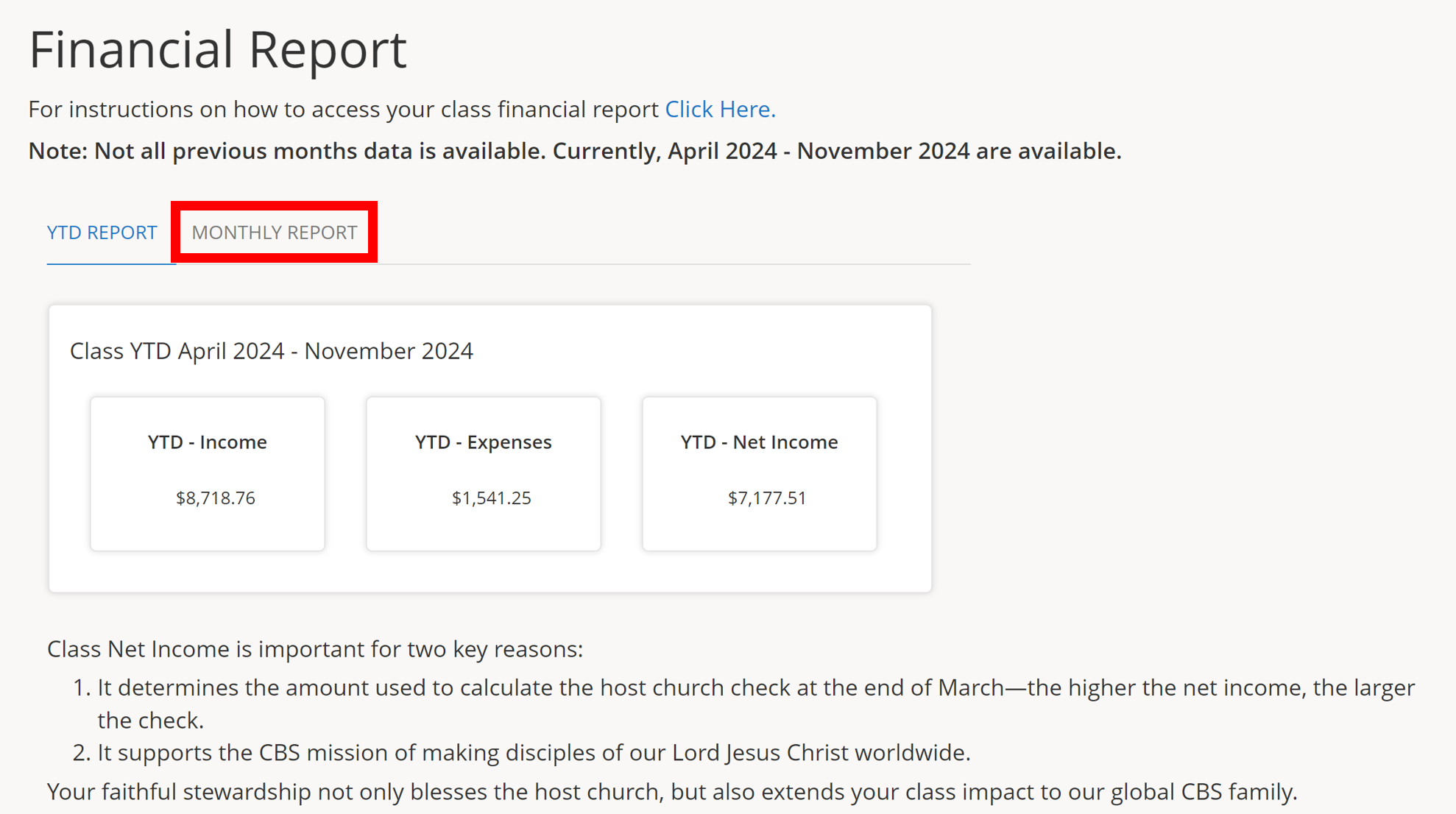
4.) Select a Year and Month from the drop-down menus.
Note: Not all previous months data is available.
Currently April 2024 – November 2024 are available.
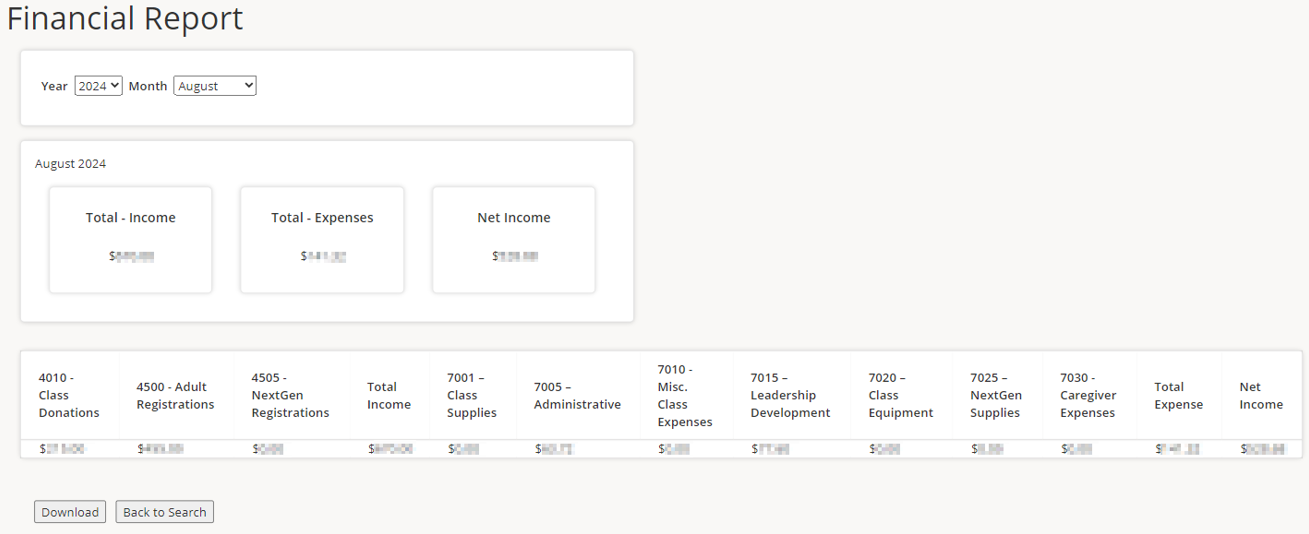
5.) If available, the selected month data will appear. You many need to scroll side-to-side to view all of the information.
If you need a different month’s report that isn’t available, please submit a ticket requesting the required reports including your class name, account number, and months needed.
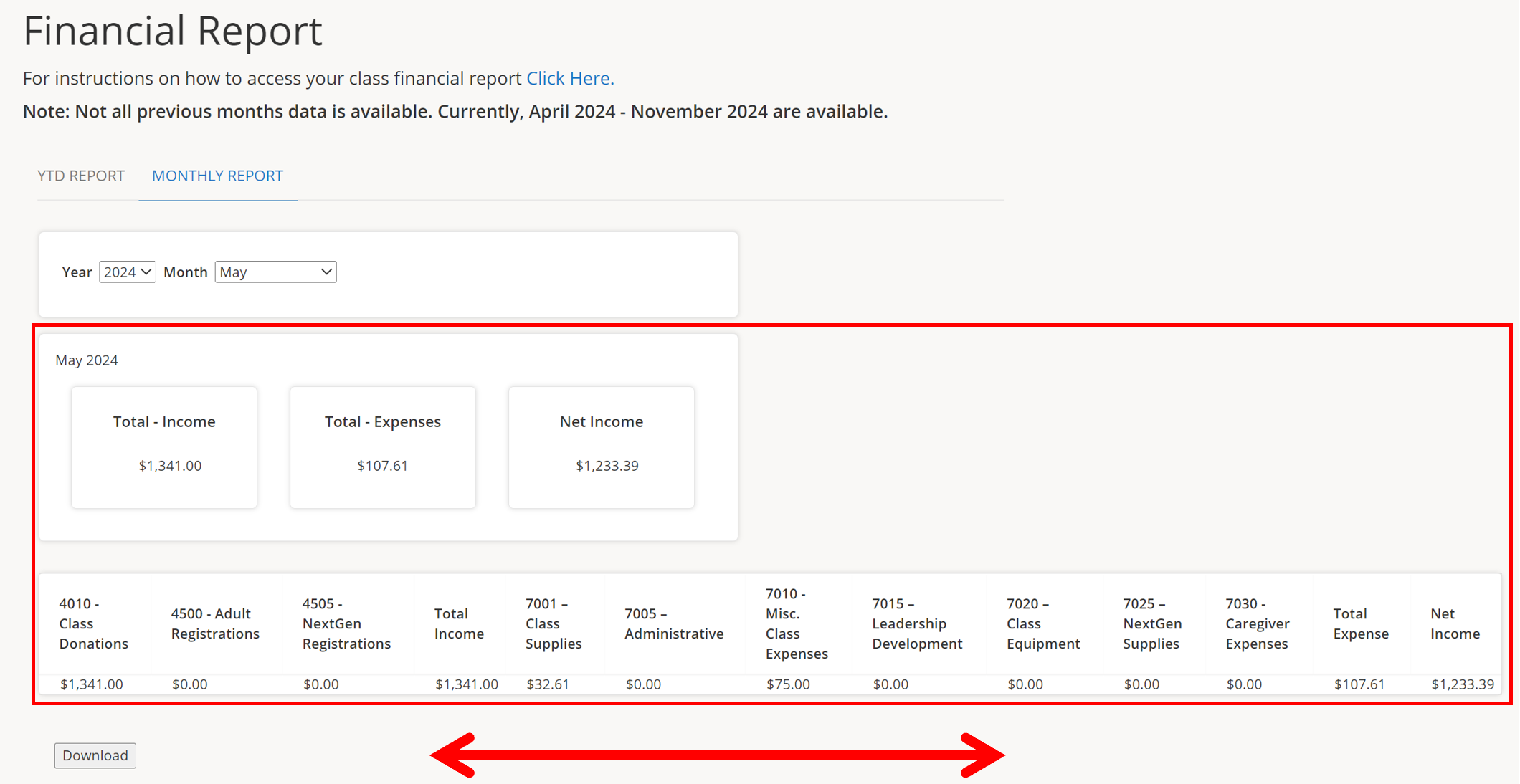
6.) Click Download to download the report to your device.
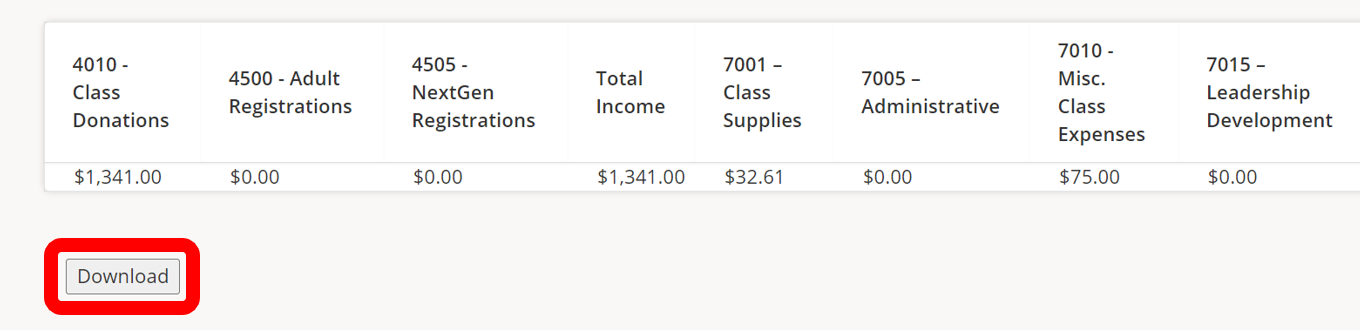
7.) Use the Year and Month dropdown to select a different month.