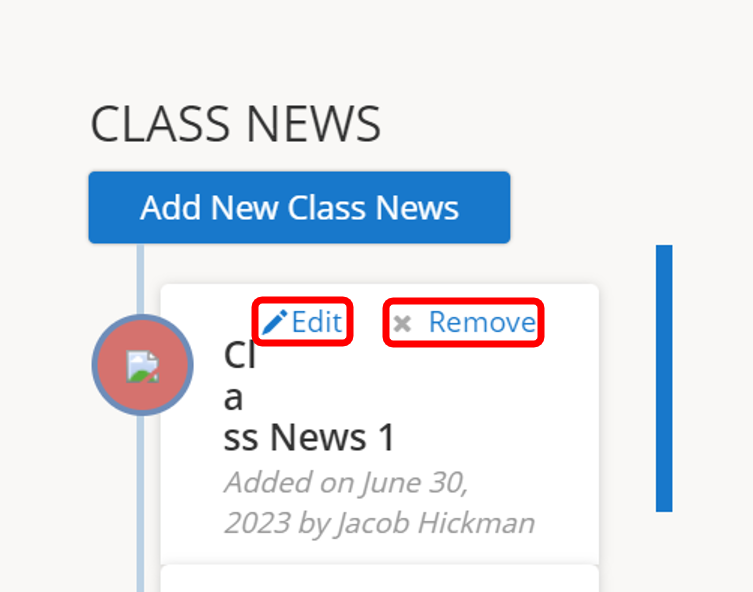1.) To access Class News, scroll down on the left pane and click Class News.
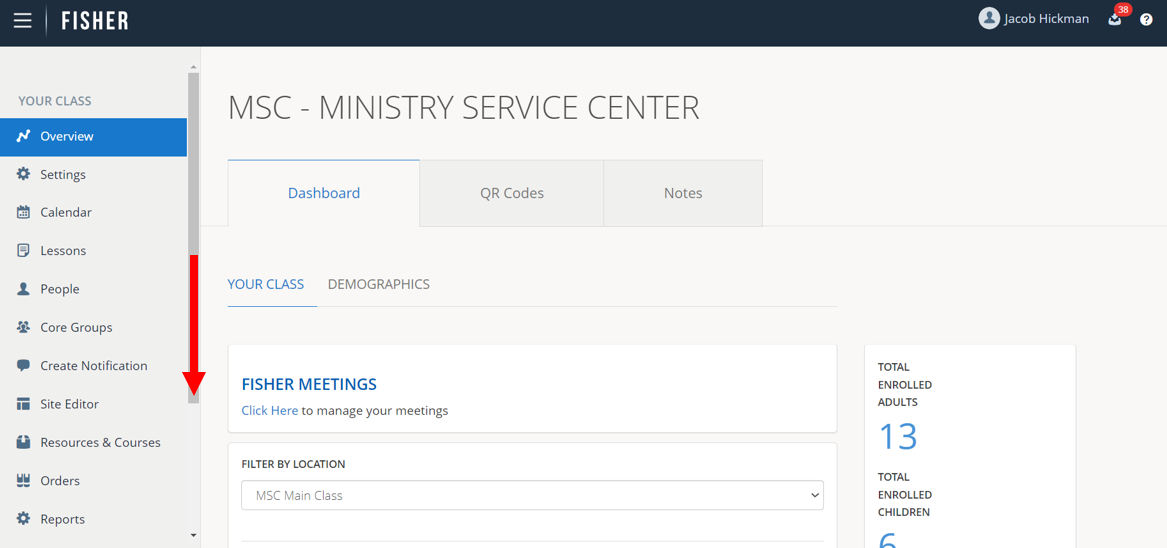
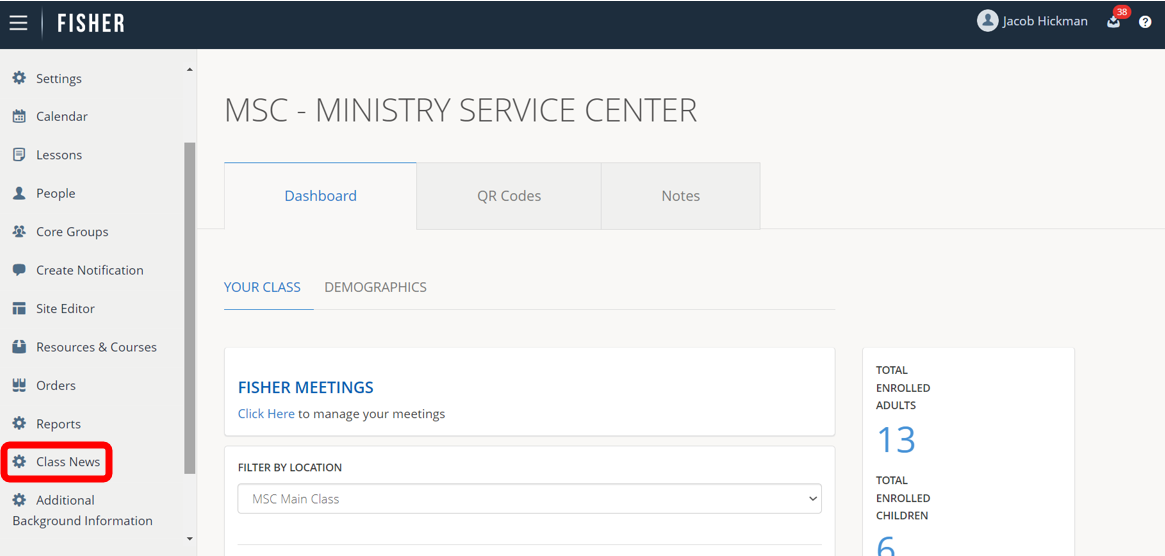
2.) If adding a new Class News notification, click Add New Class News.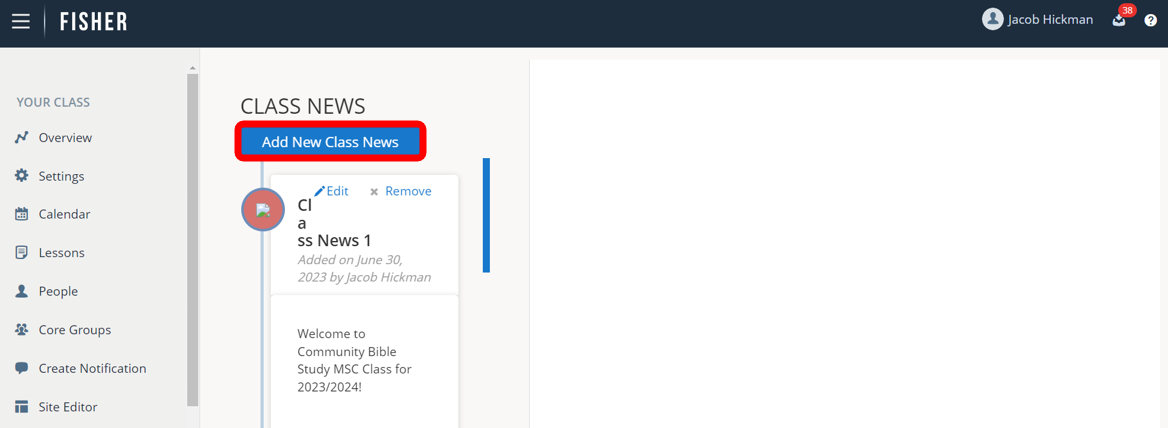
3.) Type your Title and Post information.
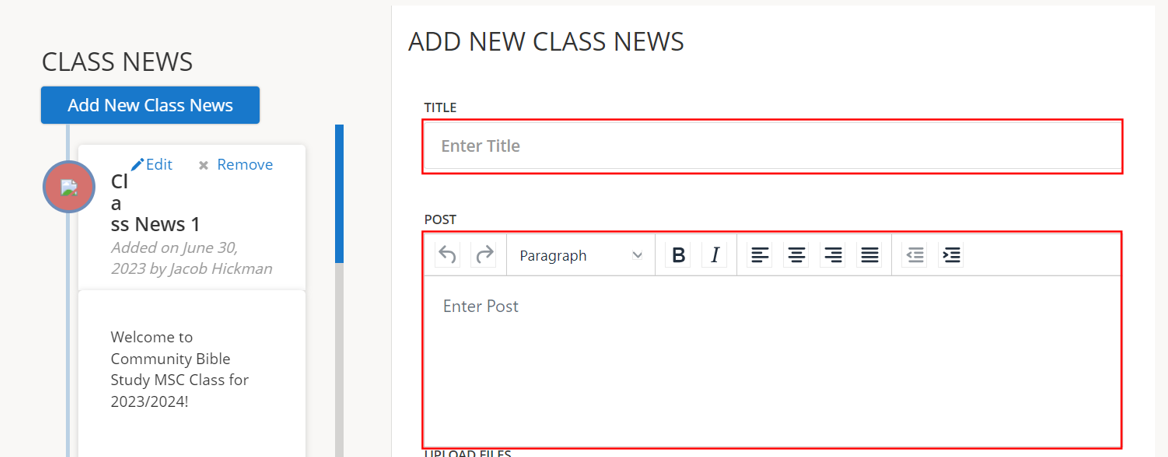
4.) Files can be uploaded to share in Class News and web links can be included in your Class News, once you added all desired information, click Save to finish.
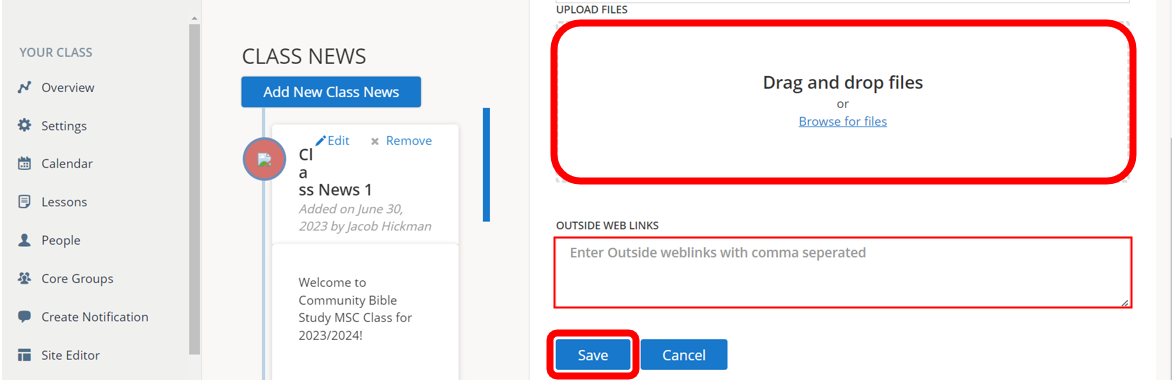
5.) Class News posts can be edited or remove as needed.