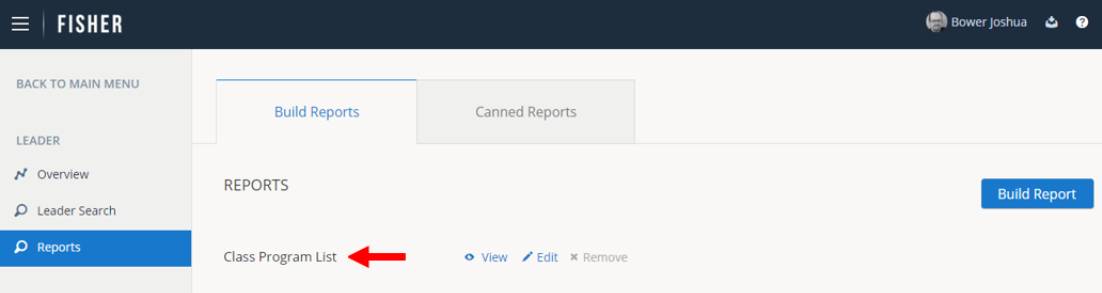1.) Click on Class.

2.) Click on Reports.
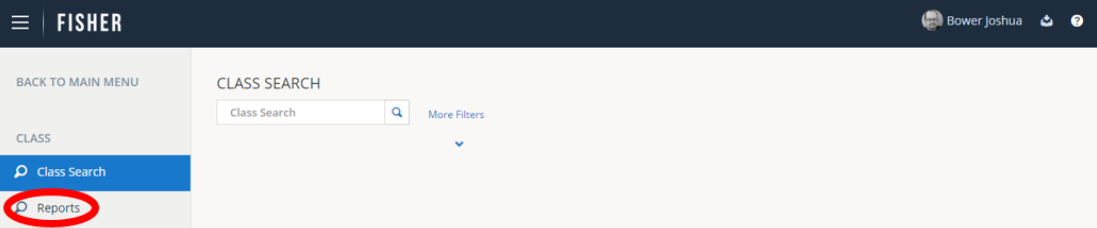
3.) Click on Canned Reports to view pre-made reports or Build Report to create a custom report.
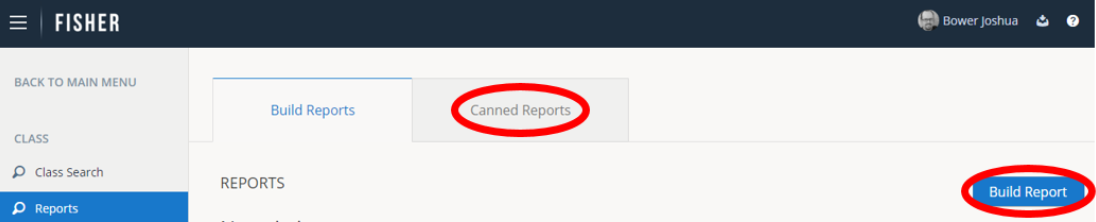
4.) Give your Report a name, then click the check-box next to each item you want in your custom Report. You may drag your selections into the order you want them to show in your Report.
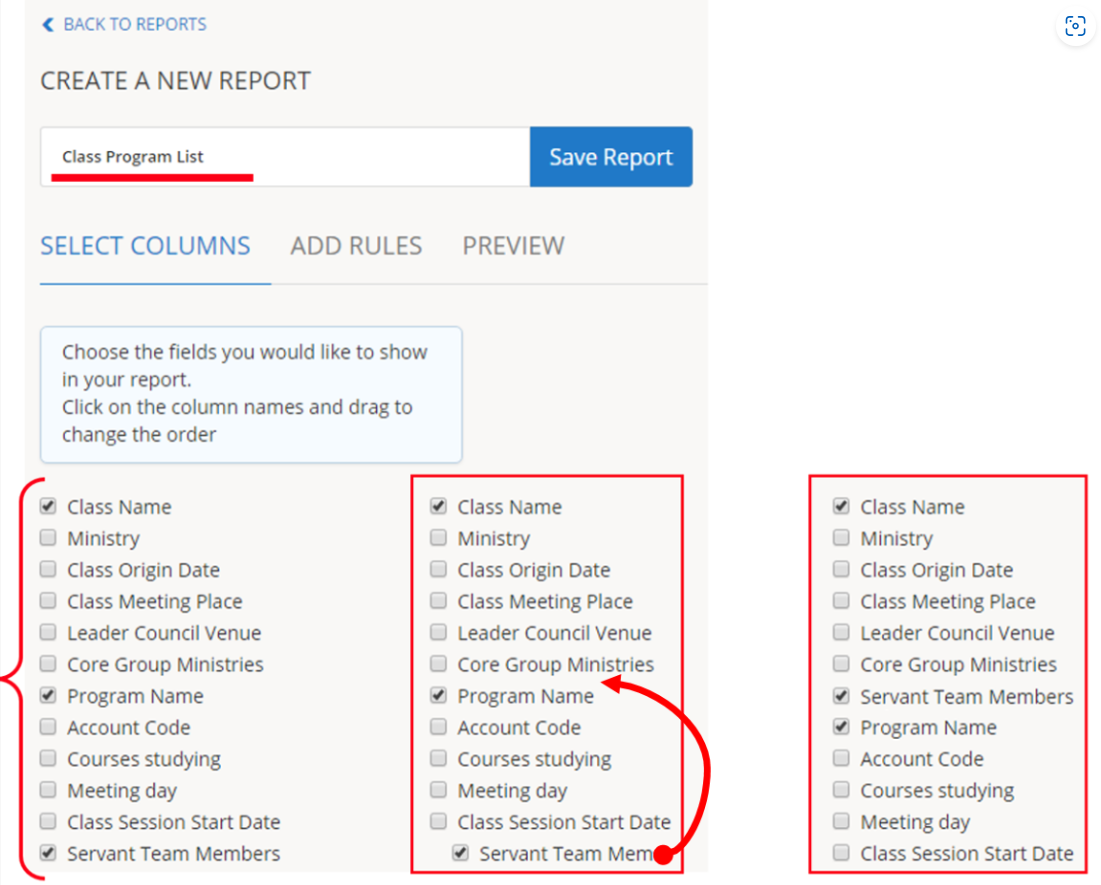
5.) Click on Add Rules, then select the Rules you want in your Report.
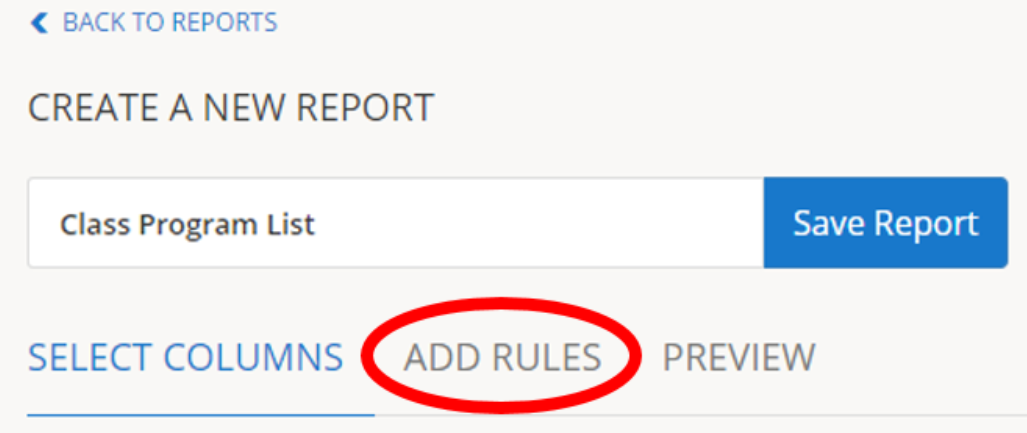
6.) Click on Preview to preview the custom Report.
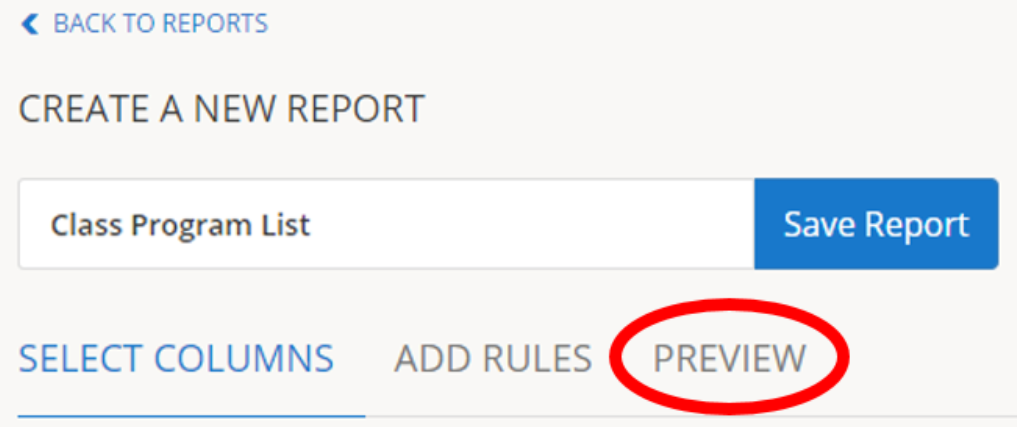
7.) Click Save Report to save the Report.
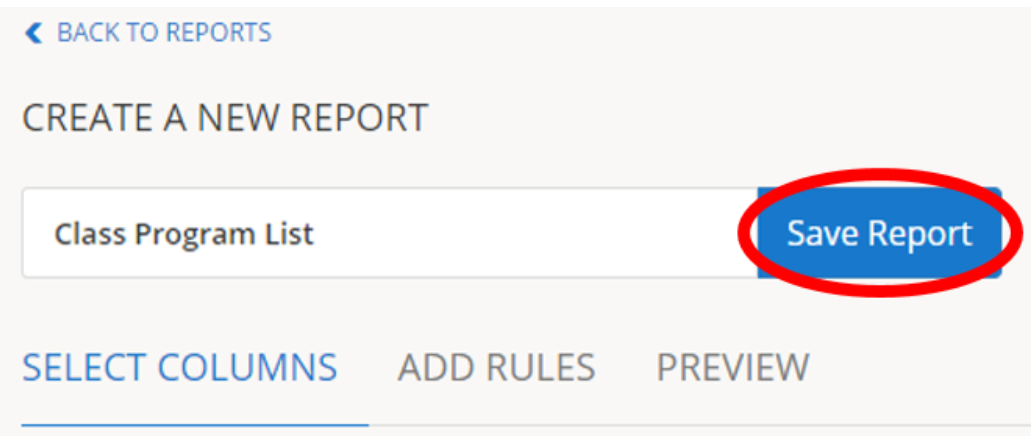
8.) Saved reports will show on the Build Reports screen.