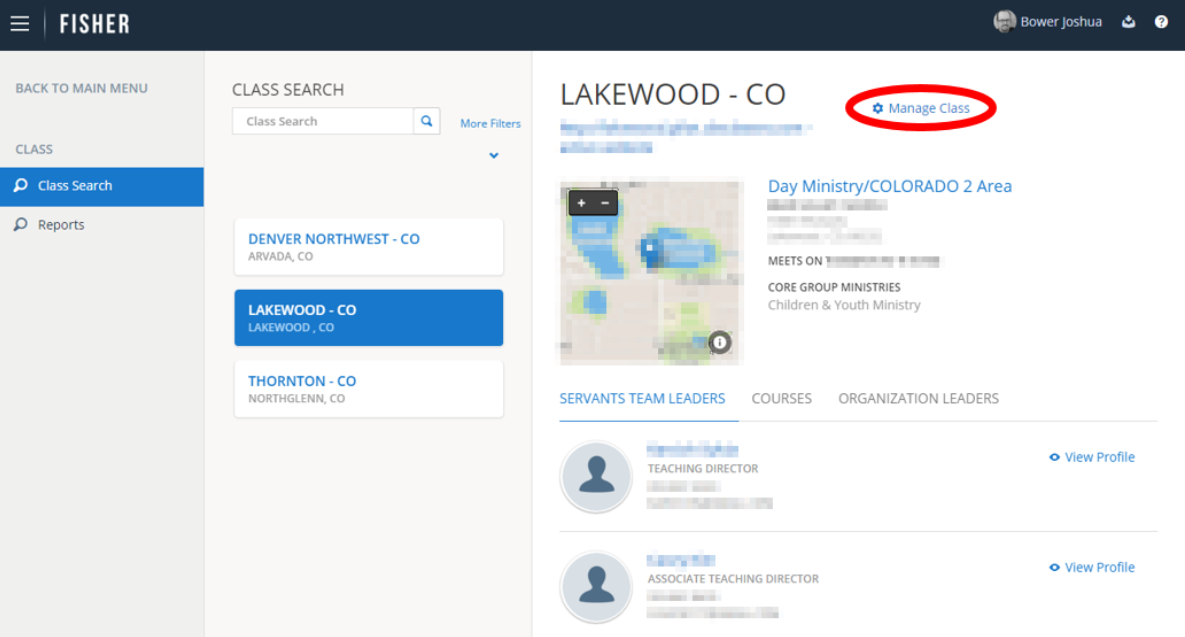1.) Click on Class.

2.) Click the magnifying glass icon to display ALL of your classes. To search for a specific class, type in the class name, then click the magnifying glass icon to search.
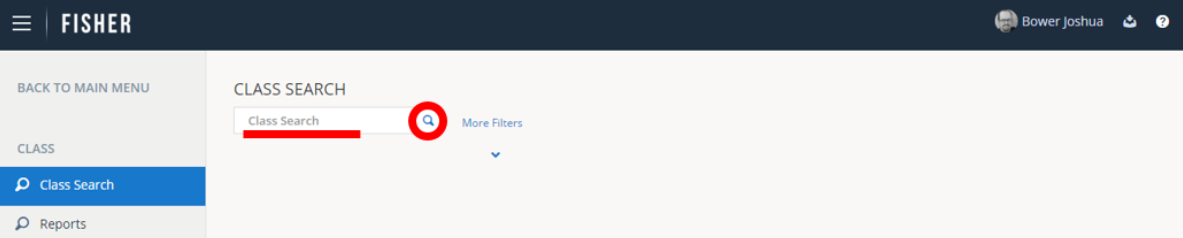
3.) Click on the class you would like to View or Edit.
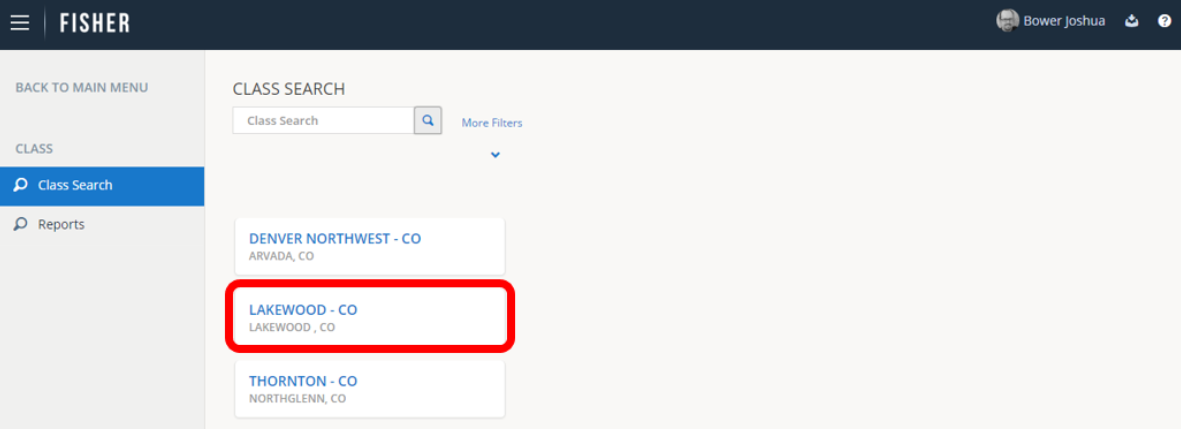
4.) The class’ details will be listed on the right pane. Click on Manage Class to Edit class information.