If the Annual Copyright License Questionnaire has been completed, your class CCLI License Number, Access Code, and ID Number will be displayed.

If the Annual Copyright License Questionnaire has NOT been completed, a red box will be displayed with a link to fill out the Copyright License Questionnaire for the next period. Please complete this form by August 31.
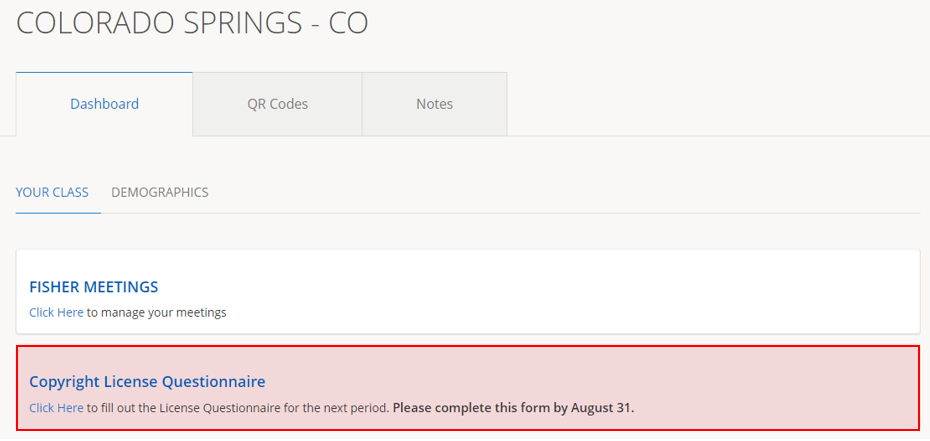
1.) To complete the Annual Copyright License Questionnaire, click Click Here.
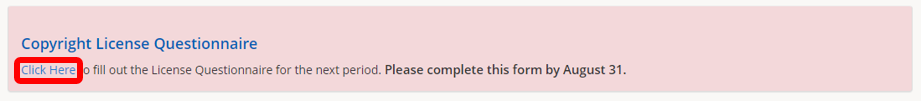
2.) Read through the questionnaire information.
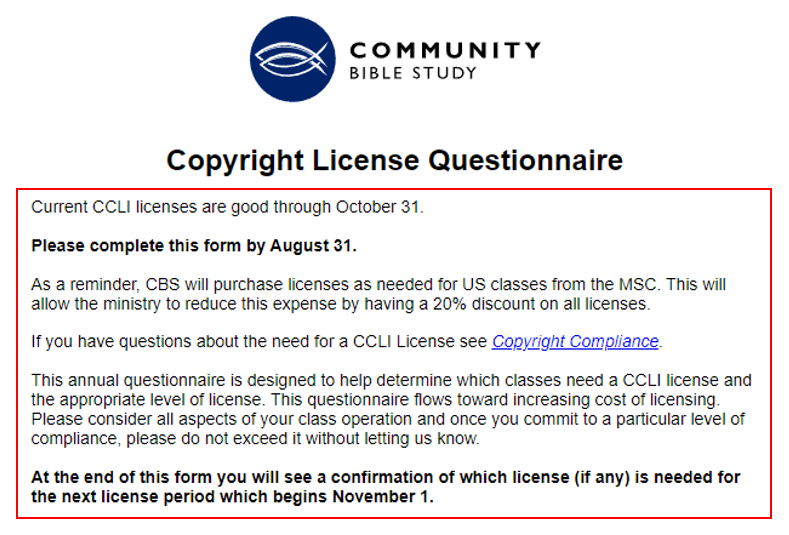
3.) For each question, select all of the statements that apply to your class.
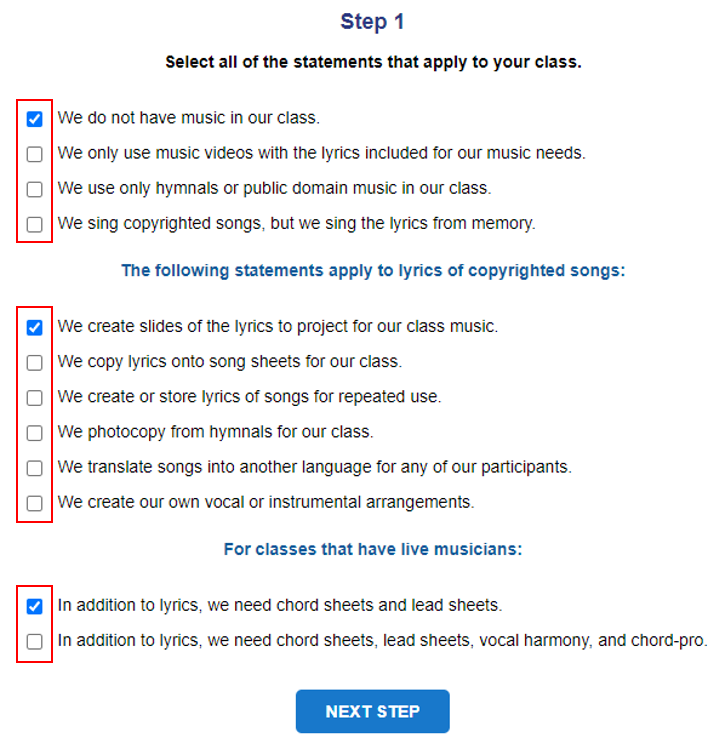
4.) Click Next Step.
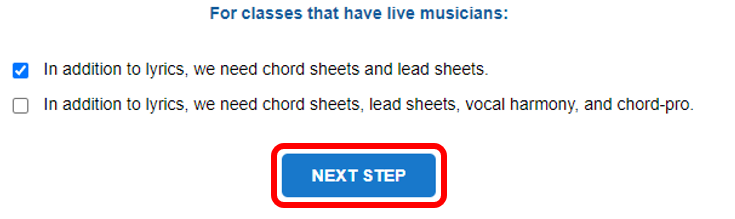
5.) Enter the Contact Information for your class CCLI Contact.
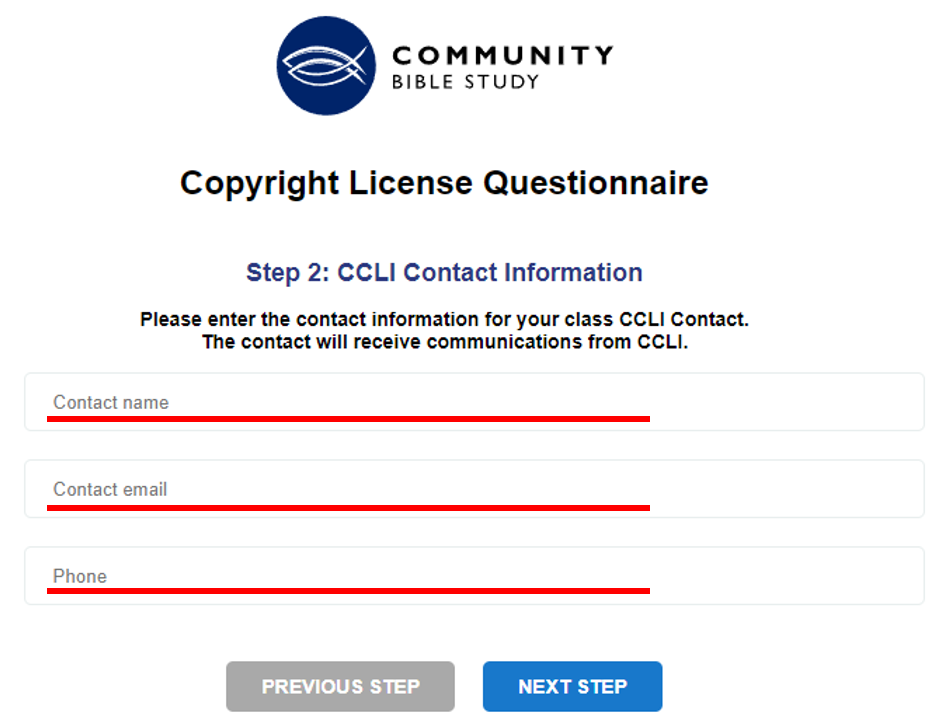
6.) Click Next Step.

7.) Verify the following data: Class Name and Address. Contact Information – Name, Email, and Phone.
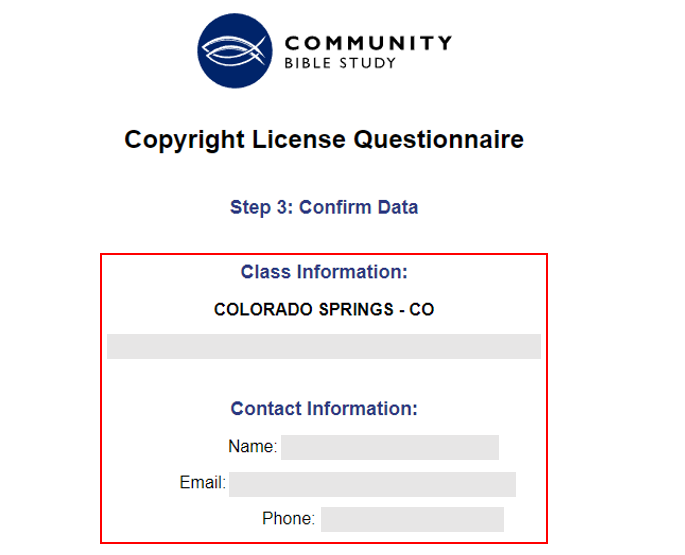
8.) Review the Selected Statements. The Requested License type will be displayed.
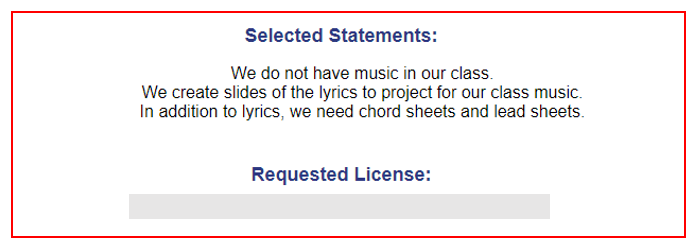
9). Review Additional Information. If needed, click Previous Step to go back and edit any information.
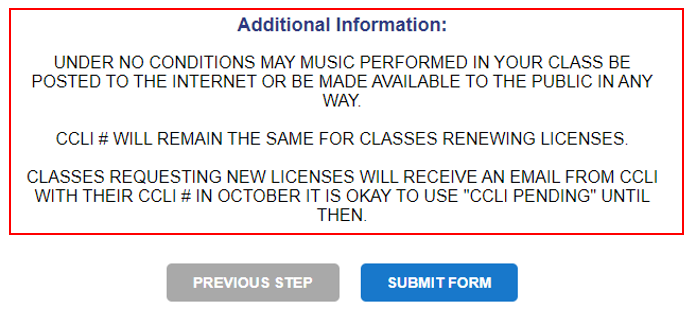
10.) Click Submit Form.
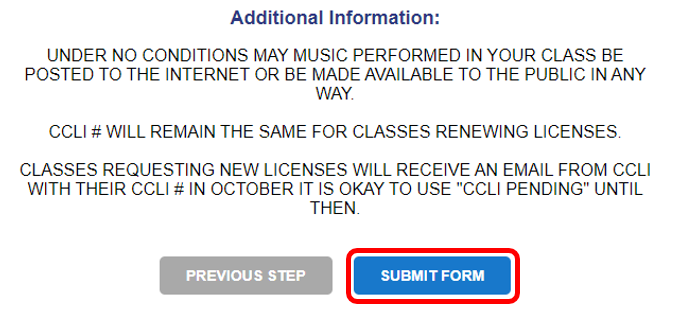
11.) Once processed, your Dashboard will be updated automatically with the CCLI License Number, Access Code, and ID Number.
