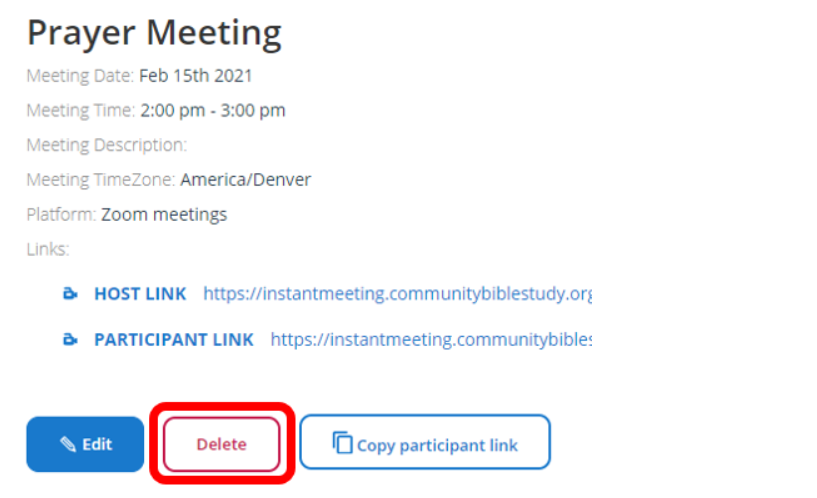1. To create an instant meeting, log into your organizational leader role by selecting the role and clicking on Click here to proceed.
Note: Only Org Leaders will be able to create an Instant Meeting.
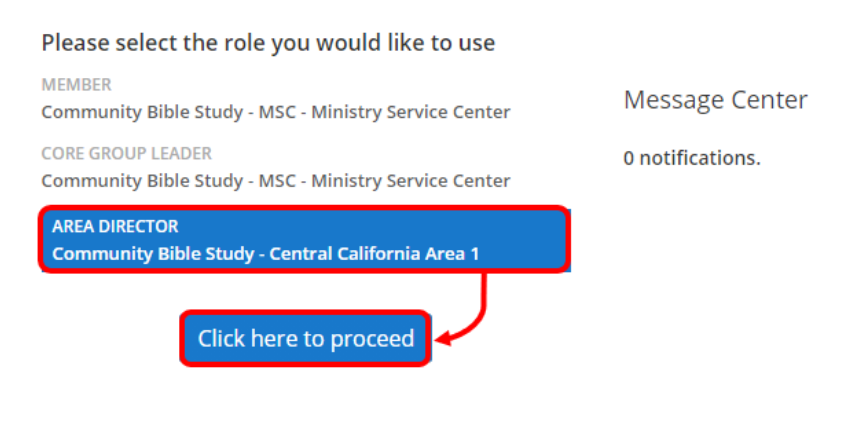
2. On the left page, click Instant Meetings.
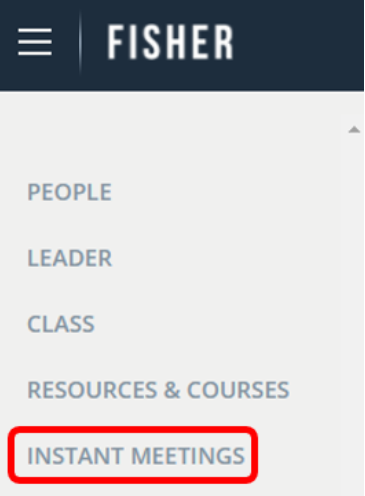
3. Log in with your FISHER username and password.

4. Click Create an instant meeting.
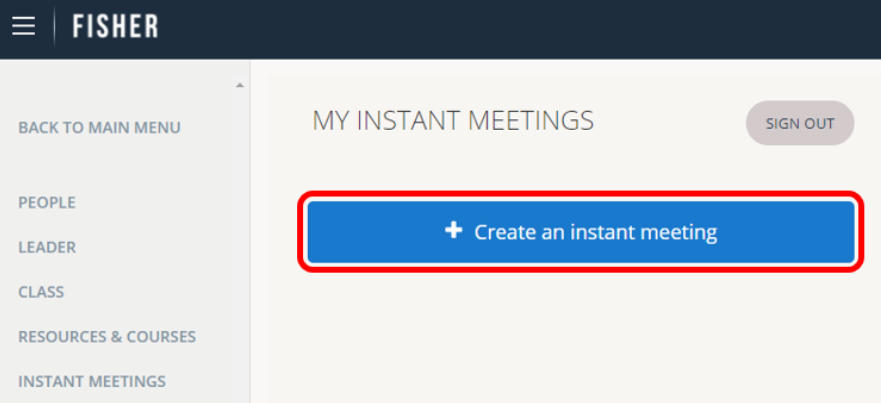
5. Click the Meeting timezone drop-down and select a time zone for the Instant Meeting.
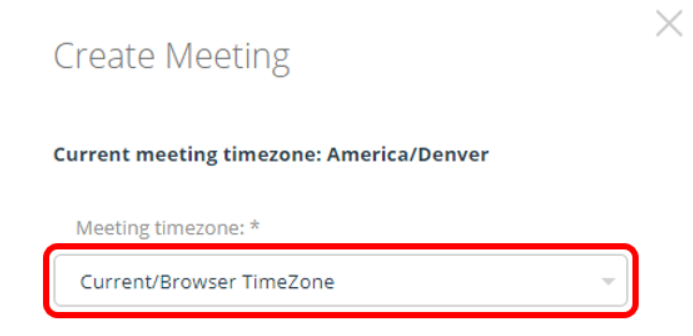
6. Type in your Meeting title.
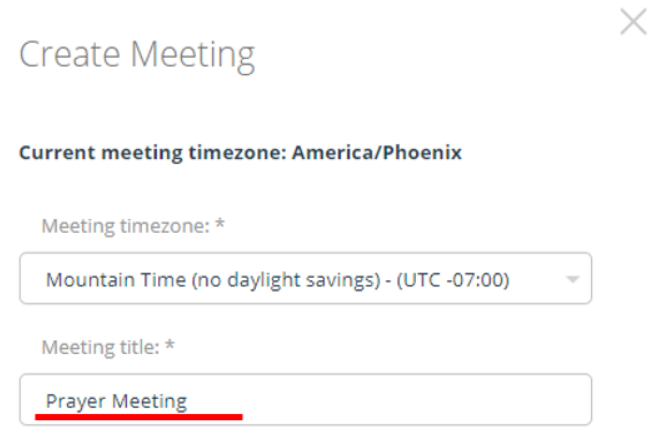
7. If desired, add a Meeting description.
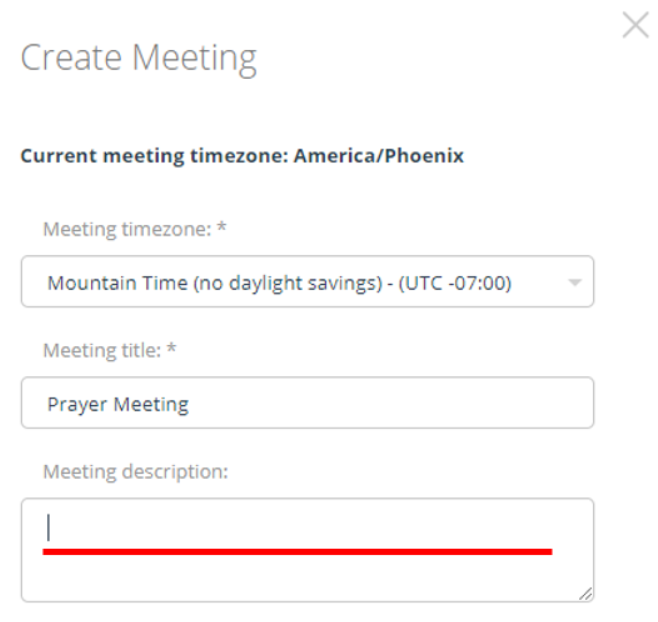
8. Add a Start time and End time.
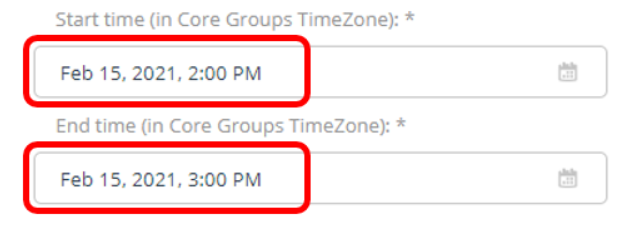
9. Choose your your meeting platform – Zoom (Provided by CBS) or Other if you have your own license or another program you would like to use.
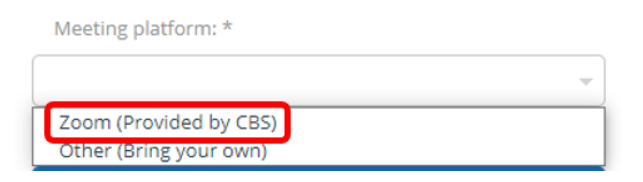
10. Click Create meeting.
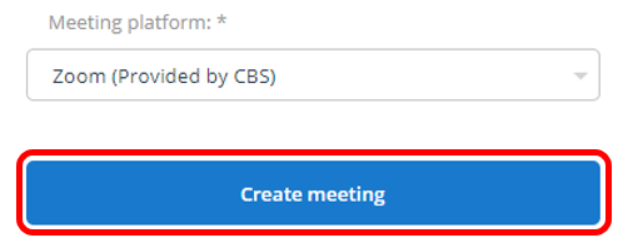
11. Click Yes to confirm that you want to create the Instant Meeting. Click No if you want to cancel creating the Instant Meeting.
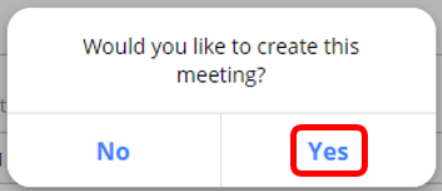
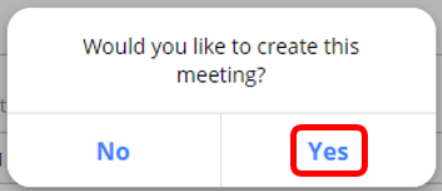
NOTE: Your Instant meeting has now been created. No invitations are automatically sent.
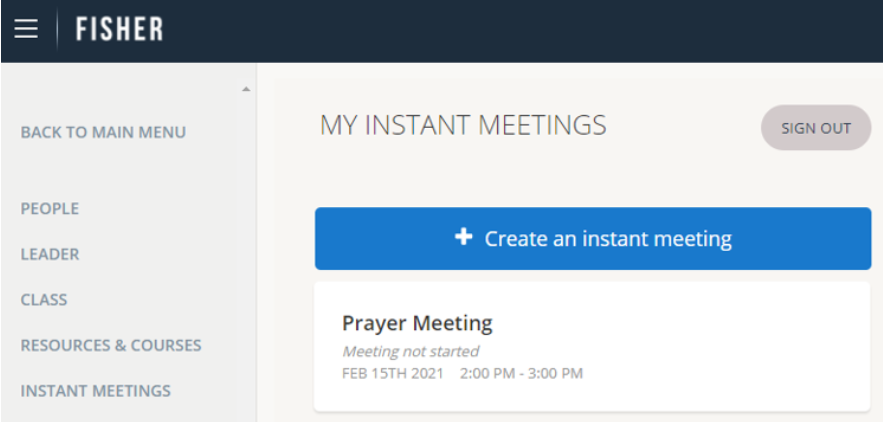
12. Click the Instant Meeting to view meeting information, host and participant links, and edit or delete the meeting.
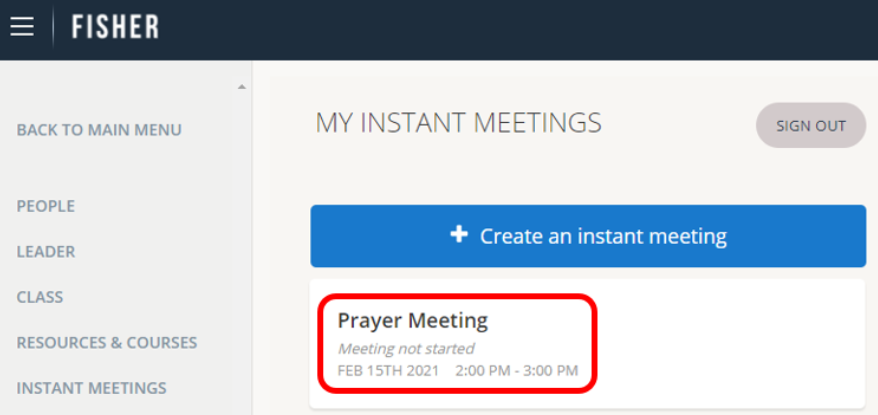
13. Click the Host Link to start the Instant Meeting.
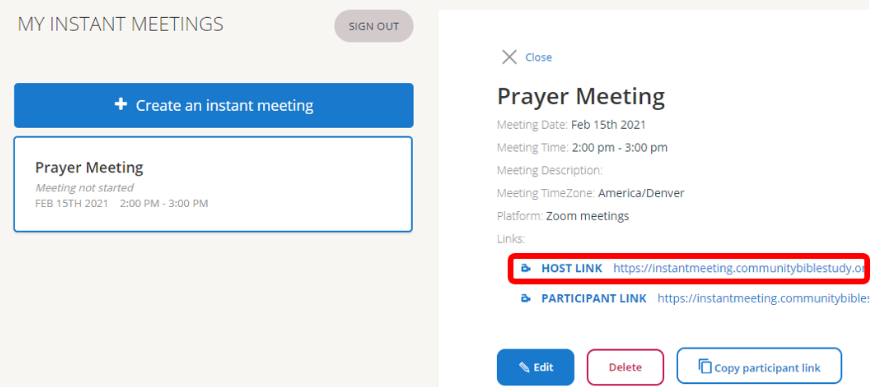
14. Click Copy Participant Link to copy the participant link for the Instant Meeting which can be pasted into an email for any participants you want to join the Instant Meeting.
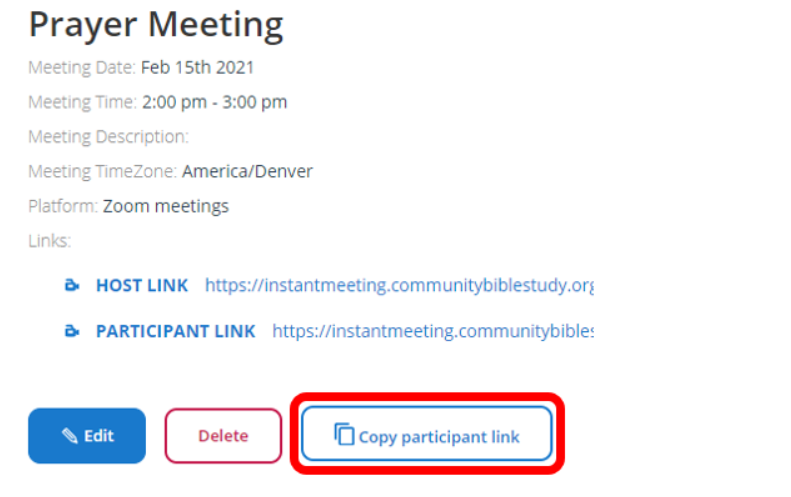
15. Click Edit to make changes to the Instant Meeting.
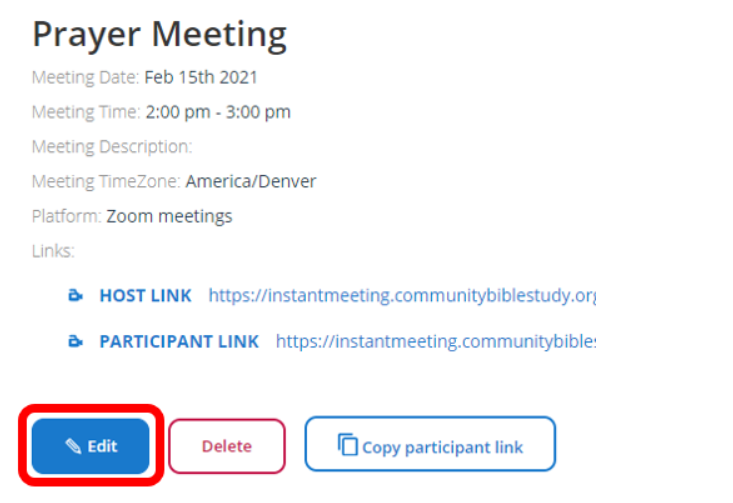
16. Click Delete to delete the Instant Meeting.