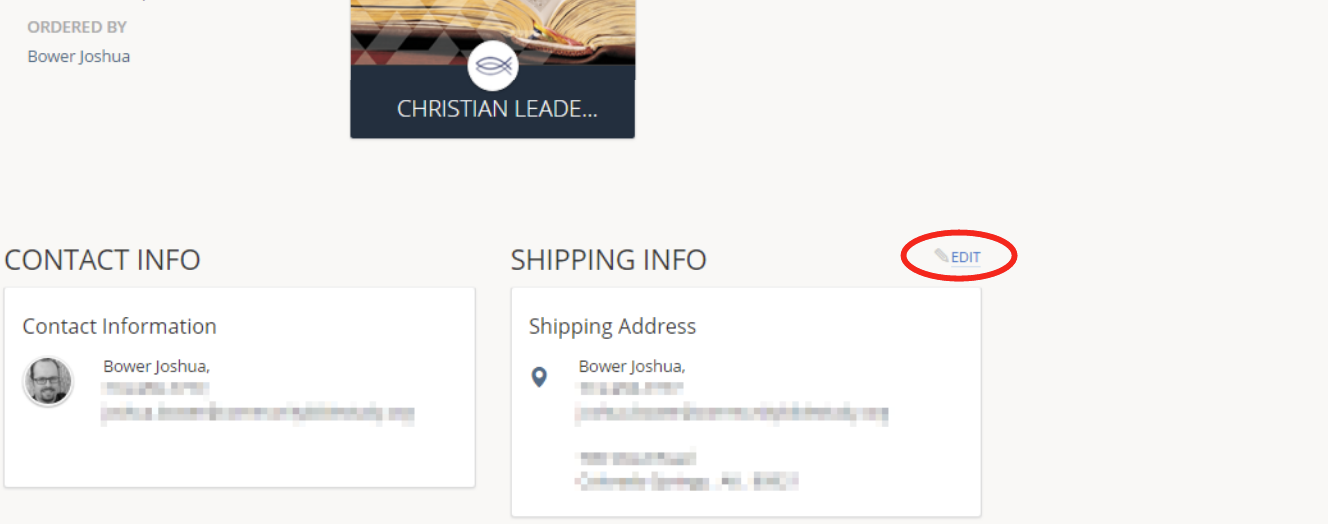1.) To change an order for printed materials, such as increase the quantity for next year’s order, click on Orders in the left pane.
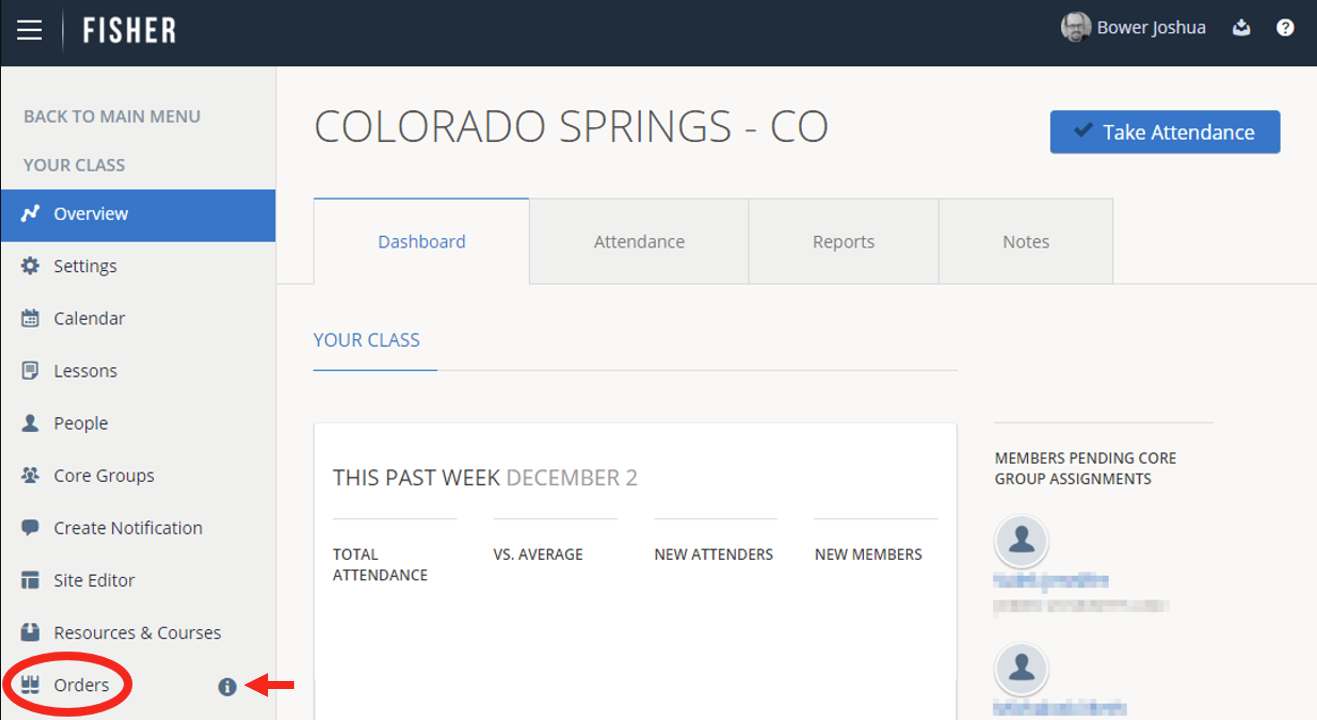
2.) You will see your Orders Dashboard, which is an overview of your past and present orders. Click on the Active Orders tab, if needed, and then click View Details next to the Order you want to modify.
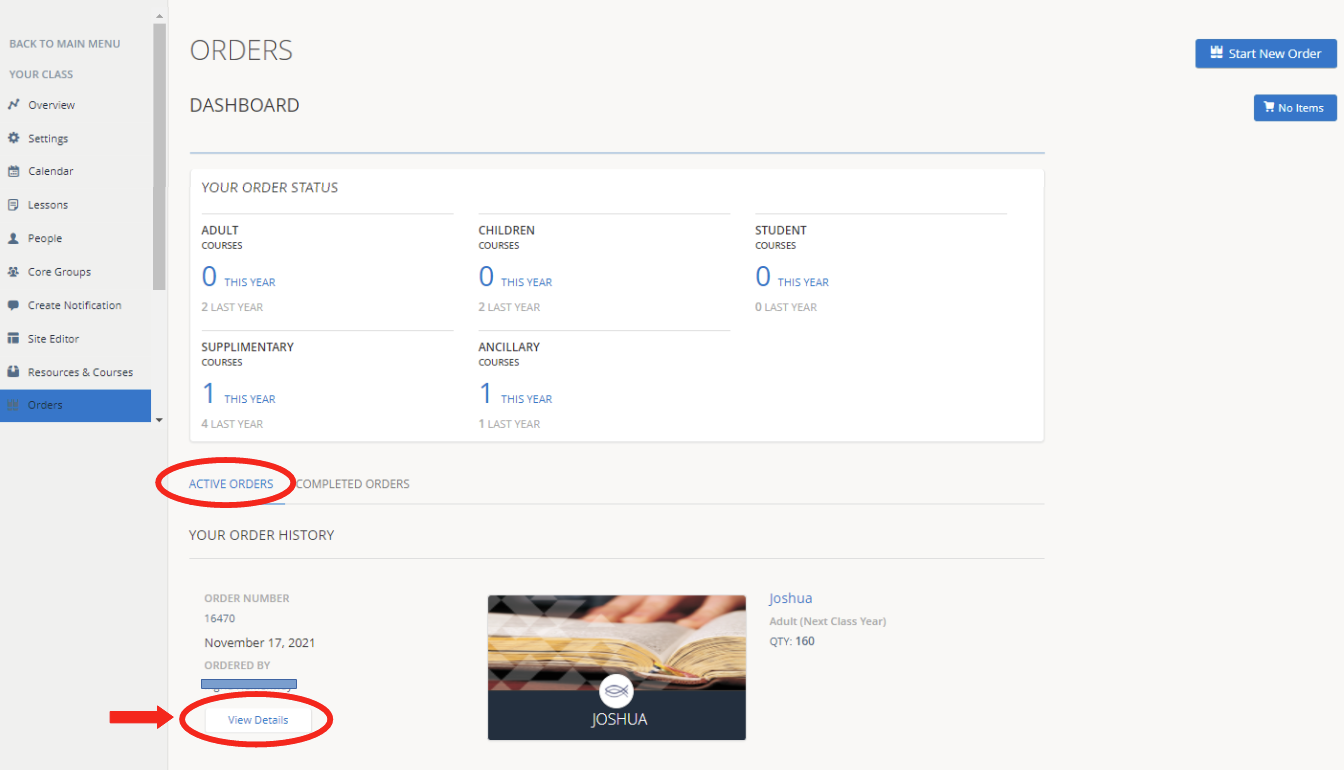
3.) Under “QTY” on the right side of the order is a box where you can type in a new order quantity. Make sure to change it using multiples of 5, and then click Save.
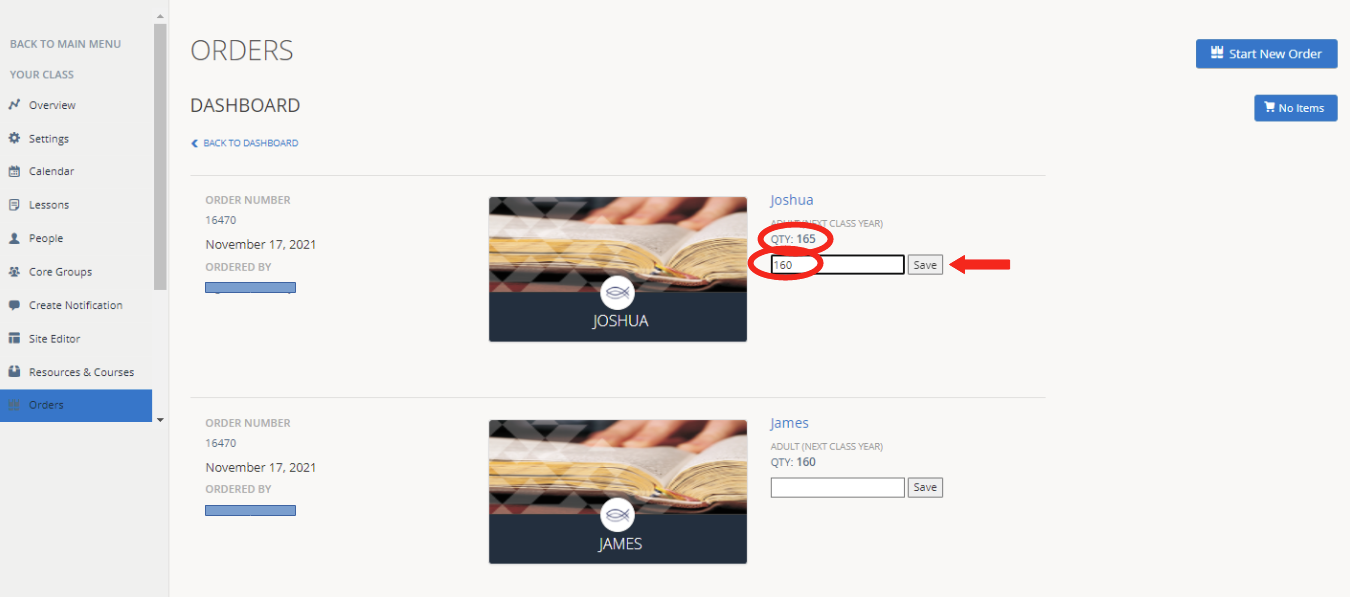
4.) If you wish, you can also edit the shipping information here, up until the order has been processed and submitted. Click Edit at the bottom to make changes, and then click Save.