The class email is used to receive financial information and WellsOne communications for the class. If you need to reset the password to the class WellsOne account you, will use this email to do so. Below is information on how to log into the class email for the first time. The class email address is “accountcode”@cbsclasses.com.
- Find the account code in FISHER. This can be found under FISHER>settings. (The account code will be in one of the following formats Pxxxx, ASKxxxx, TEExxxx, ETExxxx) This is the username for your email account
- NOTE: The account code does not contain any letter O’s. If you see an O, please replace it with a zero (0).
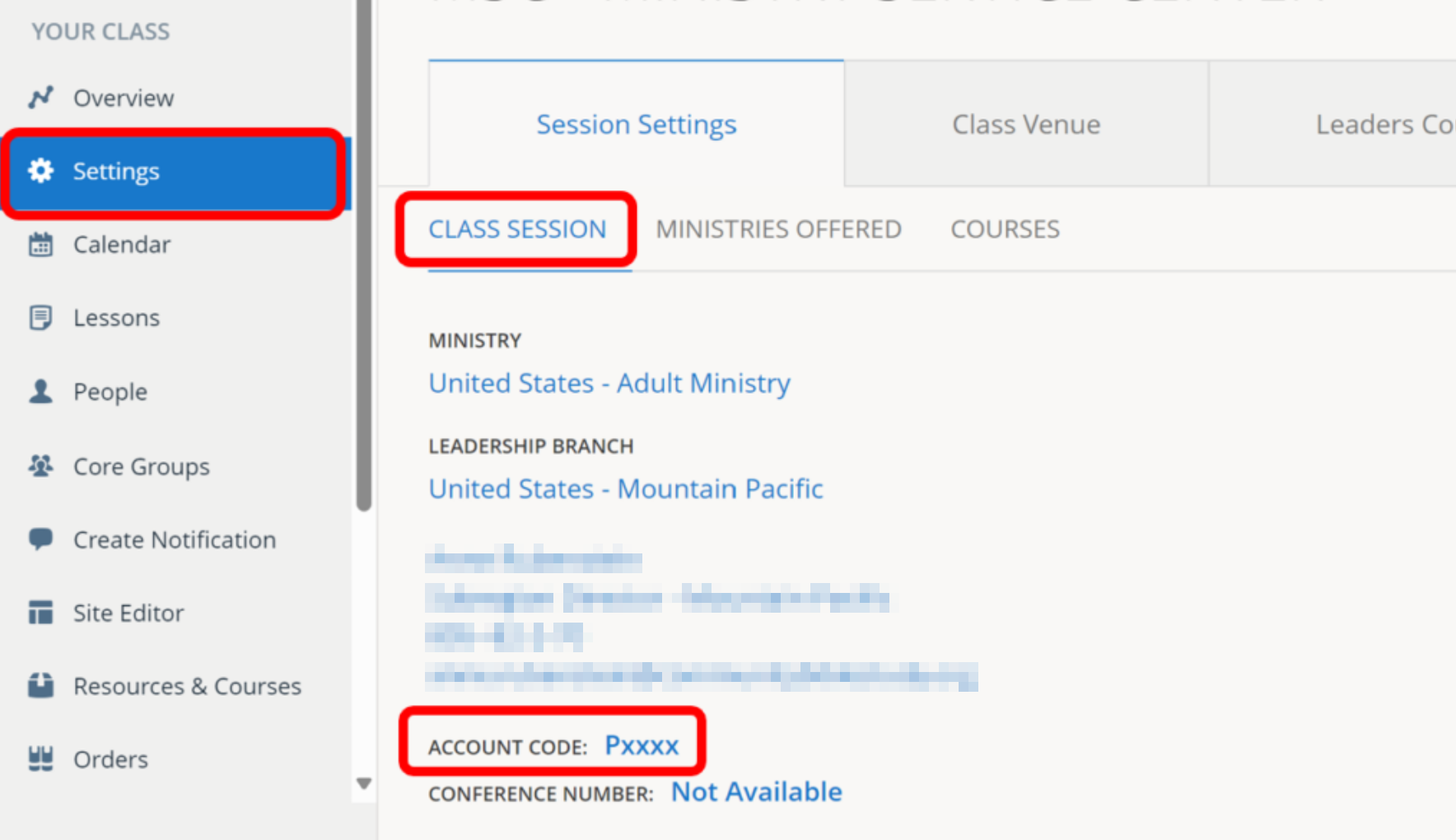
- To access the email account, go to https:\\mail.cbsclasses.com.
- Enter the username and temporary password and click sign in. The temporary password is in the “Finance Changes: Next Steps for US Classes” email.

- The first time logging in, you will need to change your password. Enter your temporary password in the current password field. Set a new password and confirm the password.
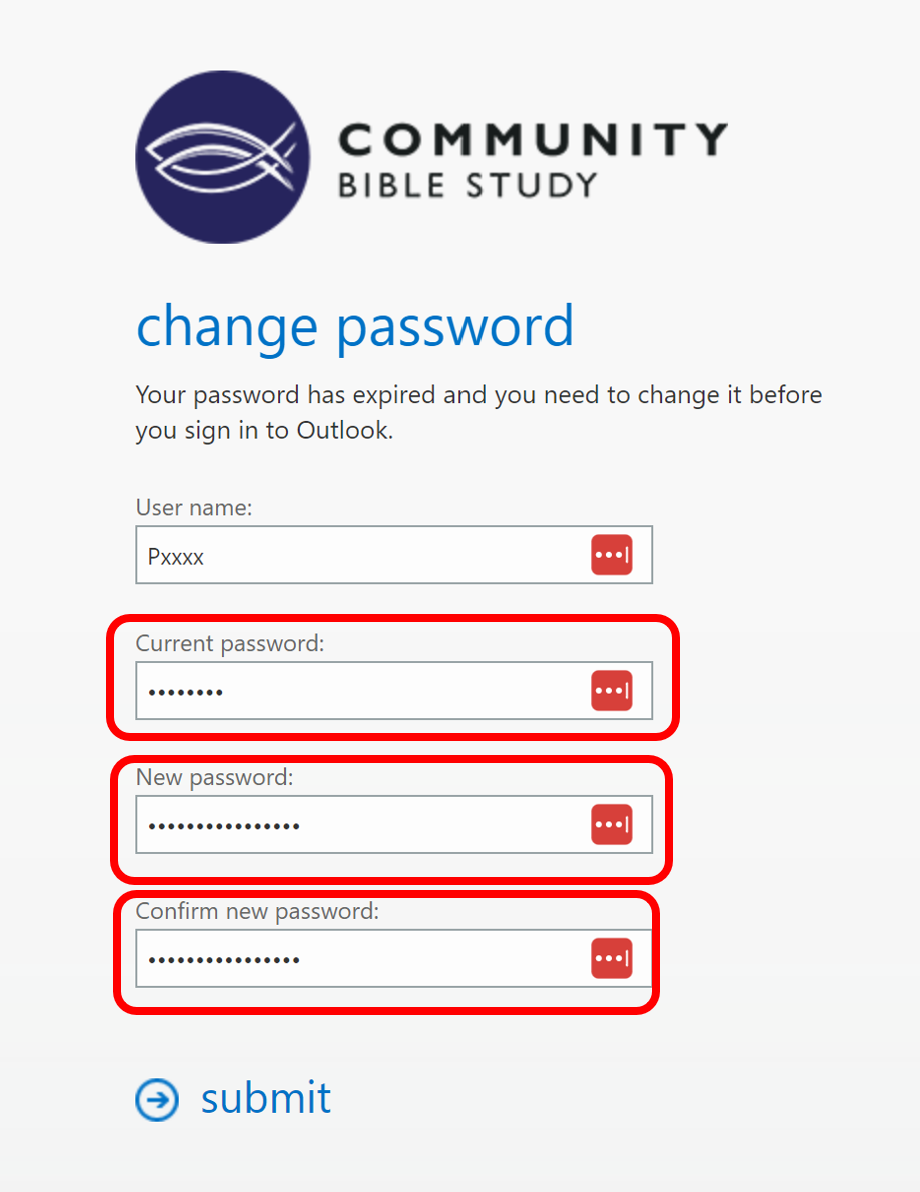
- Click submit
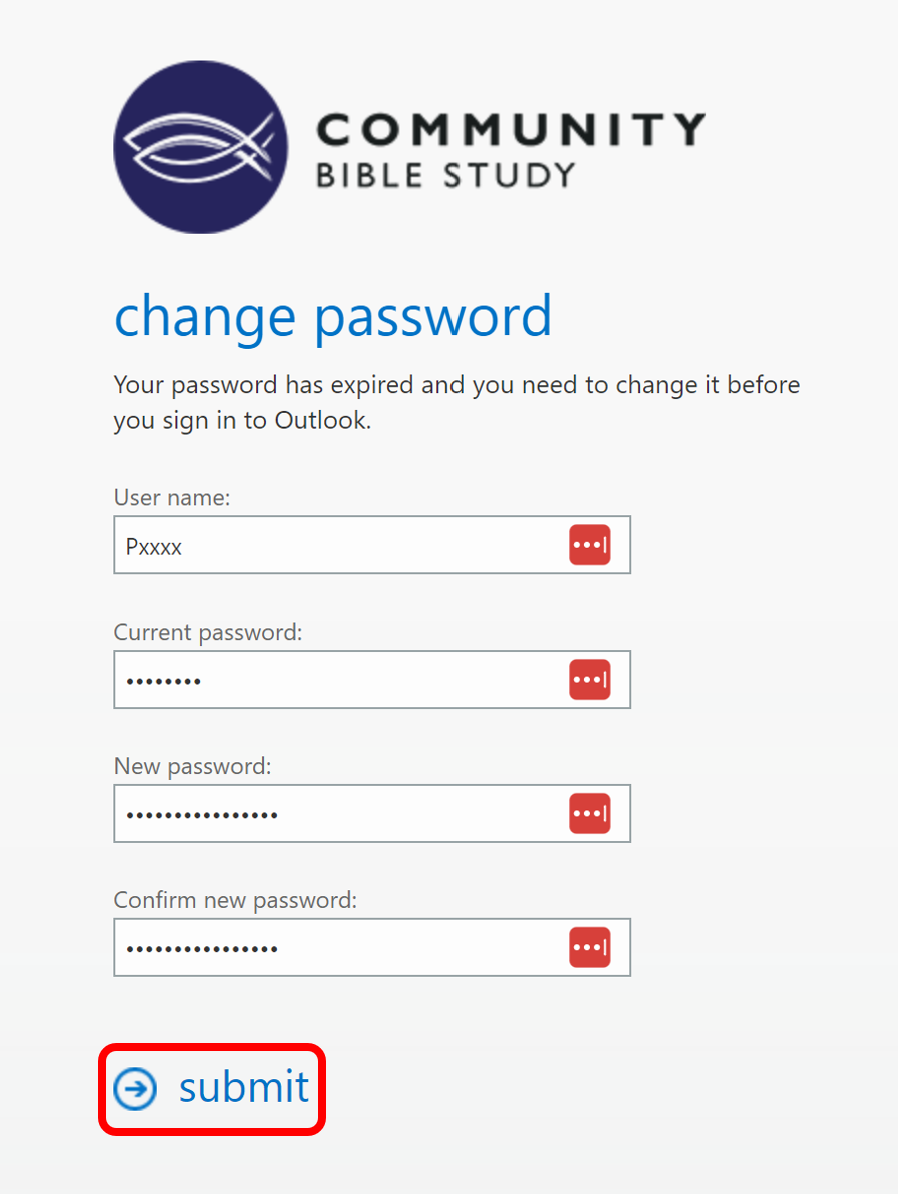
- Click ok and sign in with your new password.
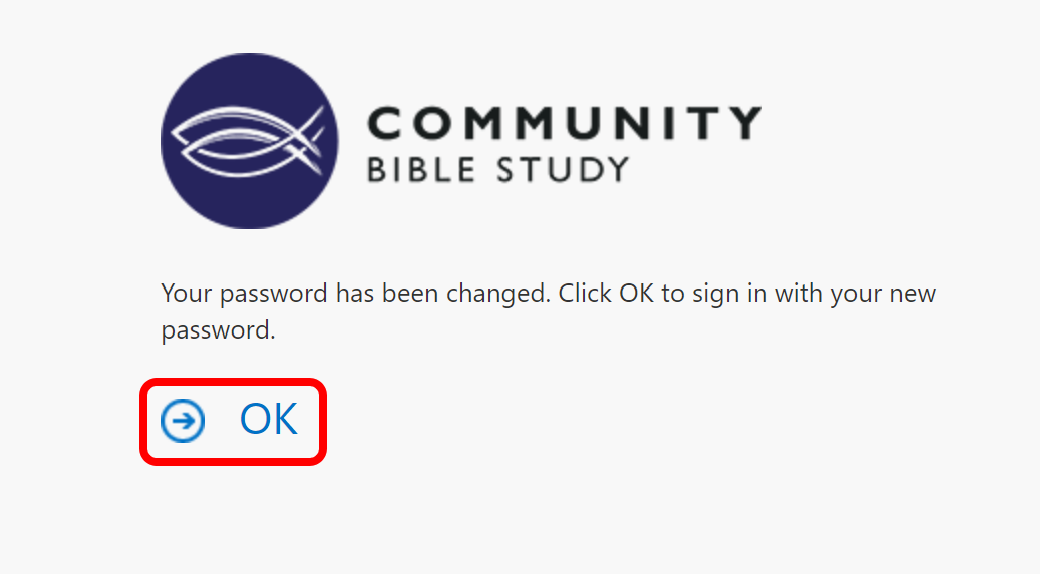

- The first time you log in, you will need to set your time zone and click save.
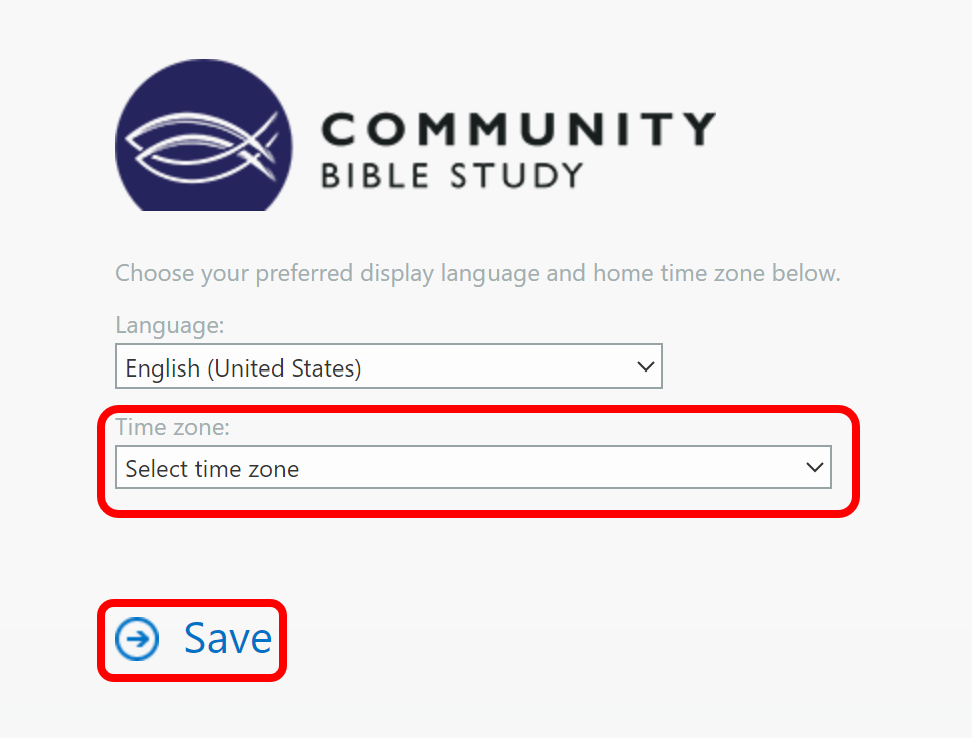
- You now have access to your inbox where you can send and receive email.
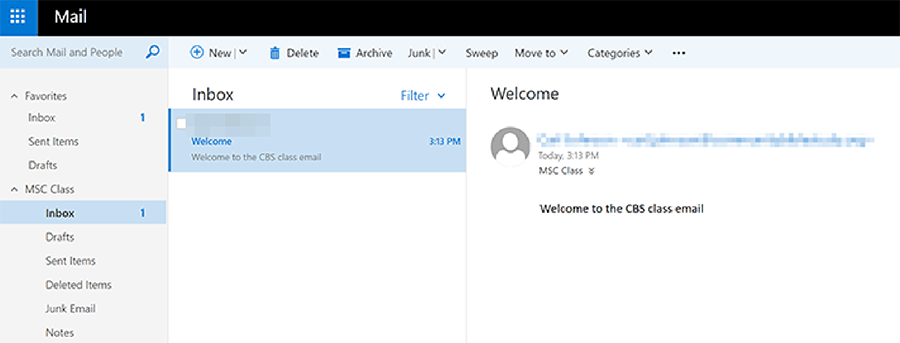
If you forget or need to reset your password, please email answers@communitybiblestudy.org.
