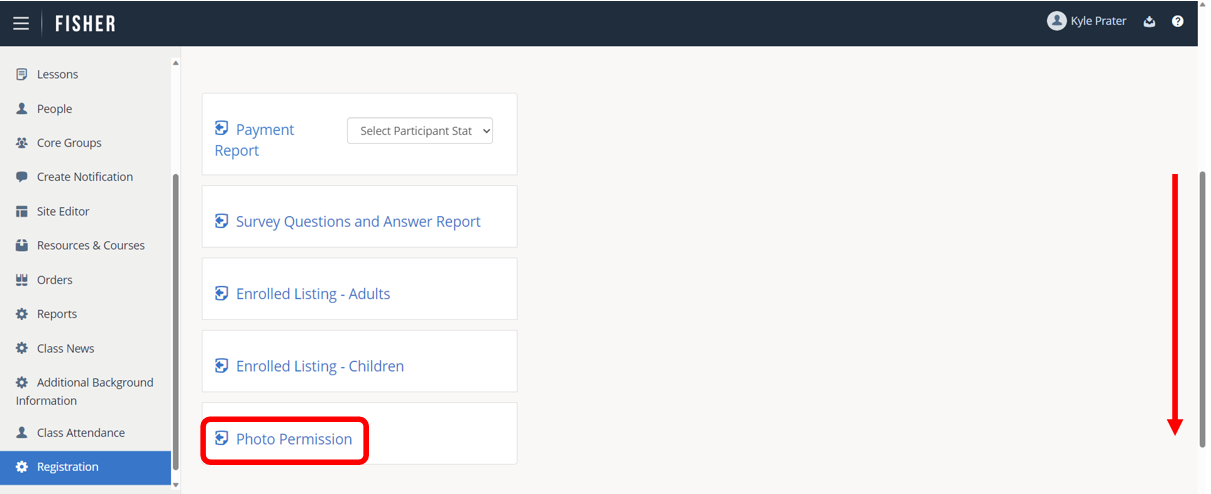The Reports tab under Registration for each class has a variety of different reports related to class registration available for download. Among these reports is the Photo Permission Report. This report provides the photo consent preference for each registered participant in that location along with the participant’s email address and registration order number.
To download the photo permission report for your class:
1.) Scroll down on the left-pane menu and click Registration.

2.) Click Manage on the location you want to run the report.
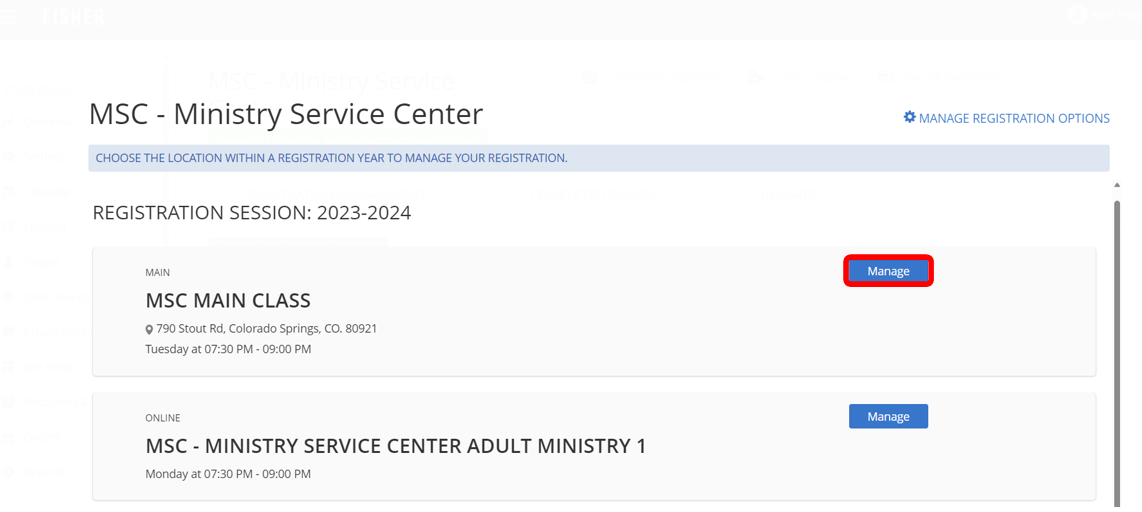
3.) Click on the Reports tab.
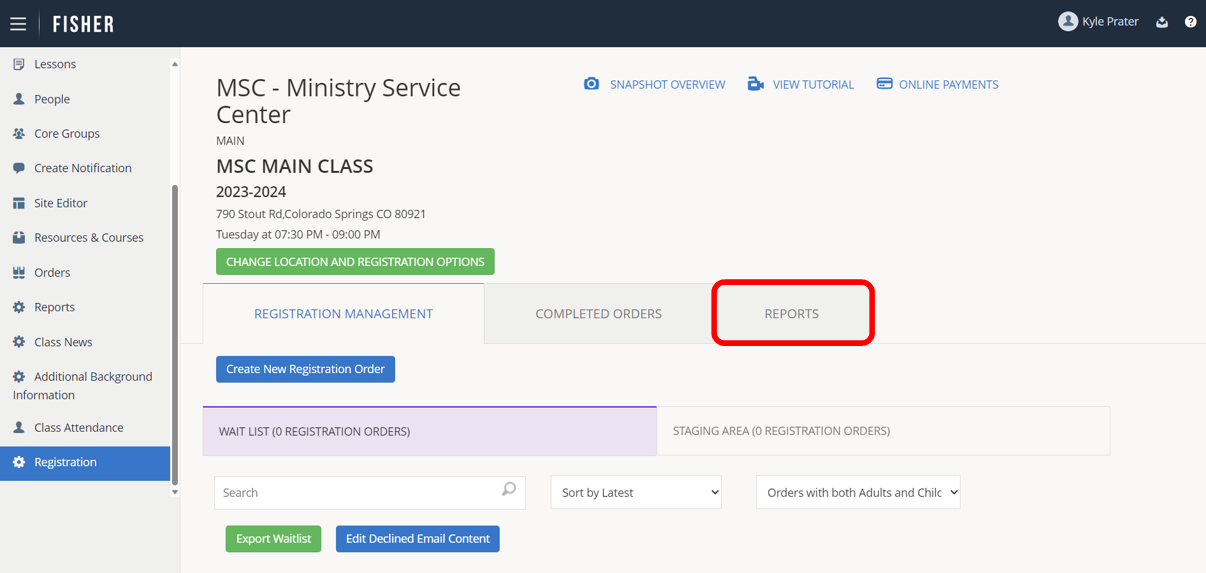
4.) Scroll down and click Photo Permission to download the report.