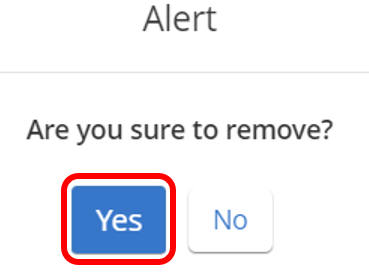Note: A location may only be removed if there are no registrations in Completed Orders for that location.
1.) To remove a Location for Registration, scroll down on the left pane and click Registration.
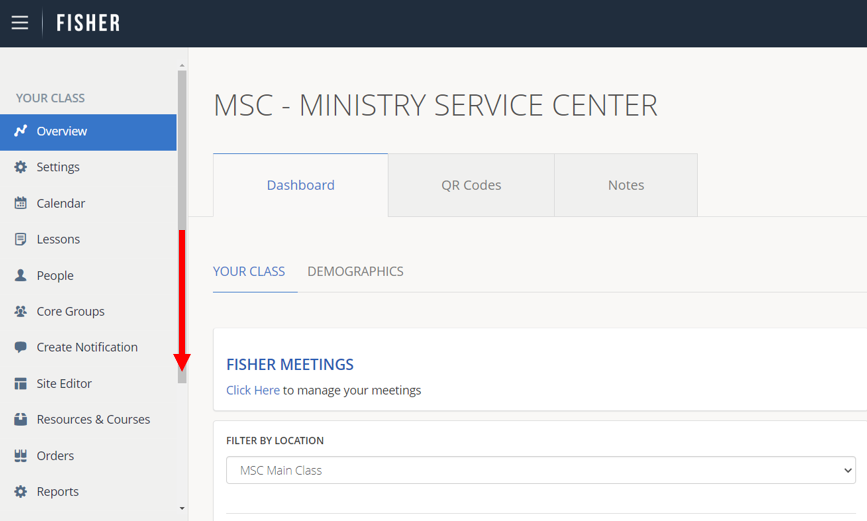
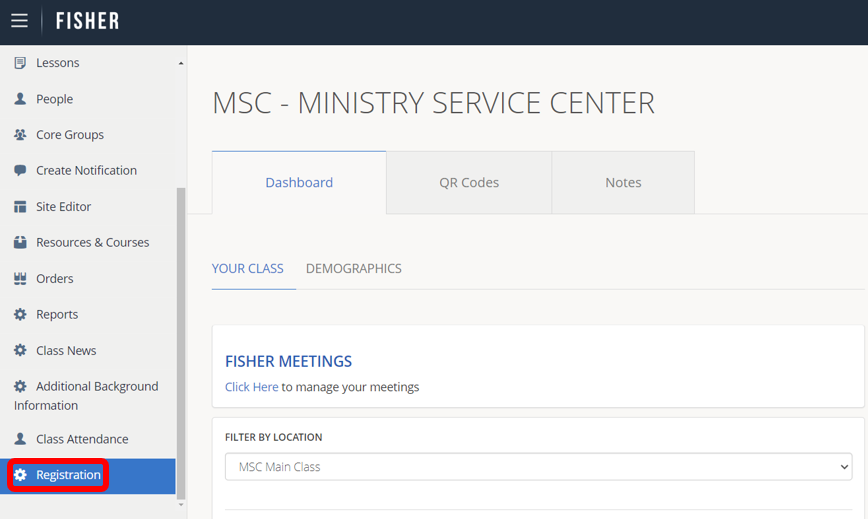
2.) Click Manage Registration Options.
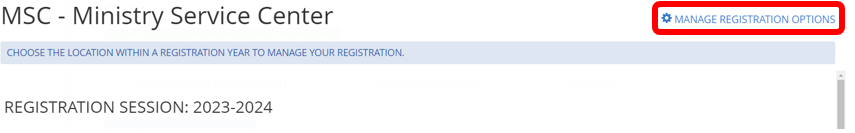
3.) Choose the class year you want to modify. Any options you select only affect the selected year.
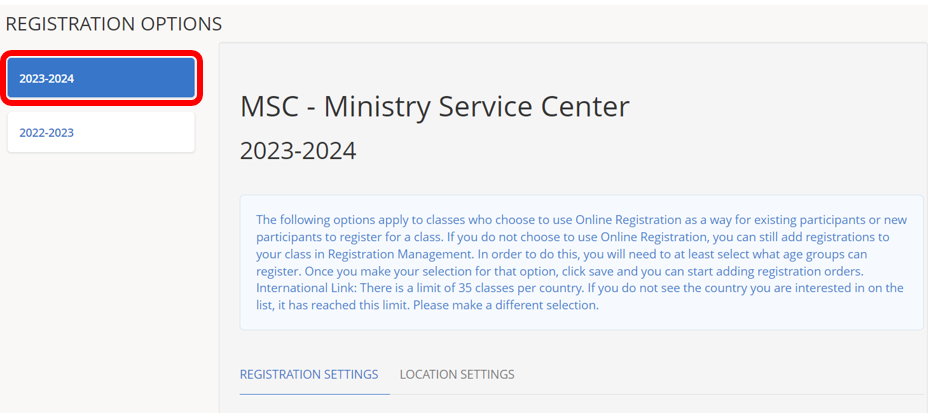
4.) Click Location Settings.
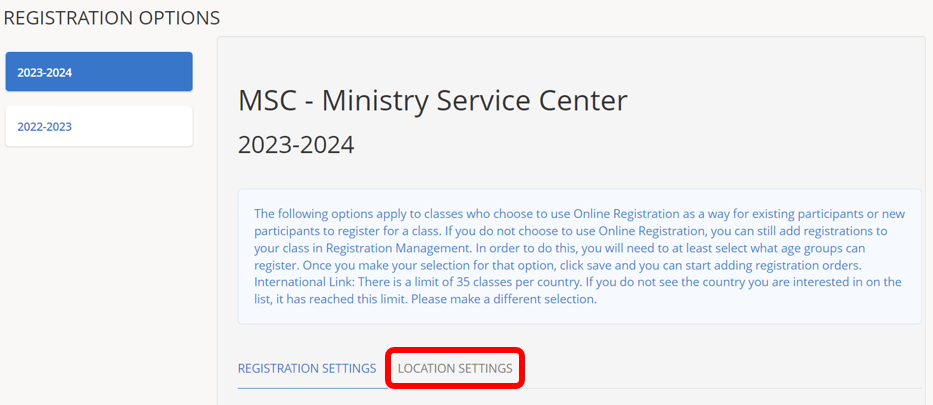
5.) Click Remove on the Location you want to edit.
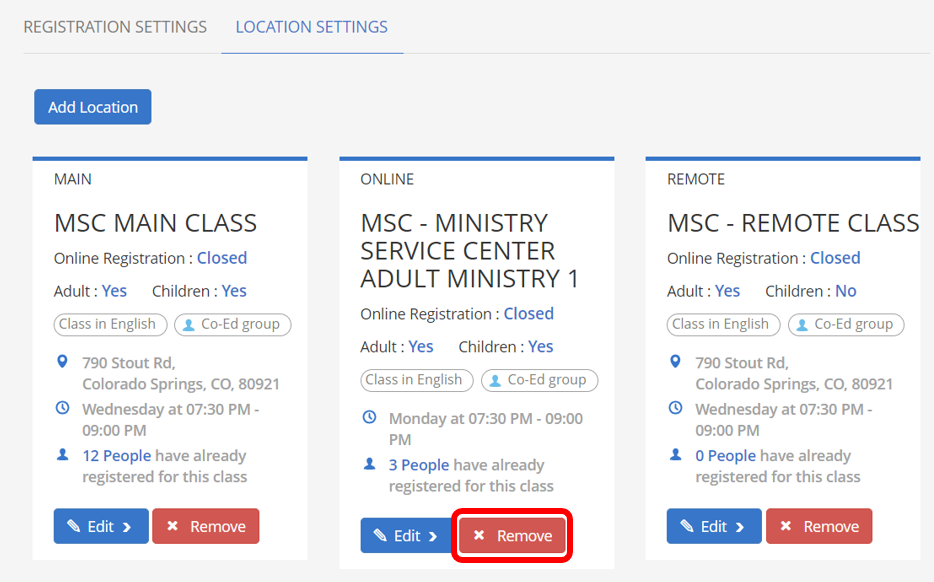
6.) Click Yes to completly remove the Location.