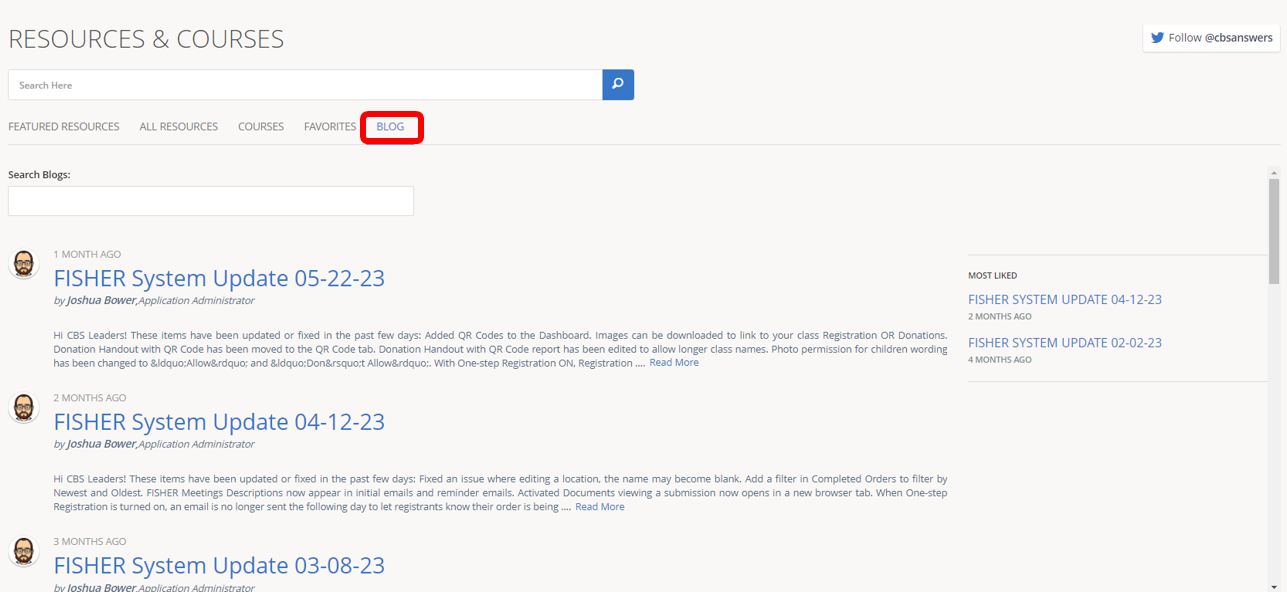1.) Click on Resources & Courses.
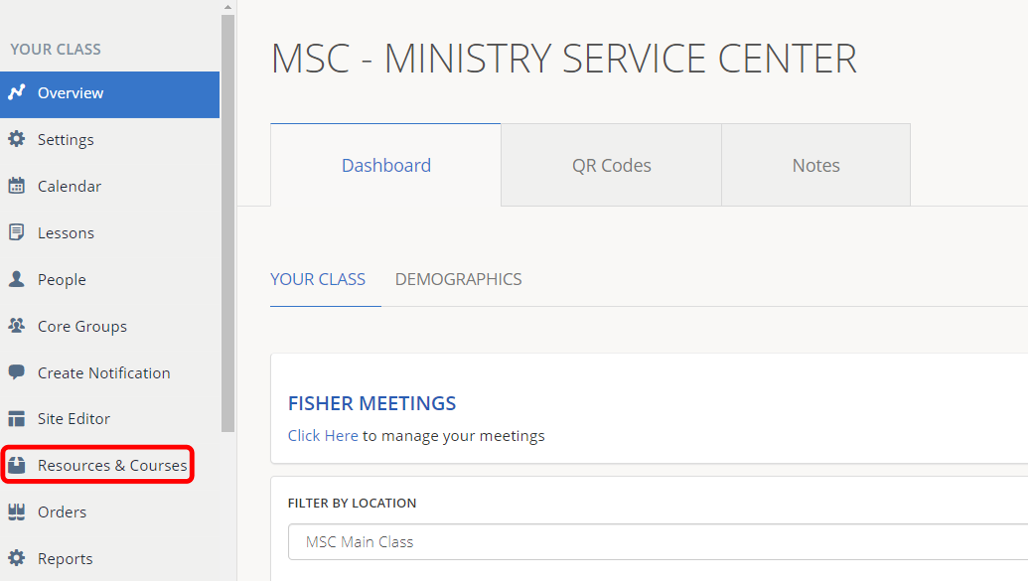
Here you can search for Resources1, view Featured Resources2, view and search All Resources3, review and download Courses4, look at your Favorites5, and view Blog6 postings.
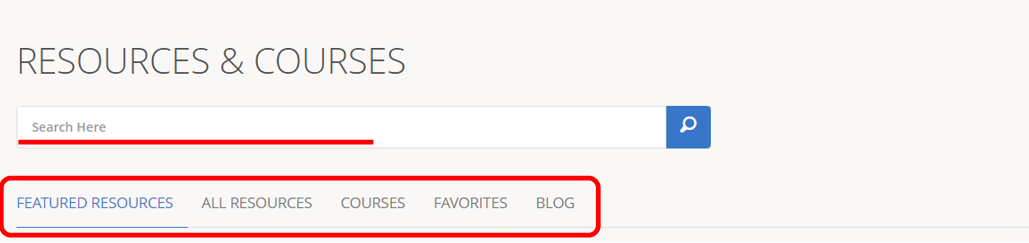
2.) Resources & Courses loads to Featured Resources, which displays new or hot items.
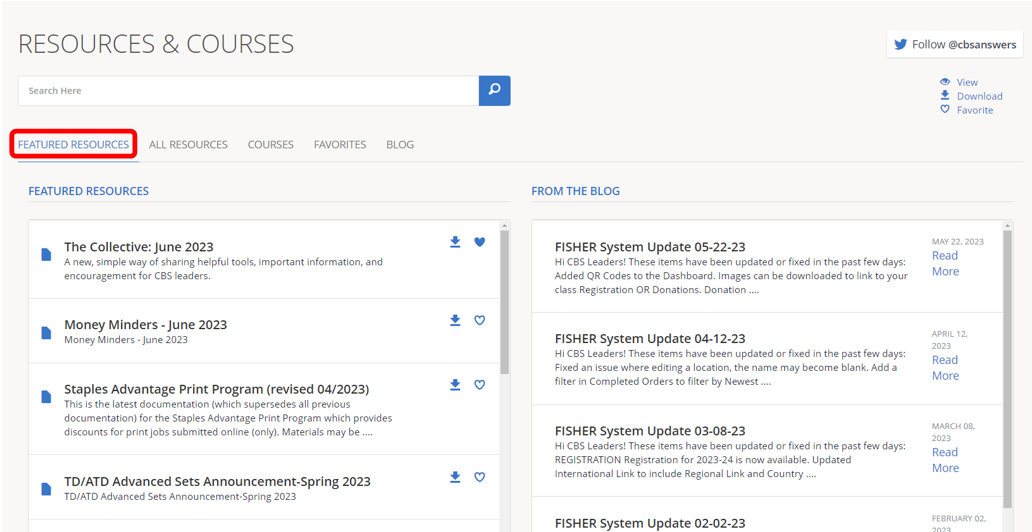
3.) All Resources shows a comprehensive list of all available resources. Use the search bar or click check boxes to filter resources.
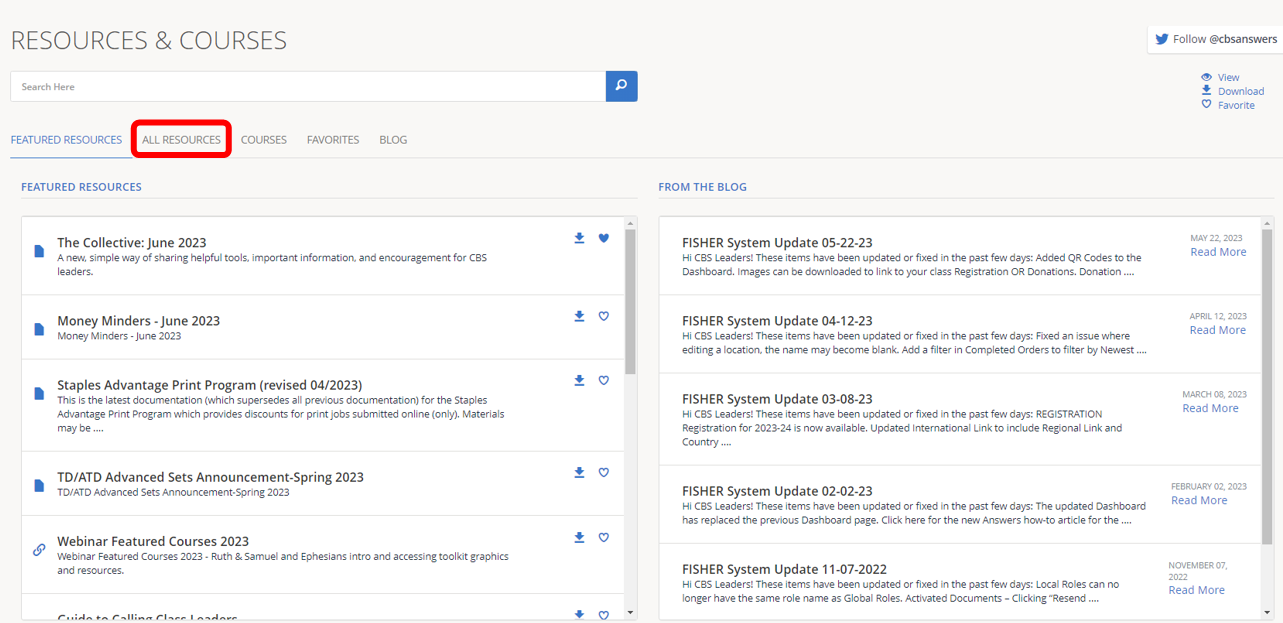
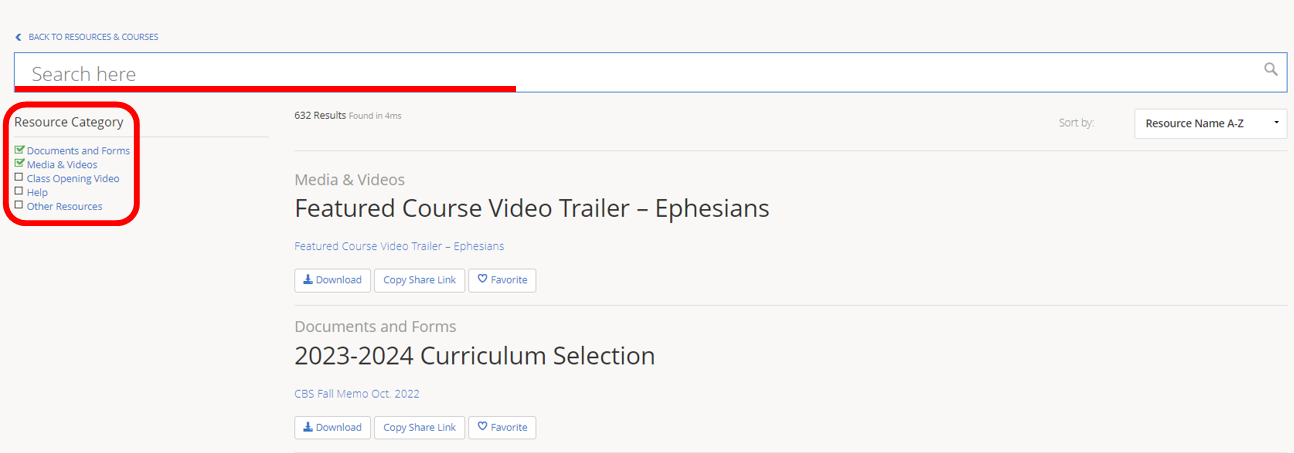
4.) Courses shows a list of all available digital course files.
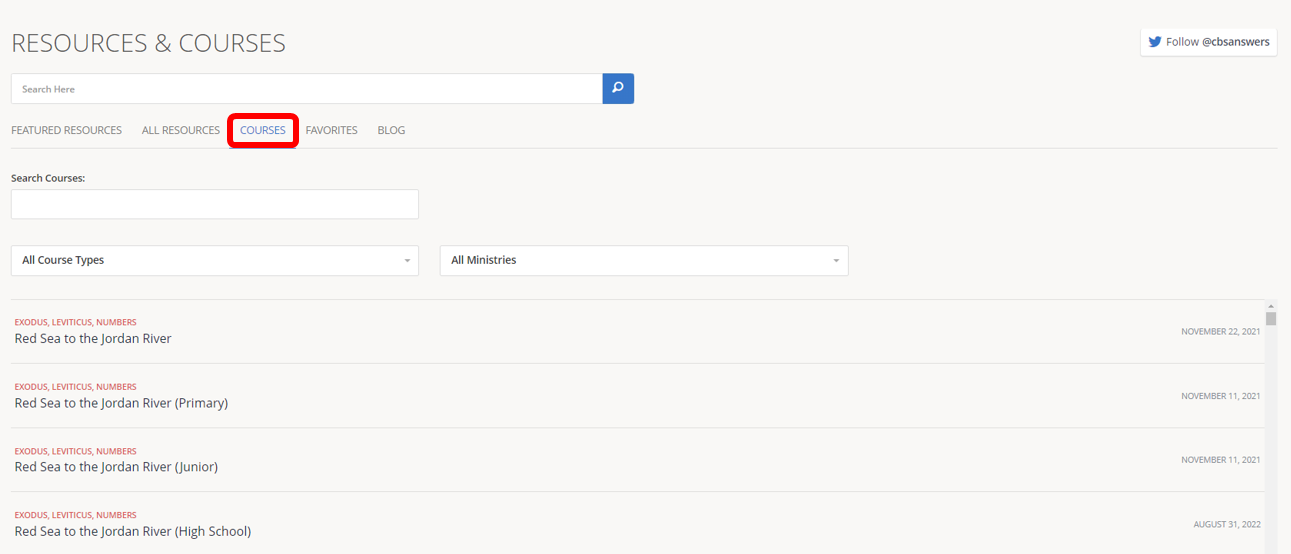
5.) Favorites shows you all items you have selected as favorites by clicking on the Heart icon in View.
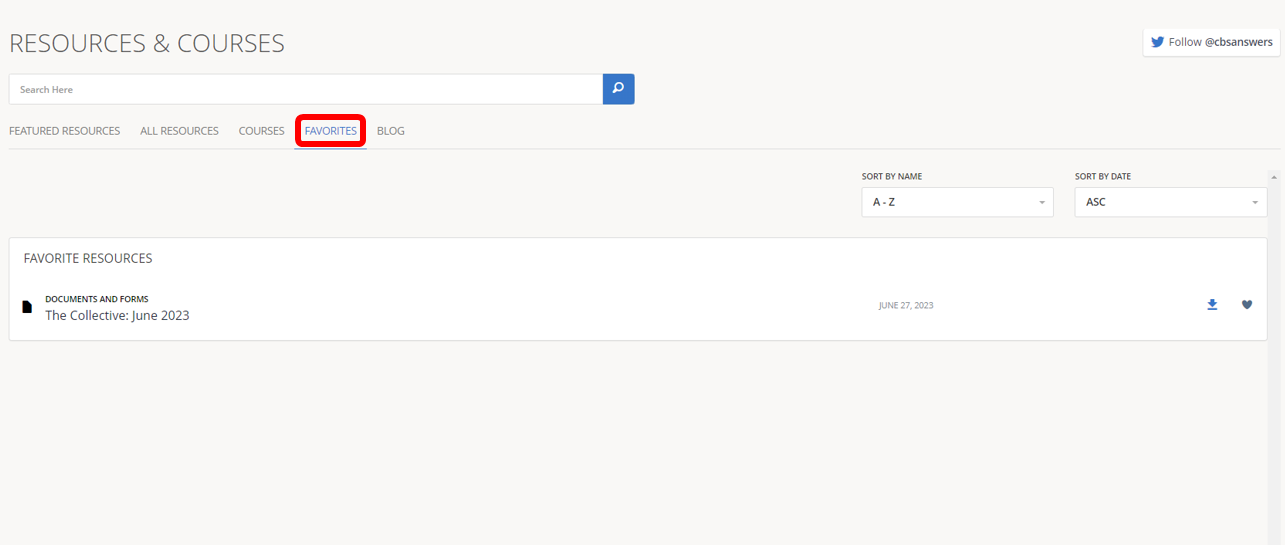
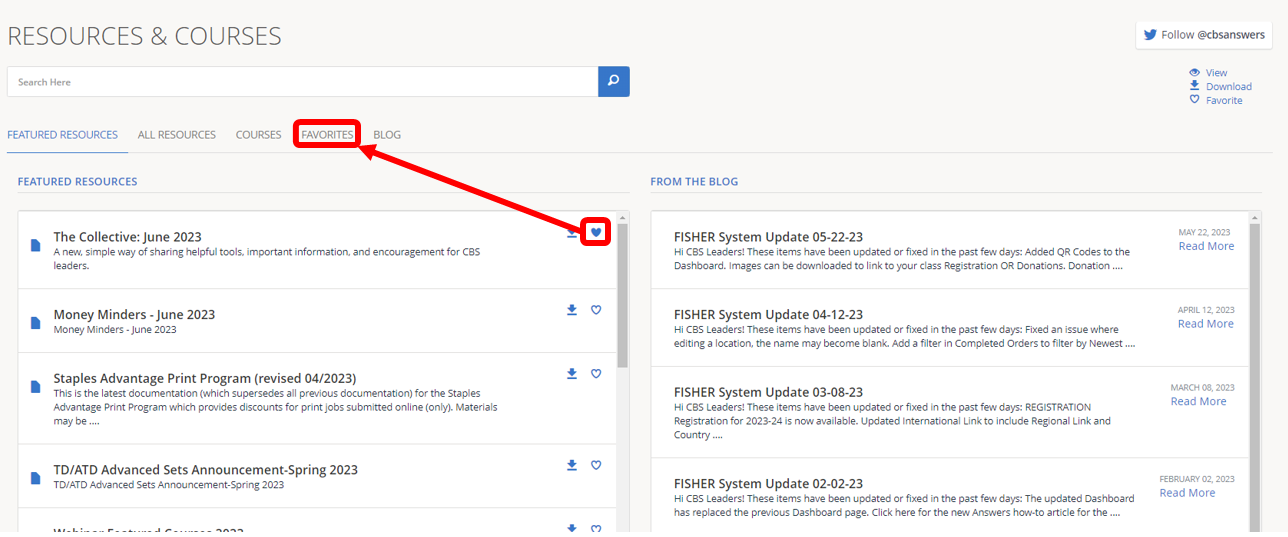
6.) Blog shows blog postings with detailed information about weekly Fisher updates and fixes.