Small Group CBS offers “Join a Group” groups to anyone who is interested in joining a small group but is not connected to a group leader. We recommend you create an account in our online platform before you enroll in a course. You can find instructions for how to do this here: https://answers.communitybiblestudy.org/knowledge-base/small-group-cbs-join-now/.
To join an open enrollment group:
1.) Login to your account at na.communitybiblestudy.org, then go to https://us.communitybiblestudy.org/join-a-group/.
2.) Select a course from the ‘Course’ dropdown to show open groups for that course. You can also filter by meeting format, group type, meeting day, and meeting time.
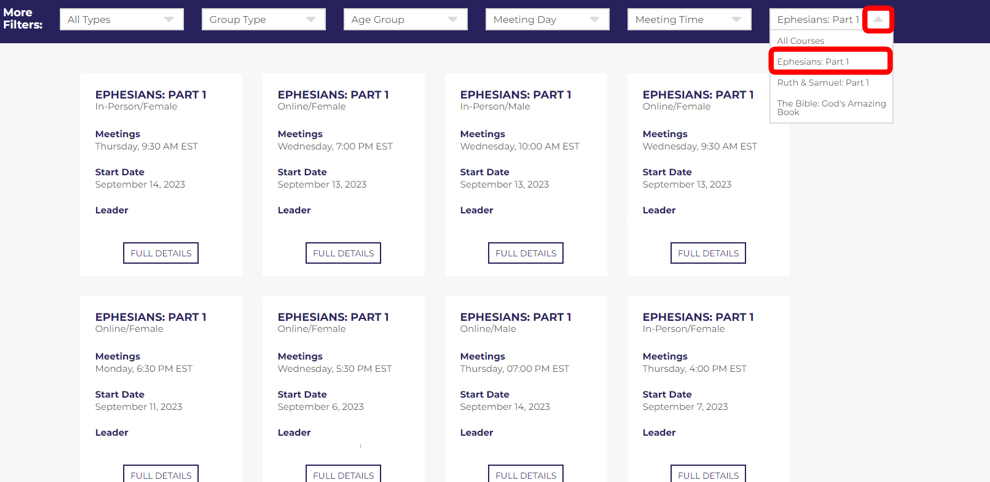
3.) Click ‘Full Details’ for the group you are interested in joining to view the meeting details for the group.
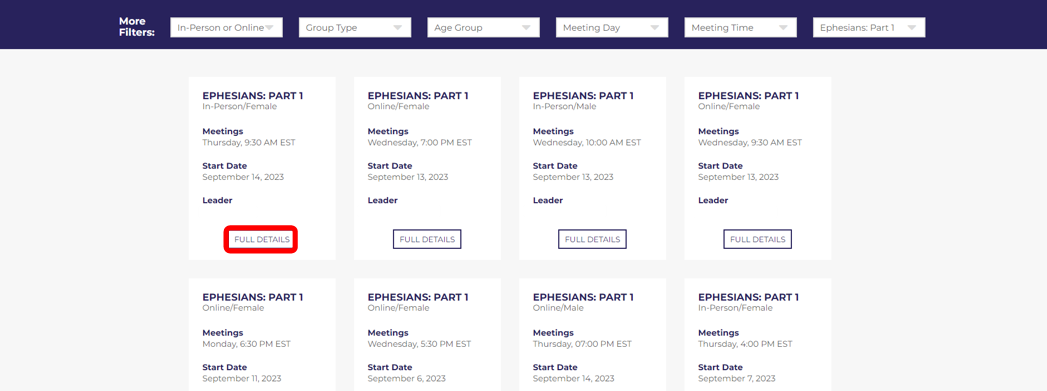
4.) To enroll in the group, click the button at the bottom of the page.
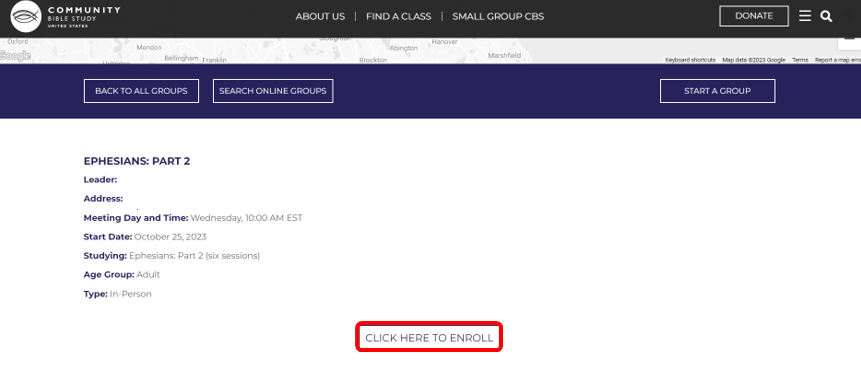
6.) If you haven’t already, follow the steps to create an account. Otherwise, Login to your account.
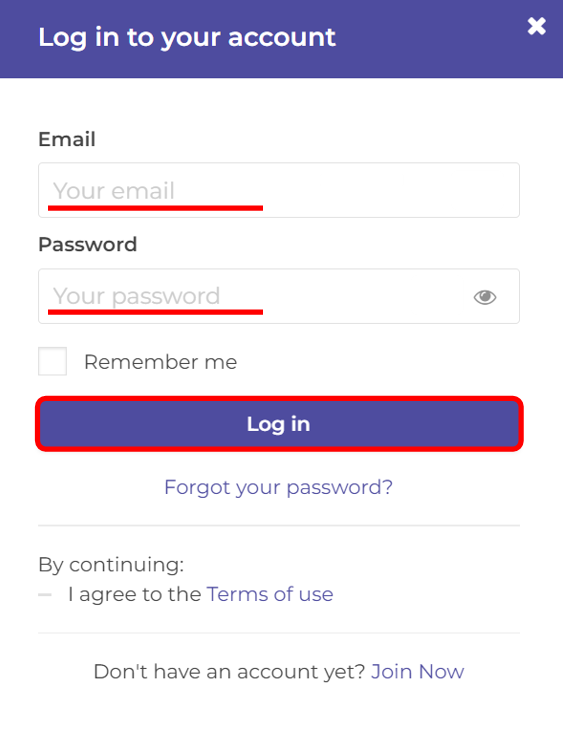
6.) Fill in the contact information on the contact form and click Continue.
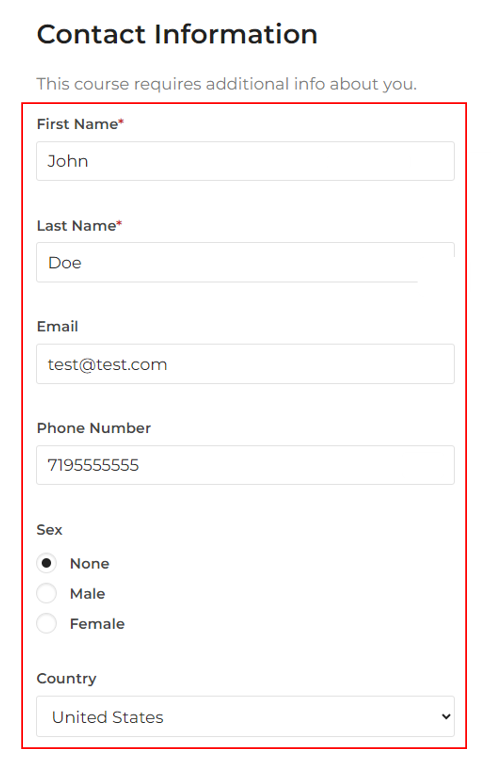
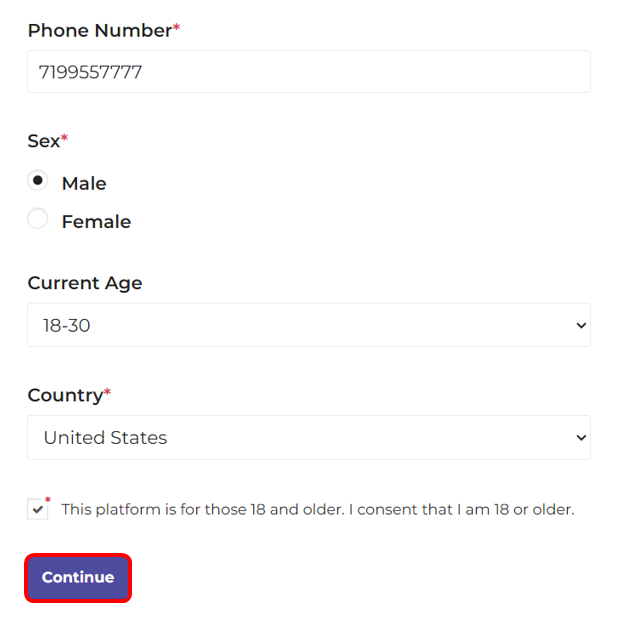
7.) Once you click continue, you should be brought straight to your group’s homepage. From here, you can access the lessons, chat with your group, and join your group meetings.
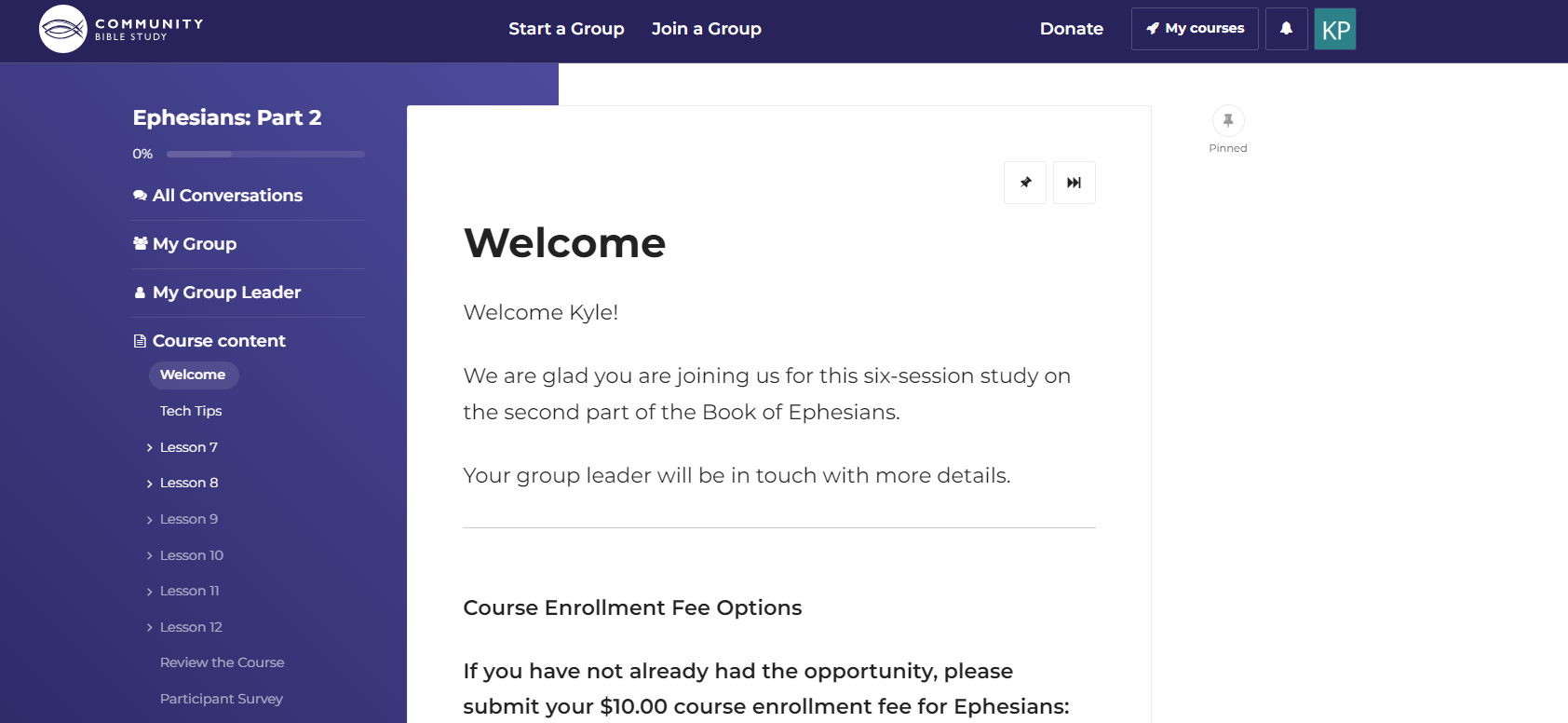
If you have any issues enrolling in your group, please email us at [email protected].
