1.) In your web browser, go to na.communitybiblestudy.org.
2.) Click Log in to access your CBS Connect course.
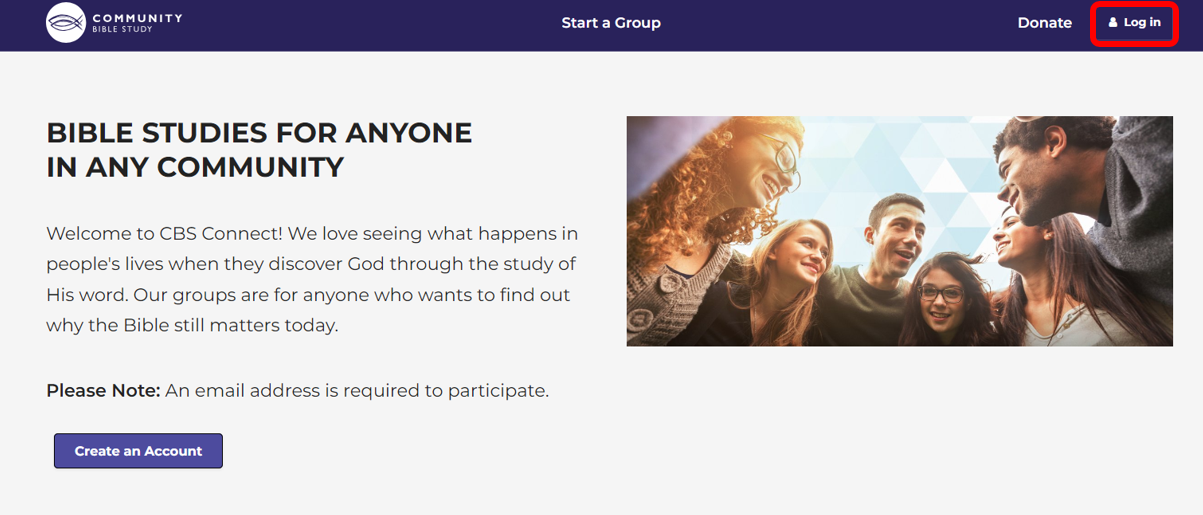
3.) Enter your email and password. Then, click Log in.
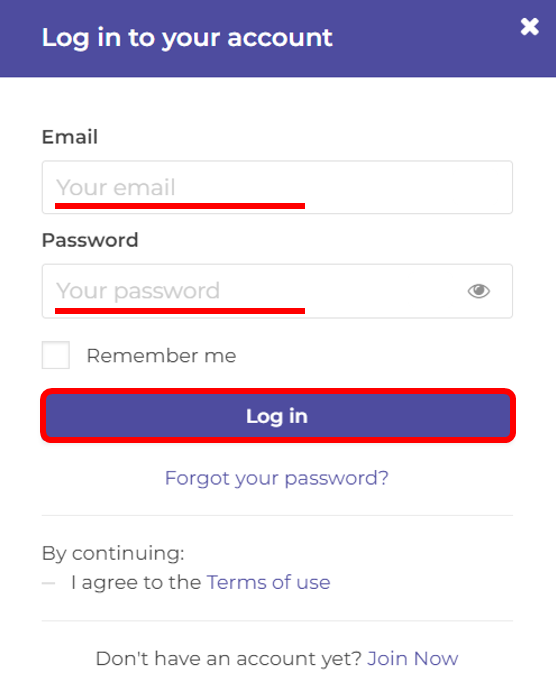
4.) Click “My courses” at the top of the page.
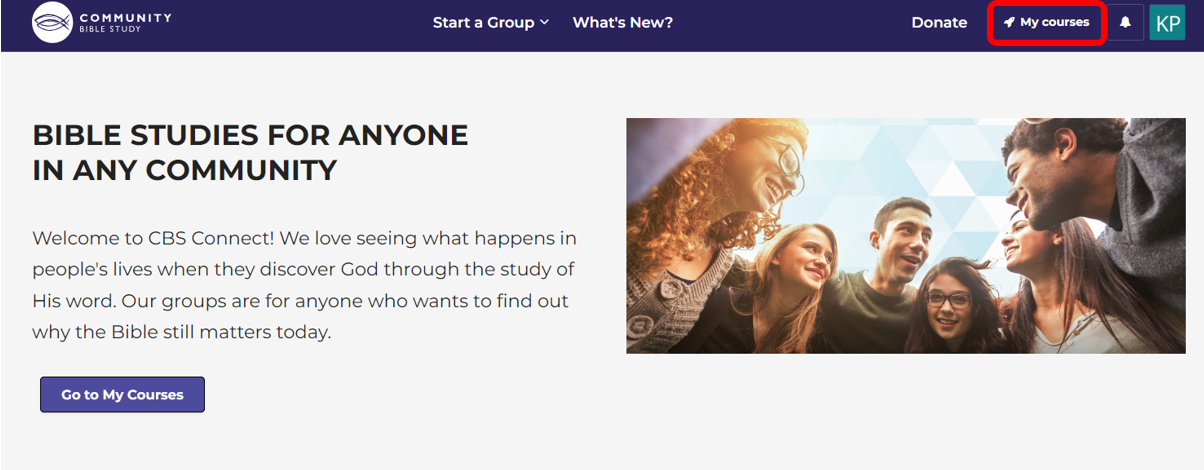
5.) Click Open course to go to your Course Homepage.
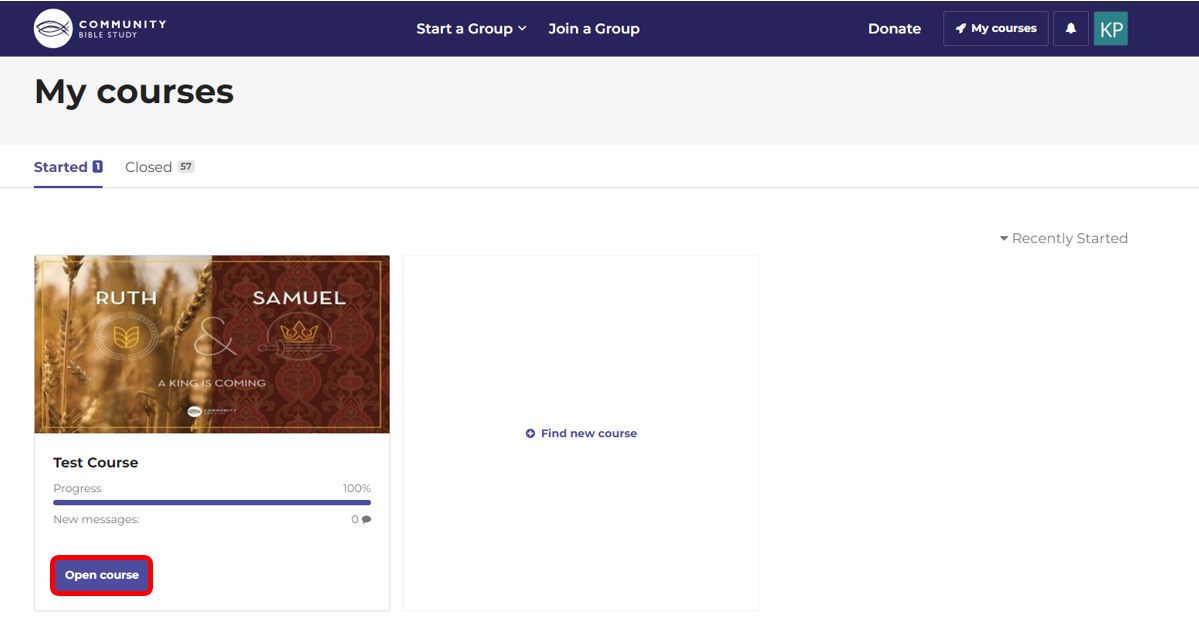
6.) You can access the lessons for your course from the menu on the left-hand side of the page.
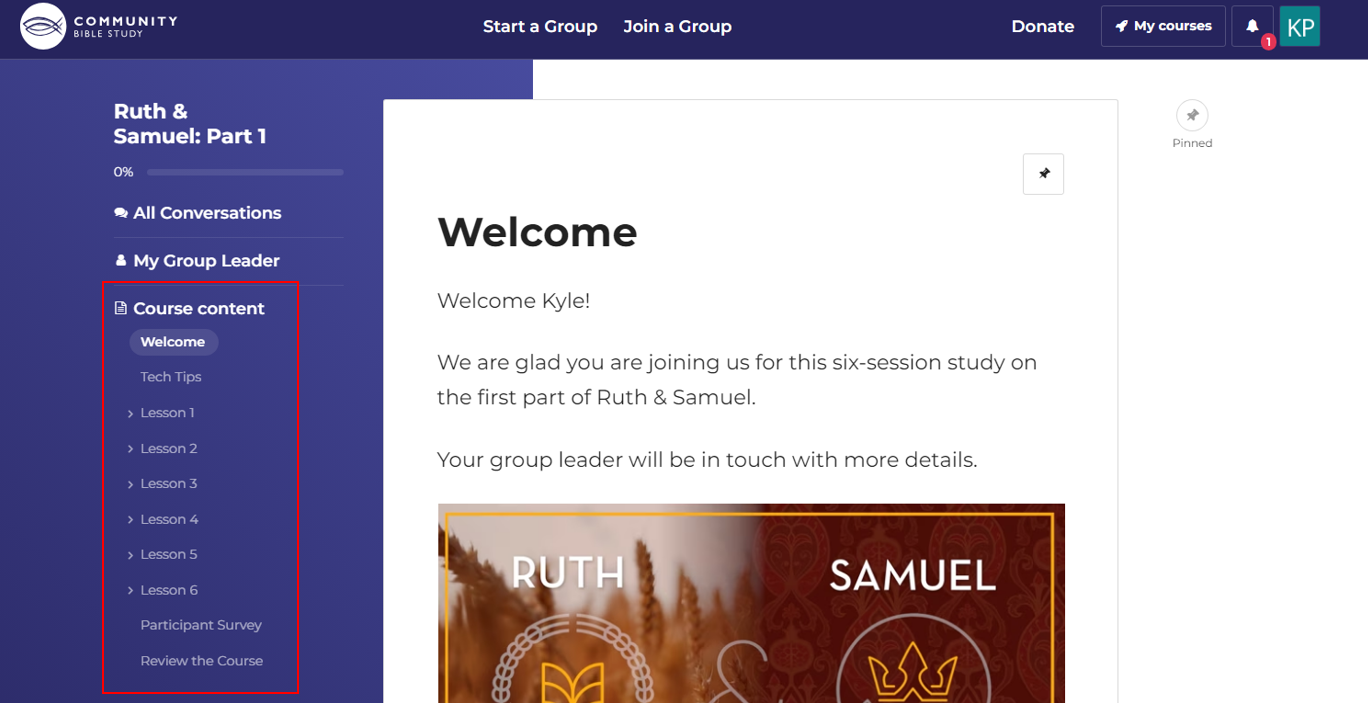
Note: You will need to click on all the slides in one lesson before the next lesson will unlock.
