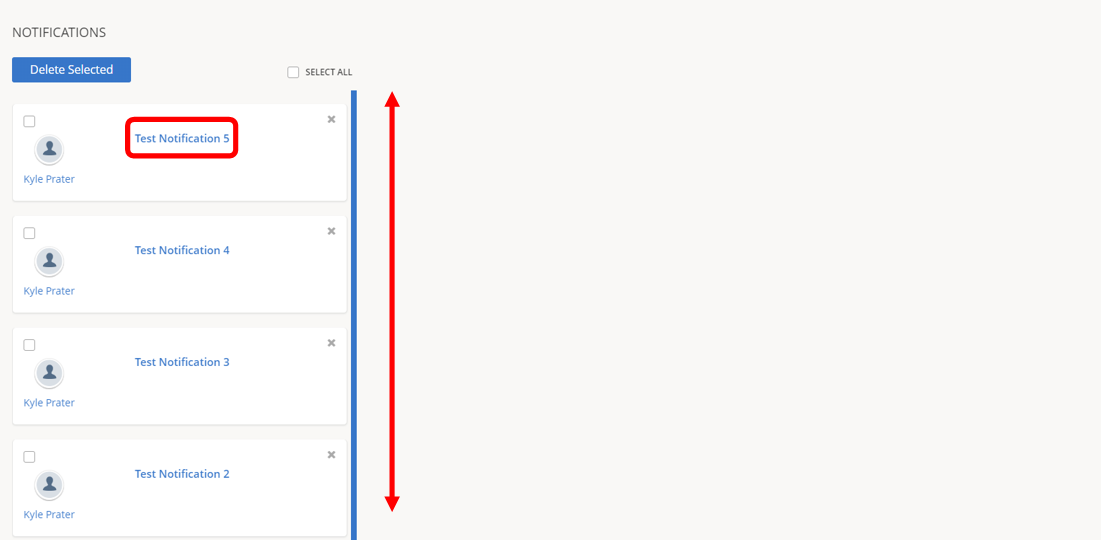1.) To view Notifications, click on the Inbox icon in the upper right hand corner of the screen, next to your name.
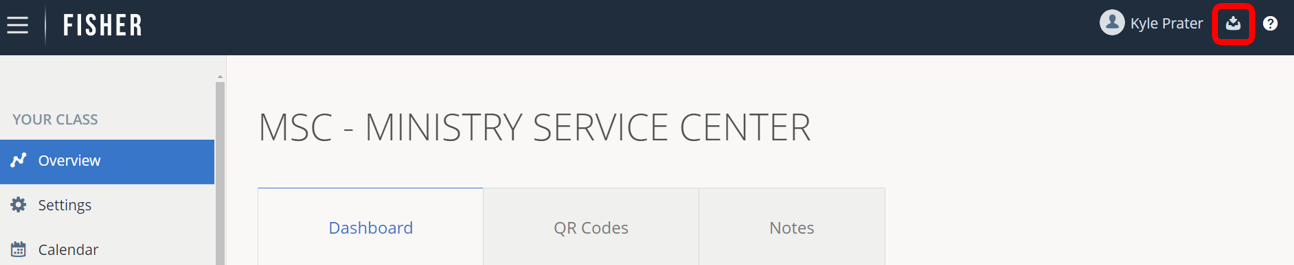
2.) Click on Notifications. Note: A number will appear showing a total of new or unviewed Notifications.
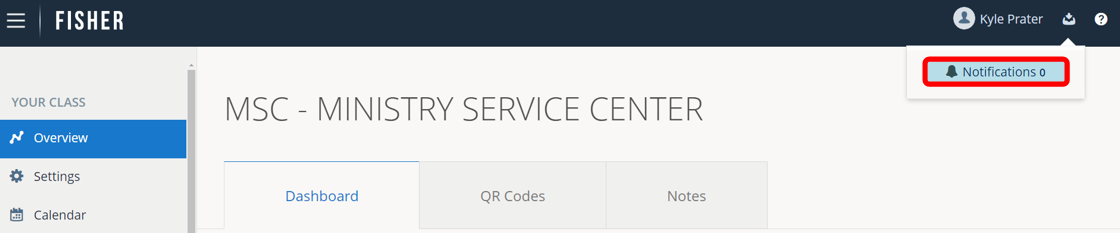
3.) A list of your Notifications will appear here with the oldest on top. You may need to scroll down to see new Notifications. Click on a Notification to view it. At this time, Notifications are one-way messages and do not support replies.