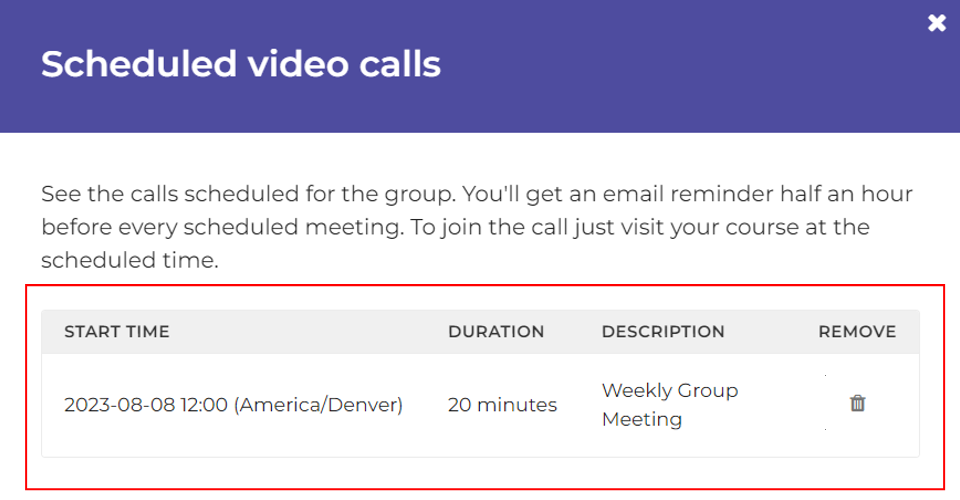There are two places you can go to find a list of your group’s scheduled meetings: ‘My Courses’ and the Course Homepage.
From the ‘My Courses’ Page:
1. Click My courses at the top of the page.

2.) Click on the tab that says Meetings.
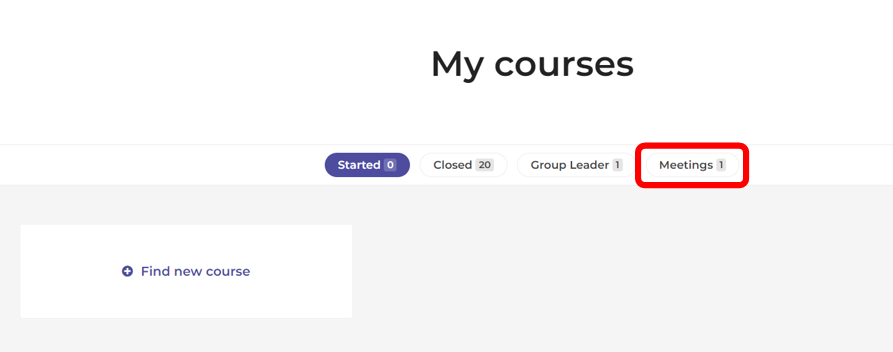
Note: You will not see this tab on your screen unless you have at least 1 meeting scheduled.
3.) Your scheduled meetings will show here. Clicking on a meeting will bring you to your course homepage.
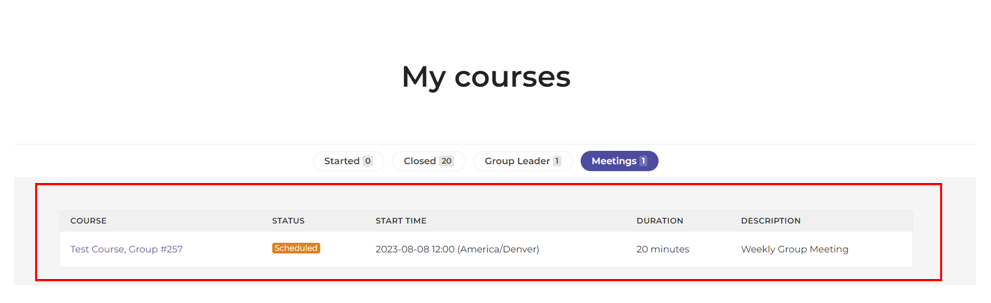
From the Course Homepage:
1. Click the Video call button in the menu on the right-hand side of the page.
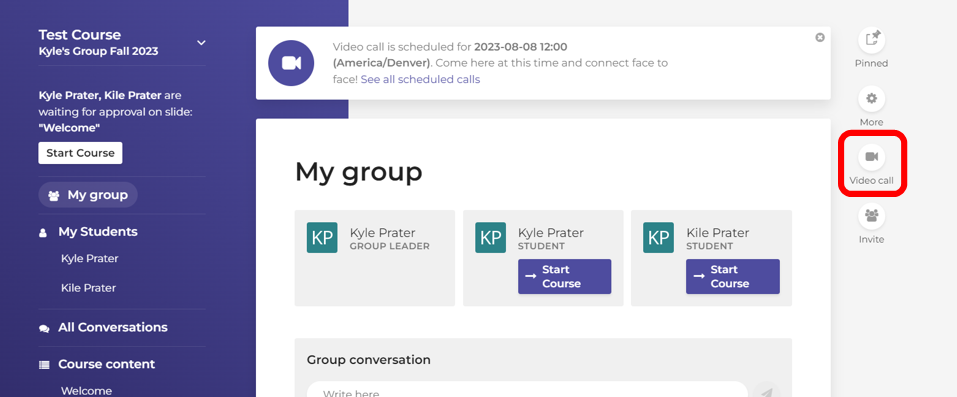
2.) Click see all scheduled calls at the bottom of the pop-up menu.
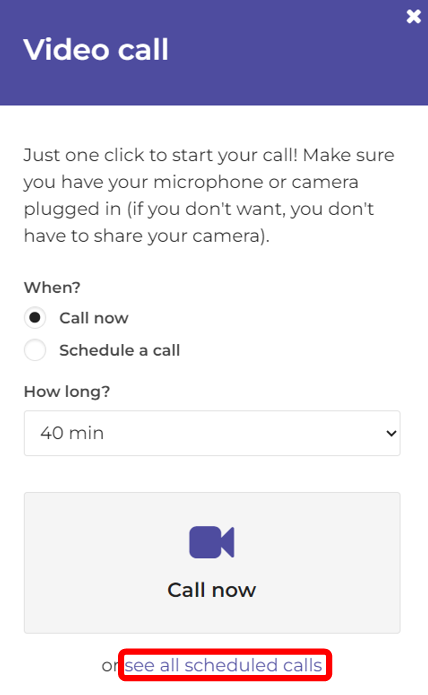
3.) You will see a list of all of your scheduled meetings. If you would like to remove a meeting, you can do so by clicking the trash can icon under ‘remove’.