1.) To view Registration – Online Payment Reports, scroll down on the left pane and click Registration.
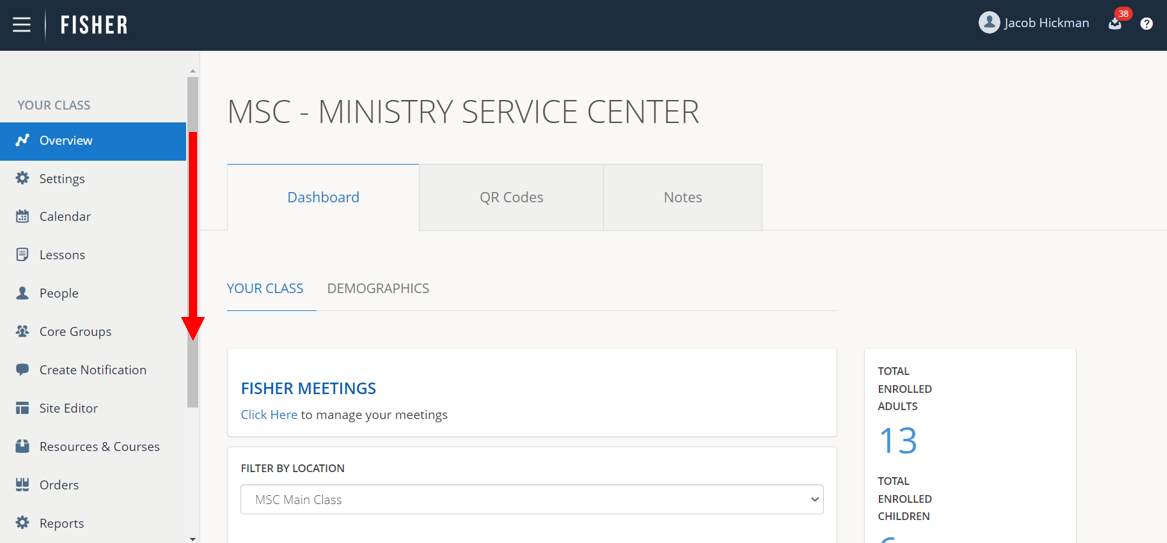
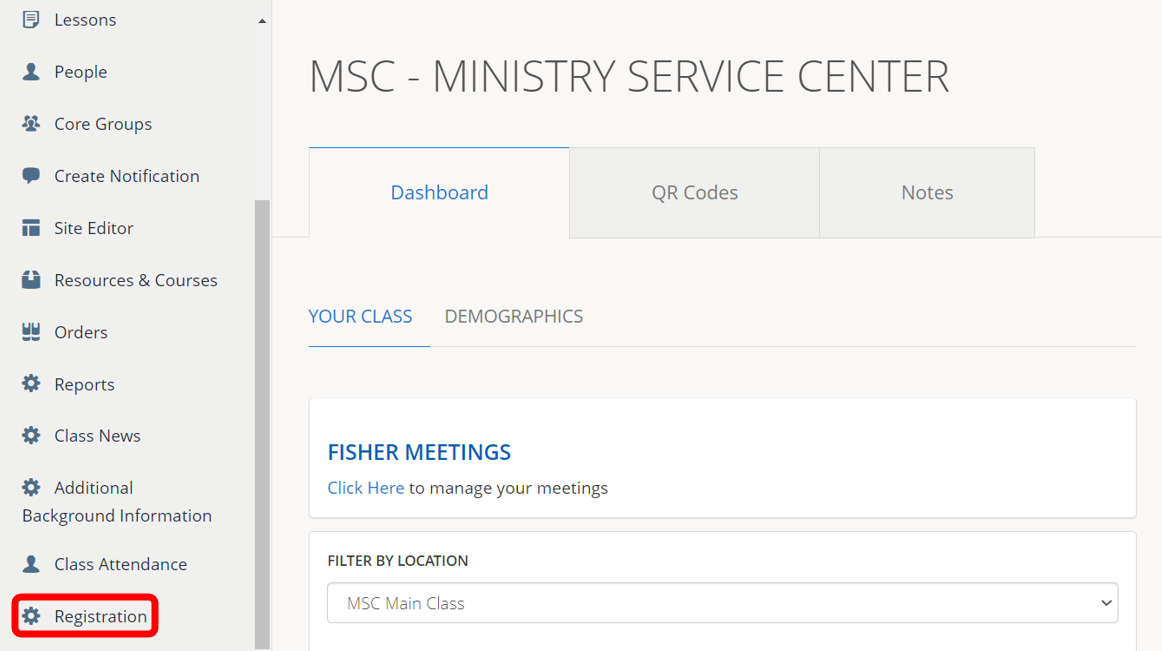
2.) Click Manage next to the Registration Session (year) and Location you want to manage.
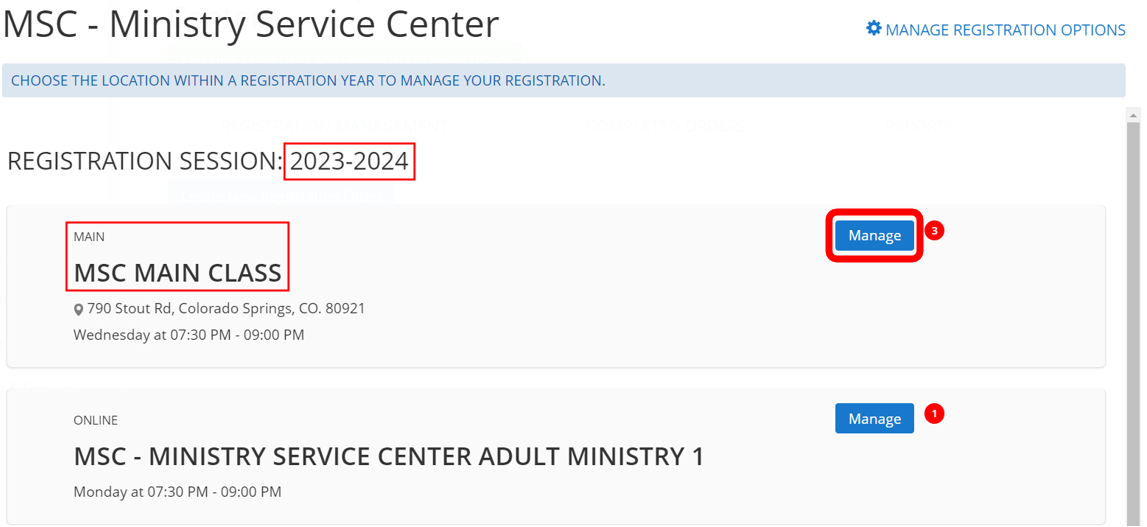
3.) Click ONLINE PAYMENTS.
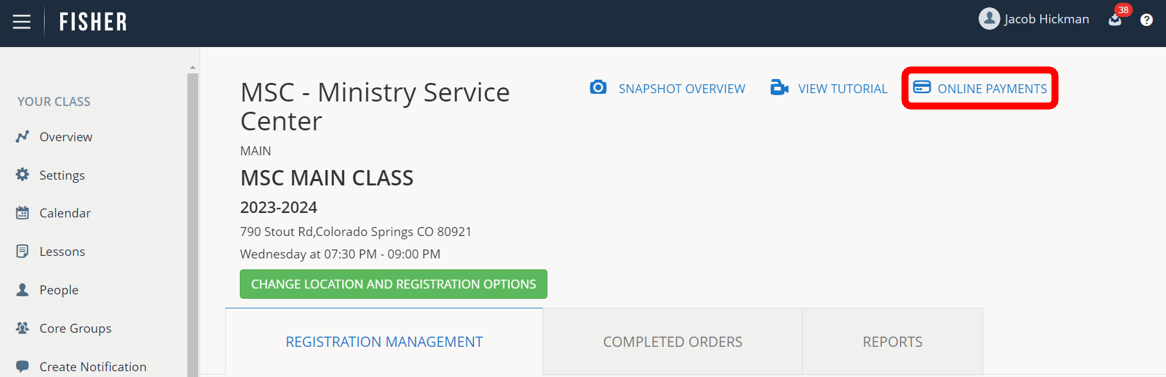
4.) Click the drop-down menus to select a Year and Month.
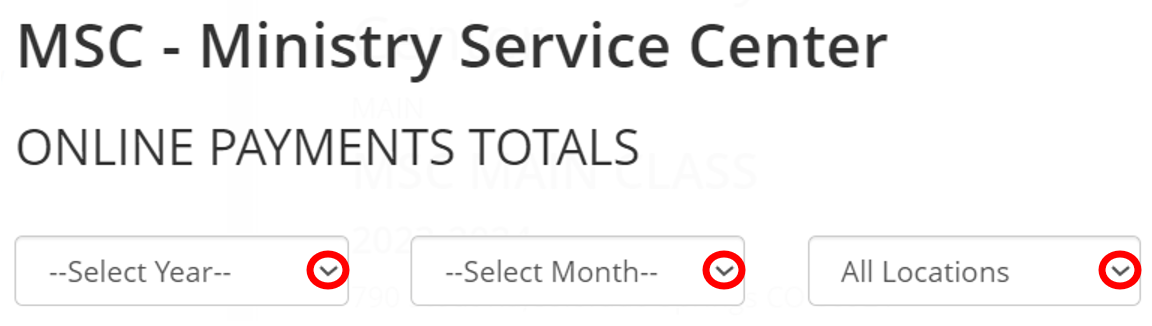
5.) The report displays TOTAL ONLINE REGISTRATION FEES.
