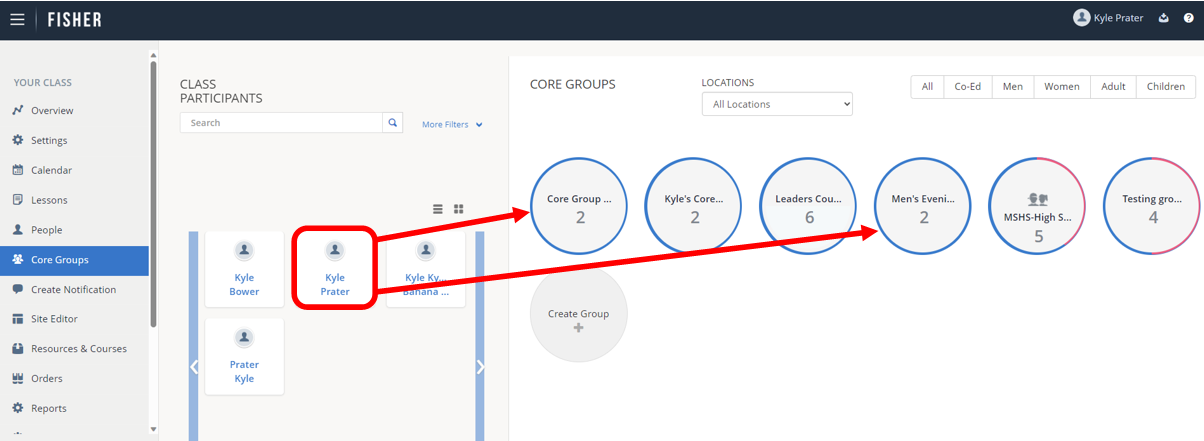If a participant needs to be part of more than one (1) Gore Group, you can add them to additional Core Groups in FISHER.
To add a participant to more than one core group:
1.) Click on Core Groups in the left-pane.
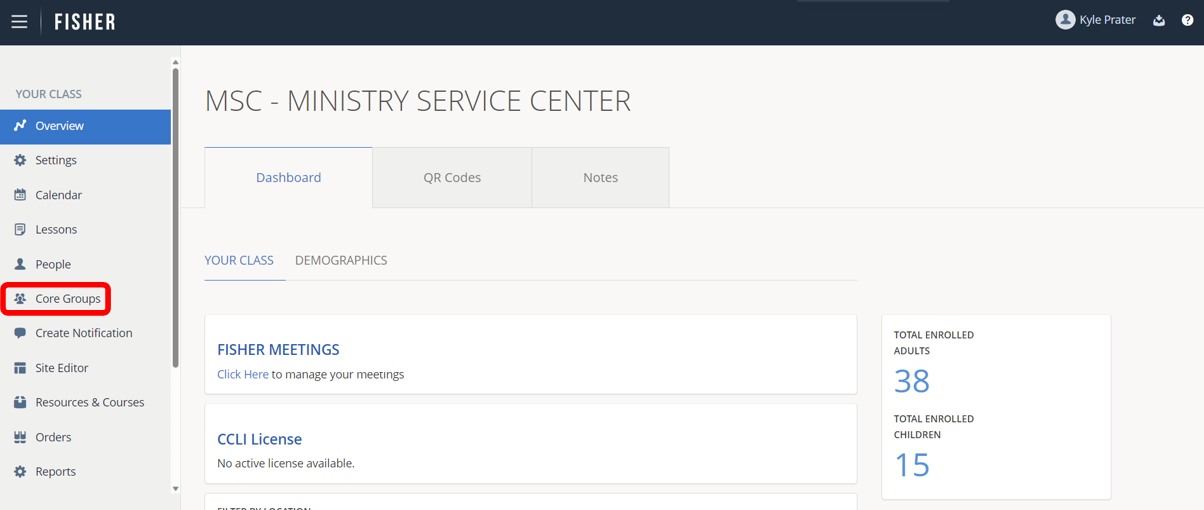
2.) Click on the checkbox that says Show All Members.
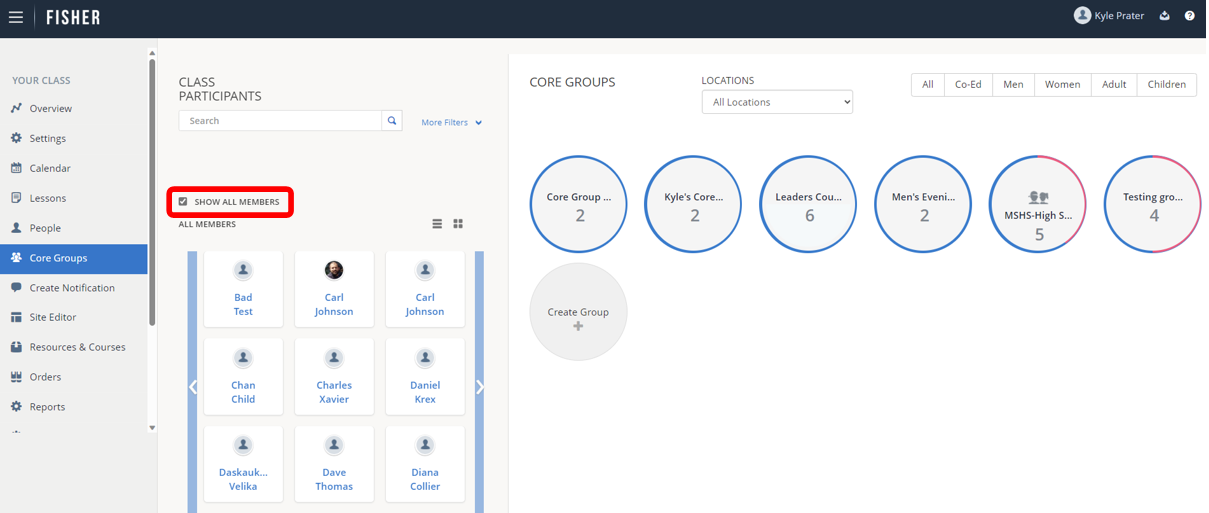
3.) Find the participant you are wanting to add by clicking the arrows to scroll through the list of participants, or by typing the participants name in the search box.
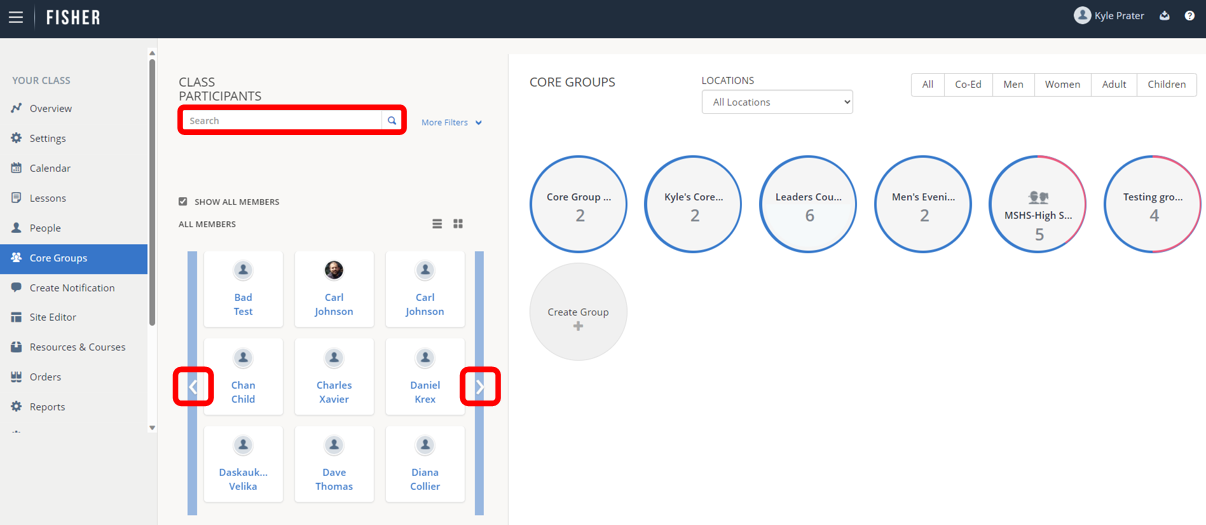
4.) Once you have found the participant you want to add, drag the person’s name card to the group or groups you would like to add them to. The participant will then be added to that Core Group.