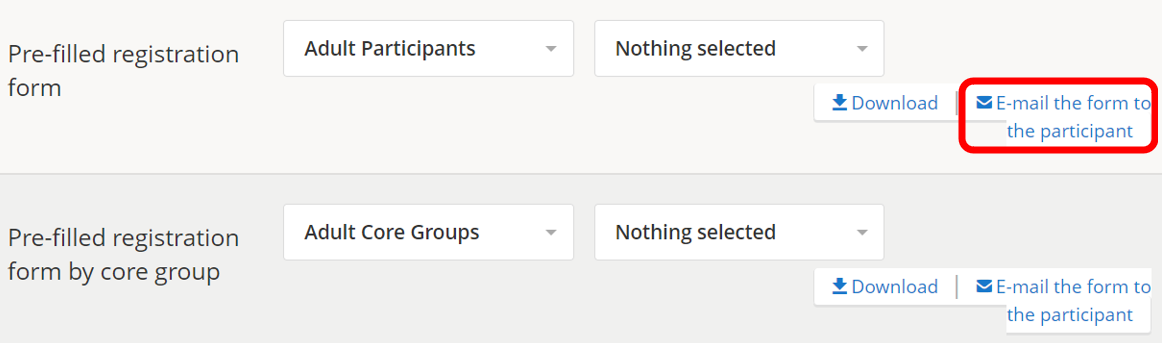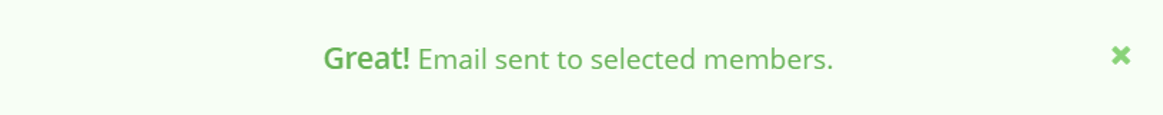Print or Email Pre-filled Registration Forms
1.) Scroll down and click on Reports.
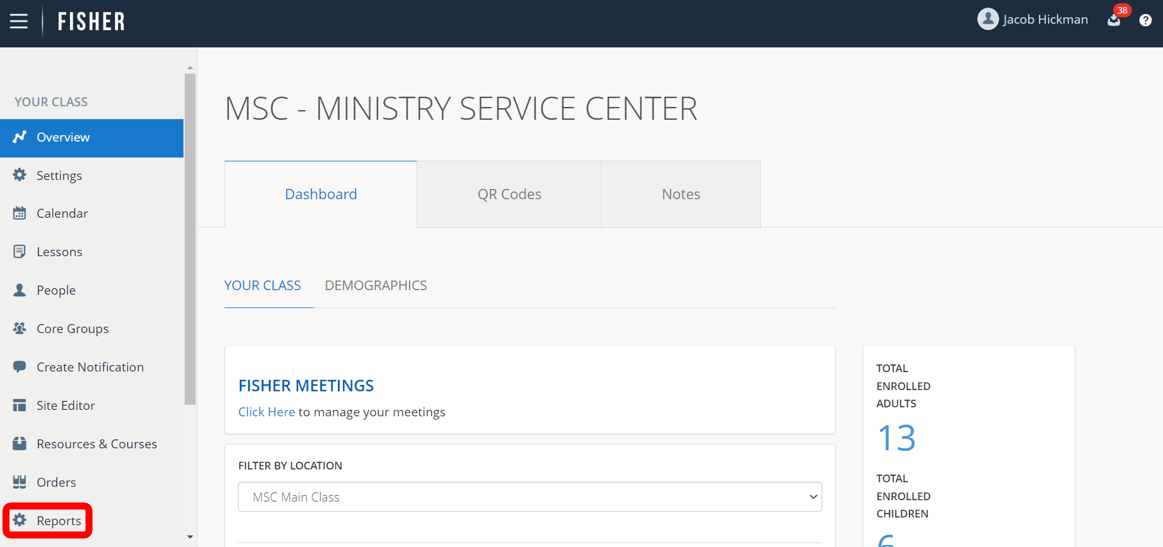
2.) Scroll down to Pre-filled Registration Form and Pre-filled Registration Form by Core Group.
NOTE: These forms are the same; however, the Pre-filled Registration Form by Core Group, when downloaded and printed, will be separated by Core Group for easier distribution. When emailed, there is no difference.
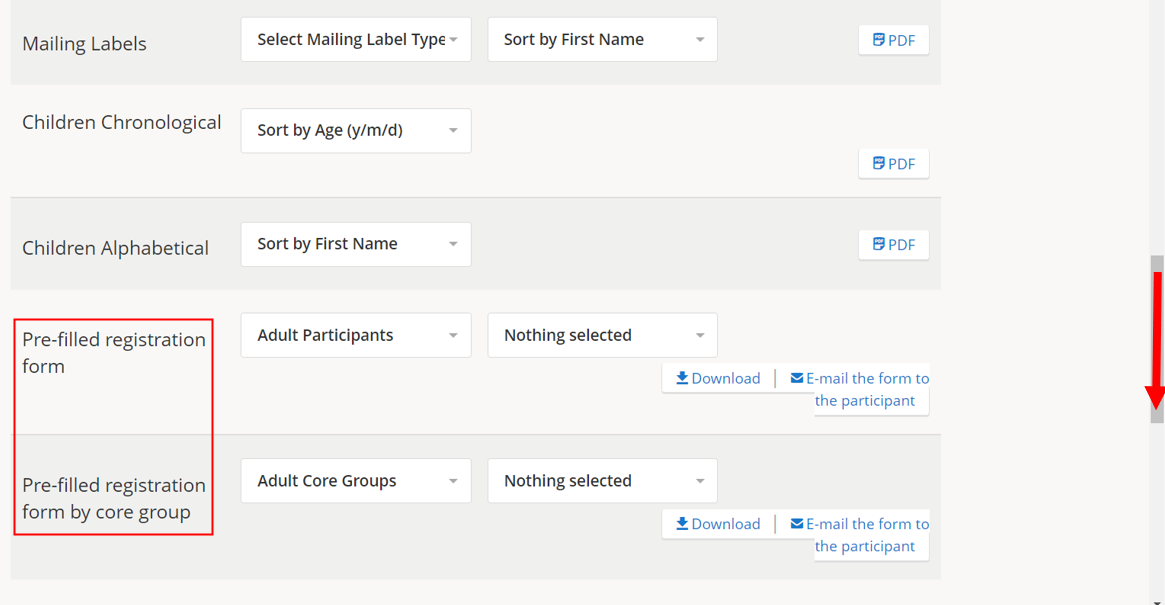
3.) Make your selections from the drop-down menus. For example: Adult Participants, ALL (to send an email or download ALL adult participant Pre-filled Registration forms).
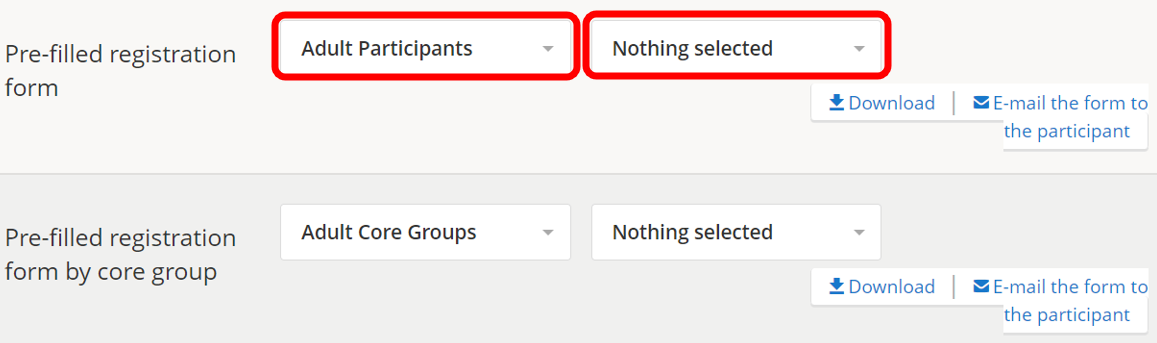
4.) Click Download to download the Pre-filled Registration forms for printing.
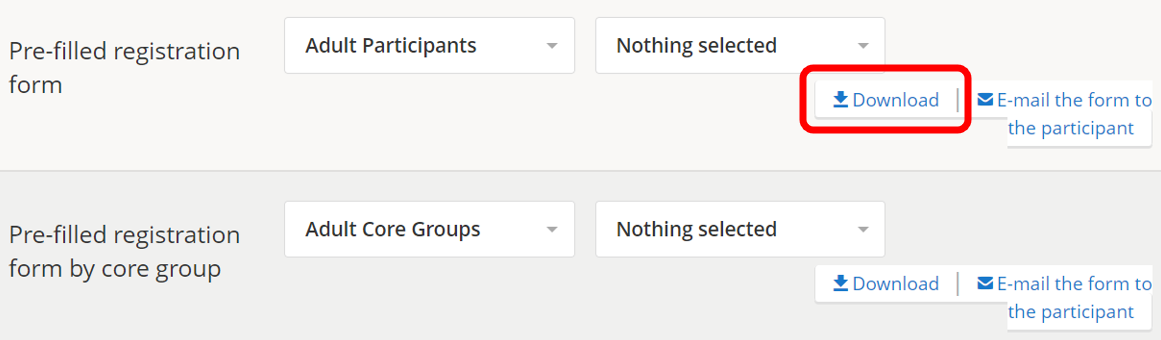
5.) Click E-mail the form to the participant to email the Pre-filled Registration forms to the selected participants.