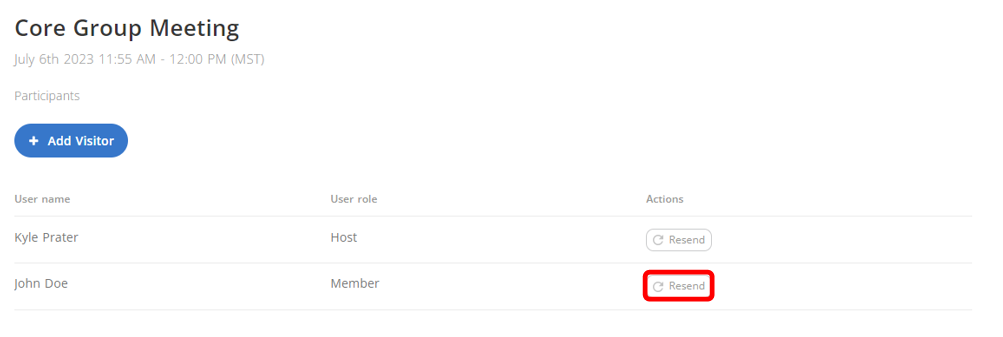1. To resend meeting invites go to https://fishermeetings.communitybiblestudy.org/ and log in with your FISHER email and password.
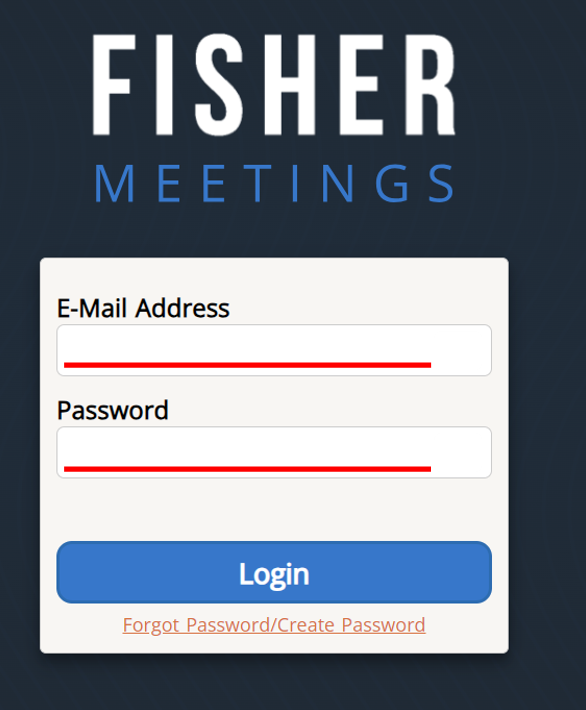
2. Click on “Manage Meetings” for your core group.
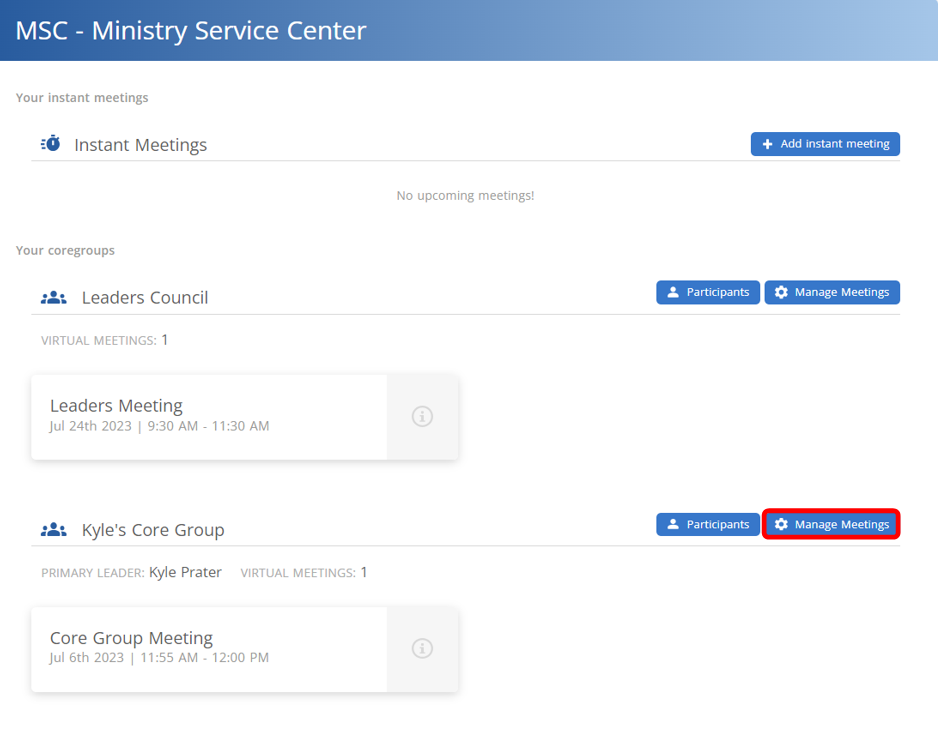
3. Click on the meeting you wish to resend the invite for.
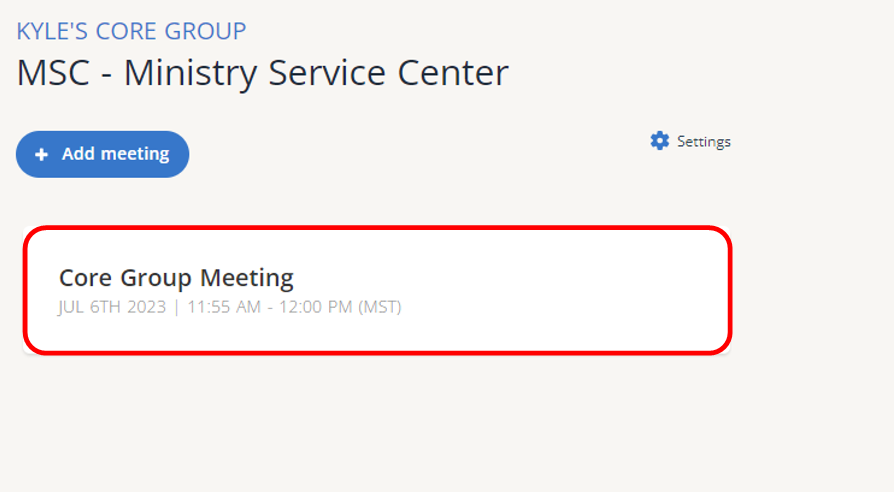
4. Click “Resend” for the participant.