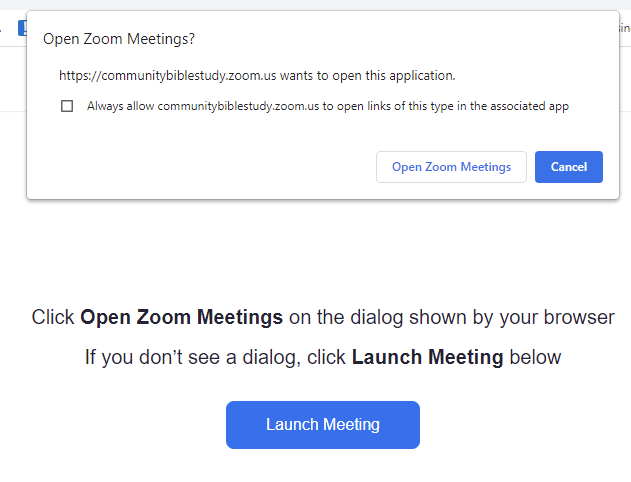Note: Only hosts and co-hosts can restart a meeting. Restarting a meeting should only be used in the event a meeting fails to start (For example: Invalid meeting ID, Waiting on host to start a meeting, etc.).
1. To restart a meeting click on “Can’t start a meeting” under the “Join Meeting” button.
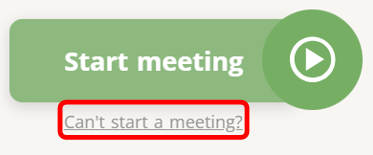
2. Type the word “RESTART” in the box (use all caps).
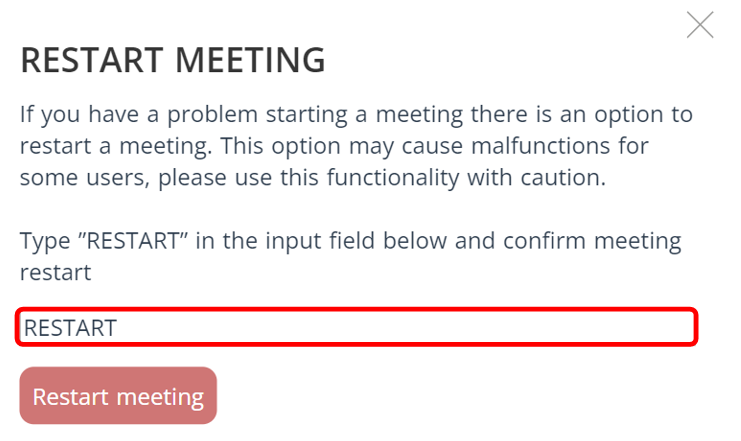
3. Click the red button “Restart Meeting”
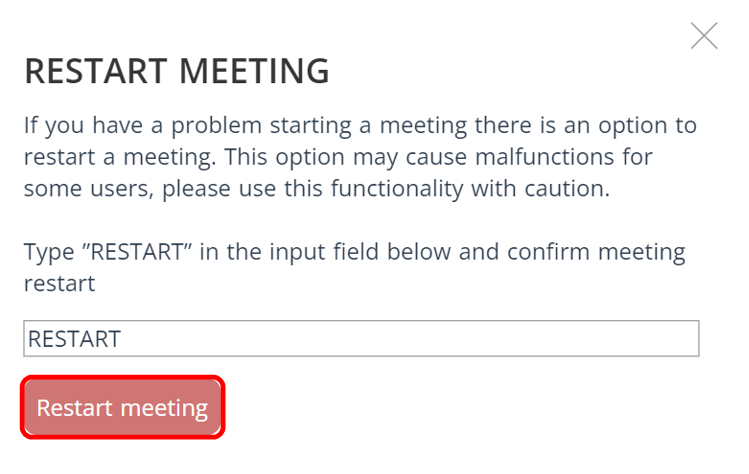
4. The zoom meeting will automatically start.
NOTE: Participants will need to click on join meeting again on their meeting page.