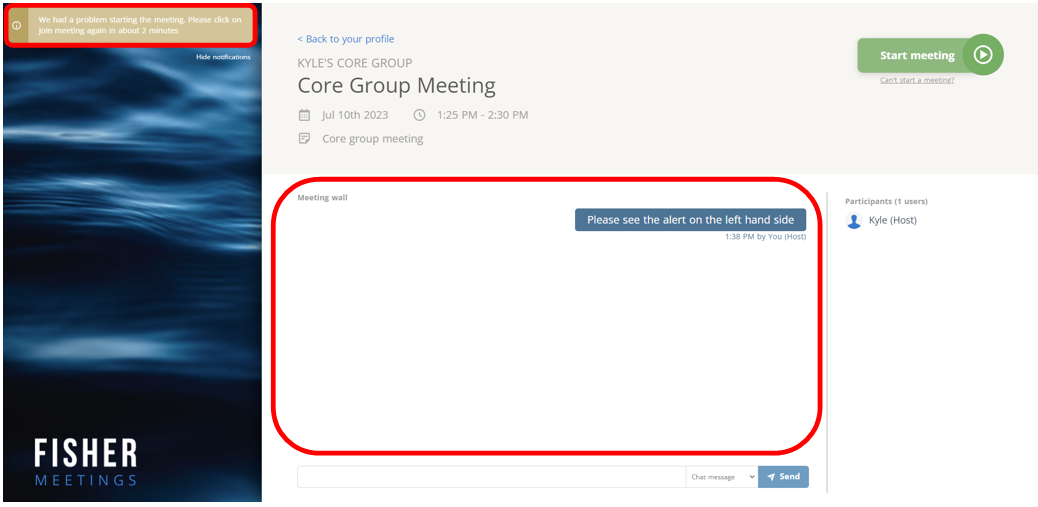Note: The chat feature is used to help participants join the meeting. If you have to restart a meeting you can let them know in the chat or with a notification.
1. Select the type of chat message you would like to send. Default is “Chat Message”
NOTE: There are three different type of messages you can send. Chat messages will appear in the message wall, Information and error messages will appear on the left side of the screen.
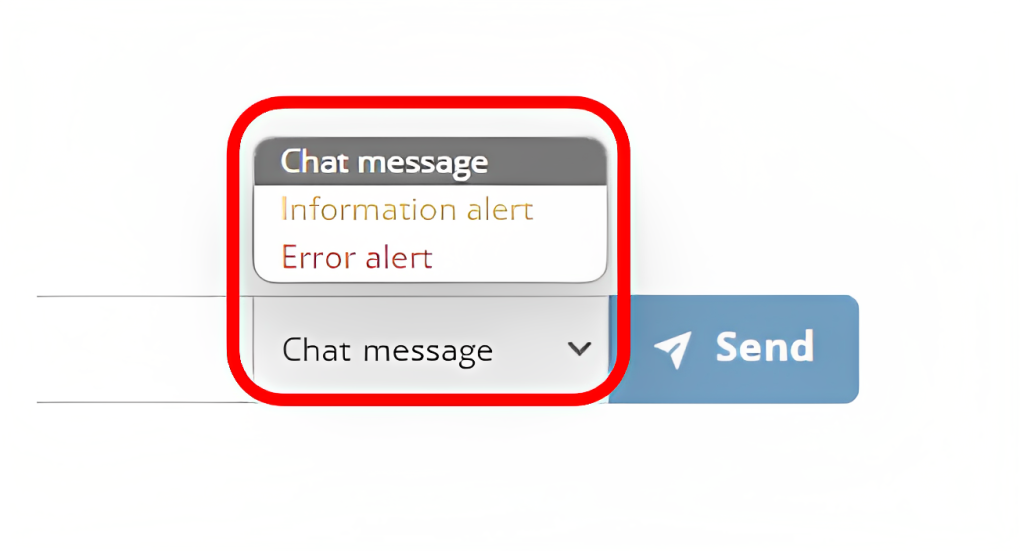
2. Type your message in the message box and hit enter on your keyboard to send.
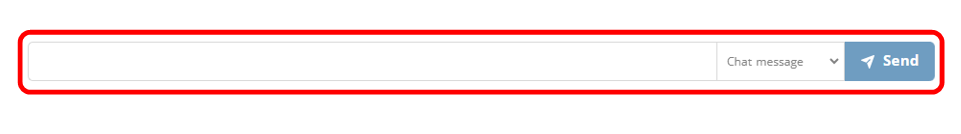
3. Chat messages will appear on the message wall. Information and Error messages will appear on the left side of the screen.