1.) To upload a video to your Lessons, click on Lessons in the left pane.

2.) To add a video file to a Lesson, click on Upload Lesson Files in the upper right hand corner.

3.) Click on the Lesson for which you would like to upload your video file. You may need to scroll up or down to see all available Lessons.

4.) To add a file, click on Choose File.
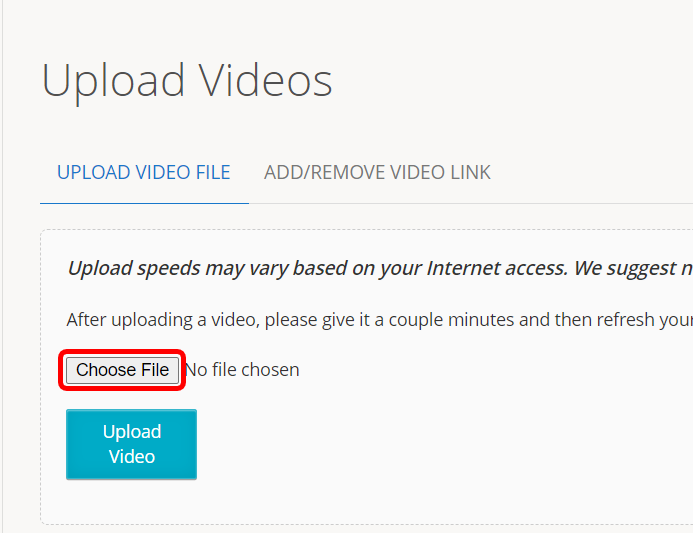
5.) To complete the upload click on Upload Video.
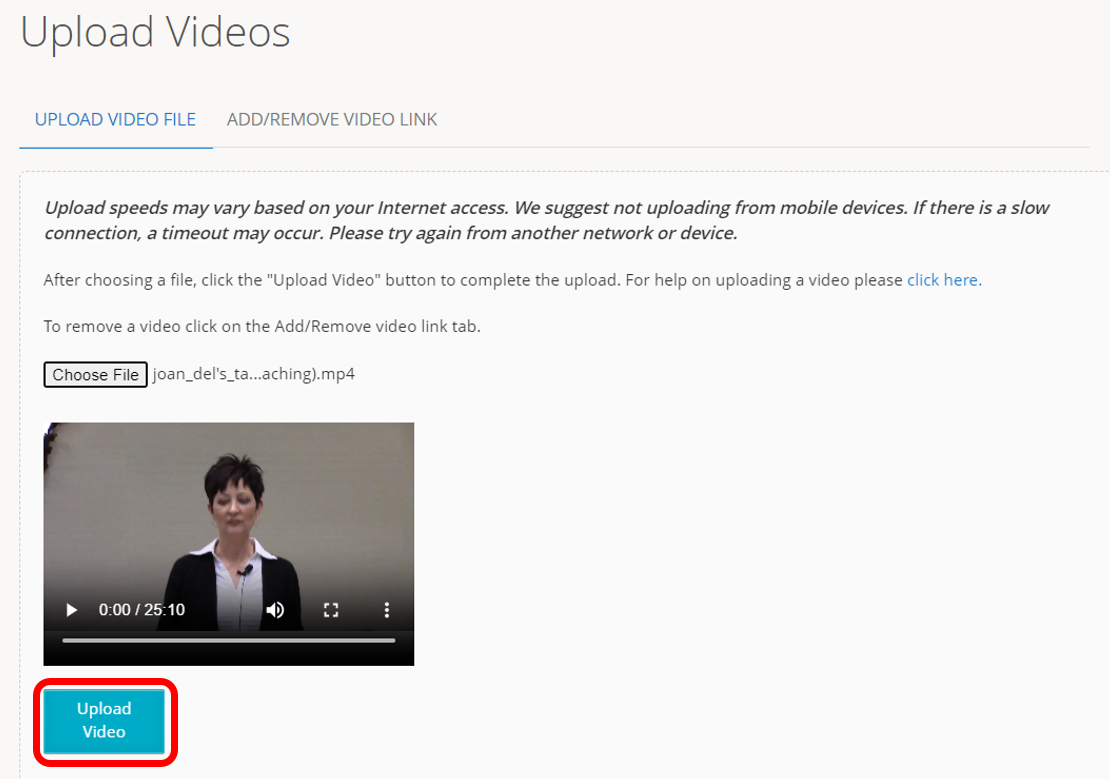
6.) Remain on screen until the progress bar has completed.
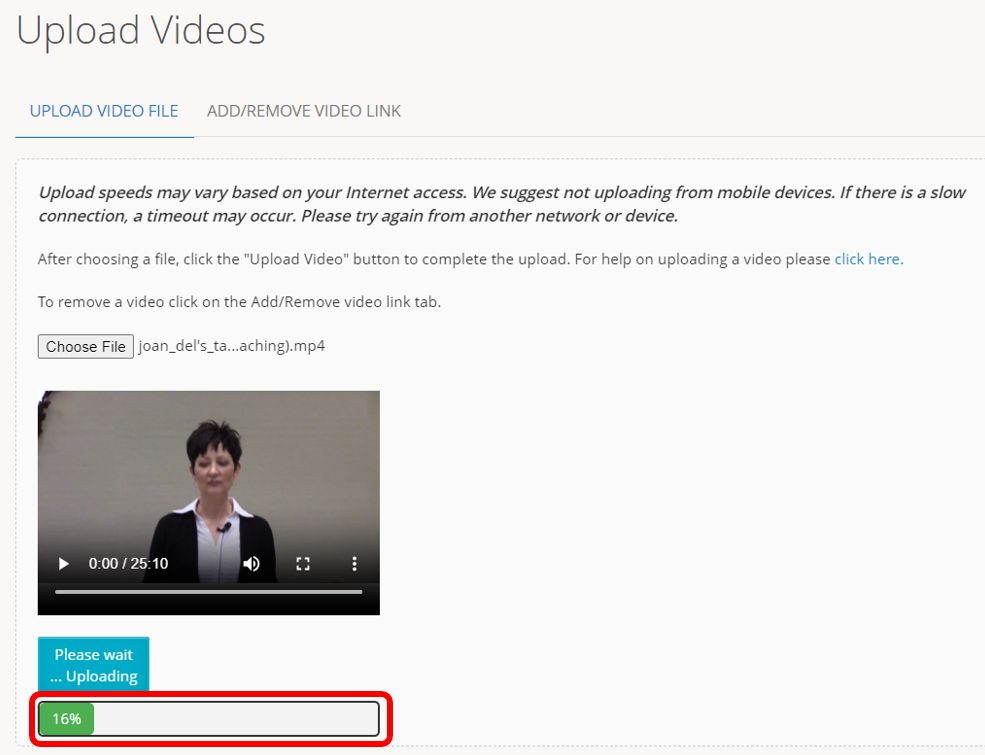
NOTE: It may take some time to process the video. Once uploaded, you will need to switch to your Participant profile to view the video.
Click your name in the upper-right corner of FISHER and select Participant to view your class as a member.
