Every class member has their own inbox in the FISHER system. By default, FISHER will forward any new notification to your email address. You can control how this feature works by changing your e-mail preferences.
1.) To change your E-mail preferences, click on your Name in the upper right hand corner of your screen.
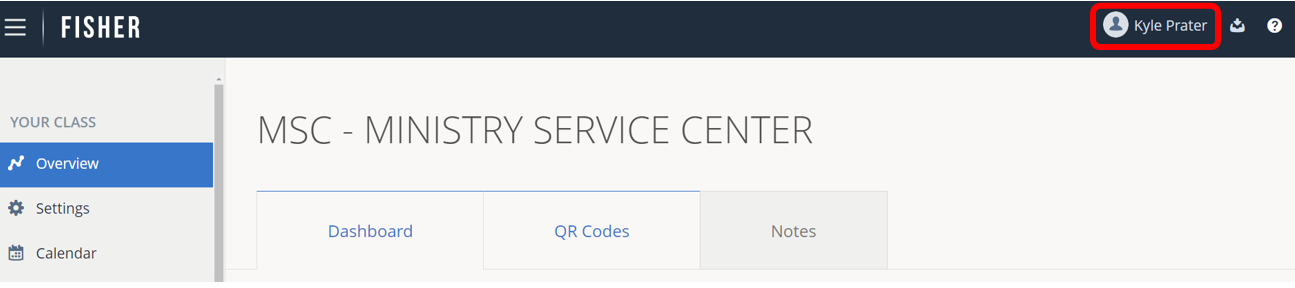
2.) Click on Manage Profile.
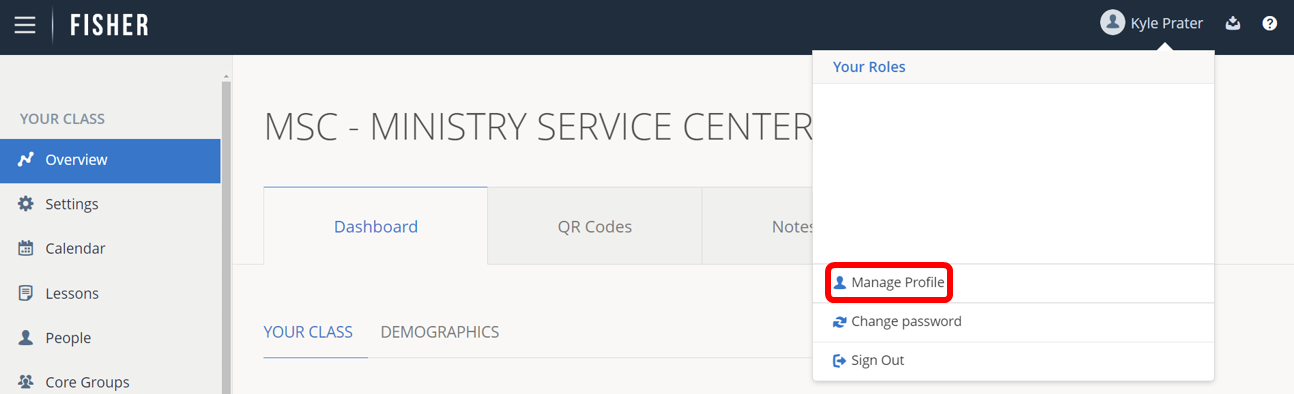
3.) Click on Edit at the far right side of the screen.
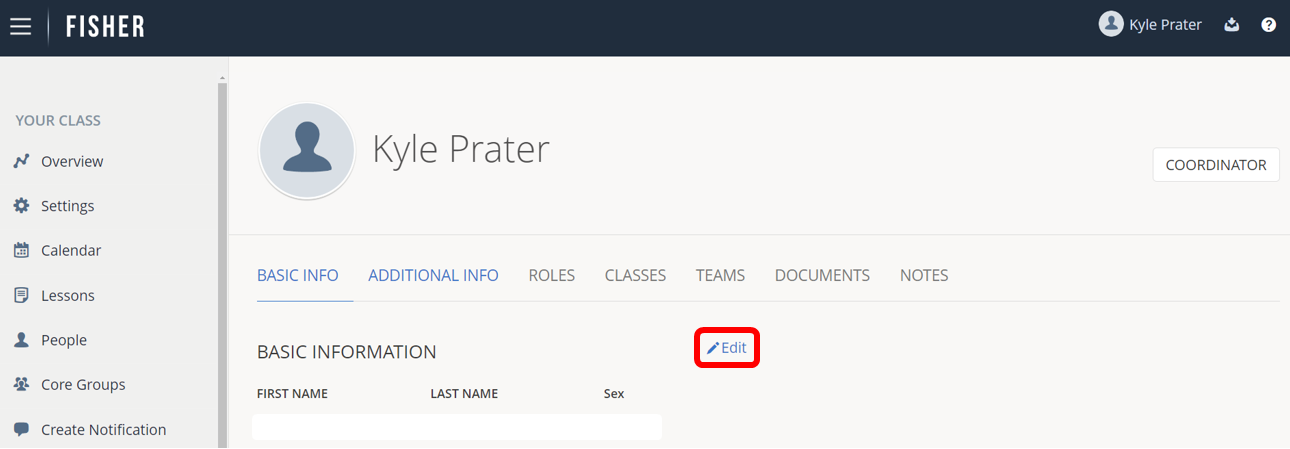
4.) Scroll down to the User Preferences section. If the box Send Email Notifications is checked, Fisher will forward new notifications to your personal E-mail.
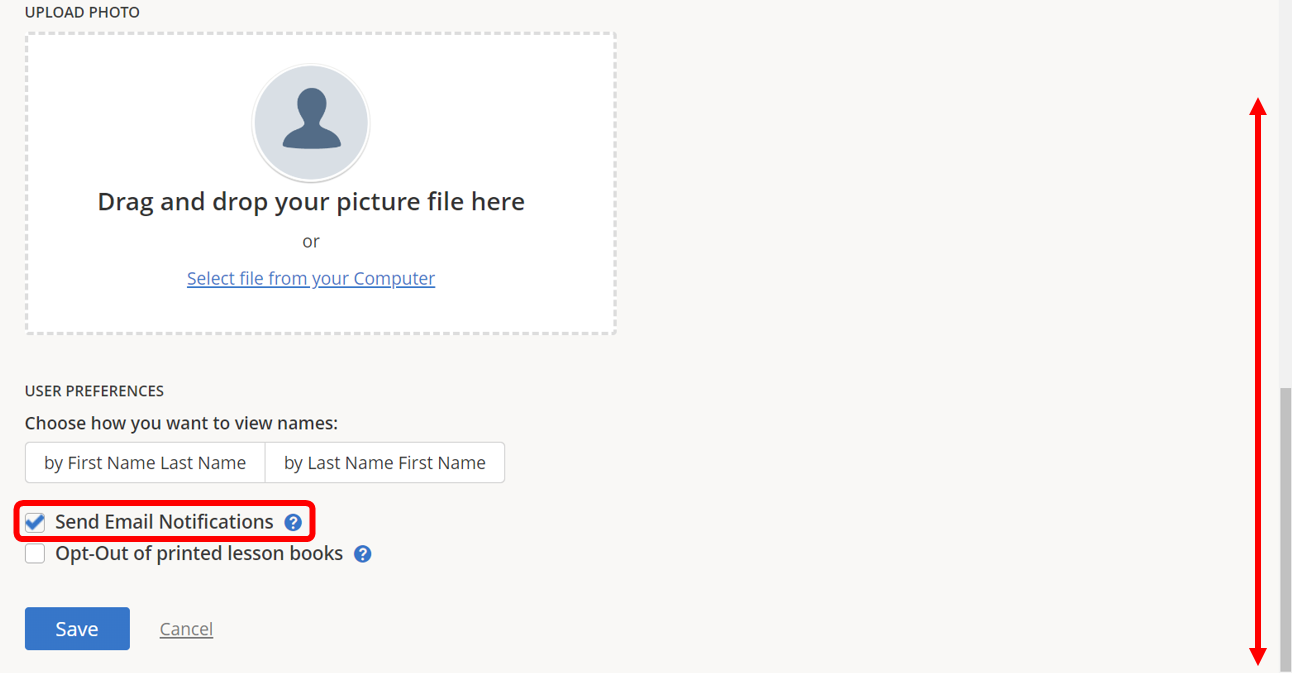
If you no longer wish to receive these Notifications, uncheck the Box. Even if the Box is unchecked, you will still receive the Notification in your Fisher inbox.
5.) Be sure to save your preferences by clicking Save at the bottom of the page.

