1.) Once you receive your welcome email for Leadership Training, click Click here to reset your password to create a password for the training program.

2.) Enter the new password you would like to use, then click Save Password.
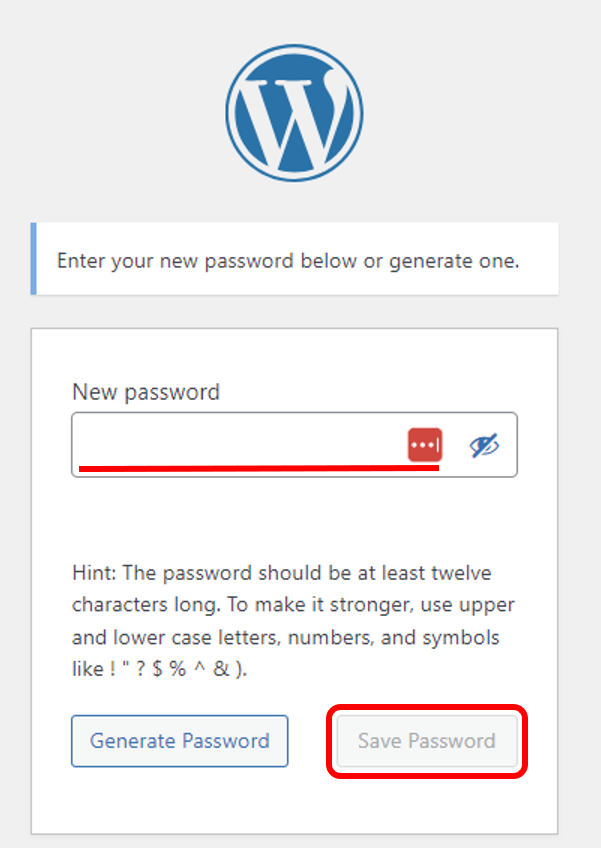
3.) Click Log In.
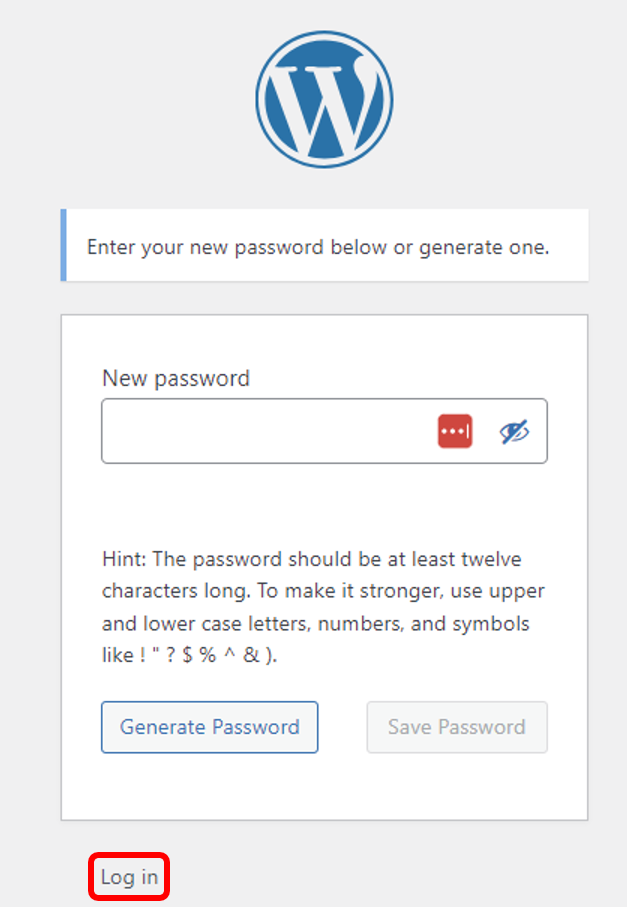
4.) Enter your new password and click Log In.
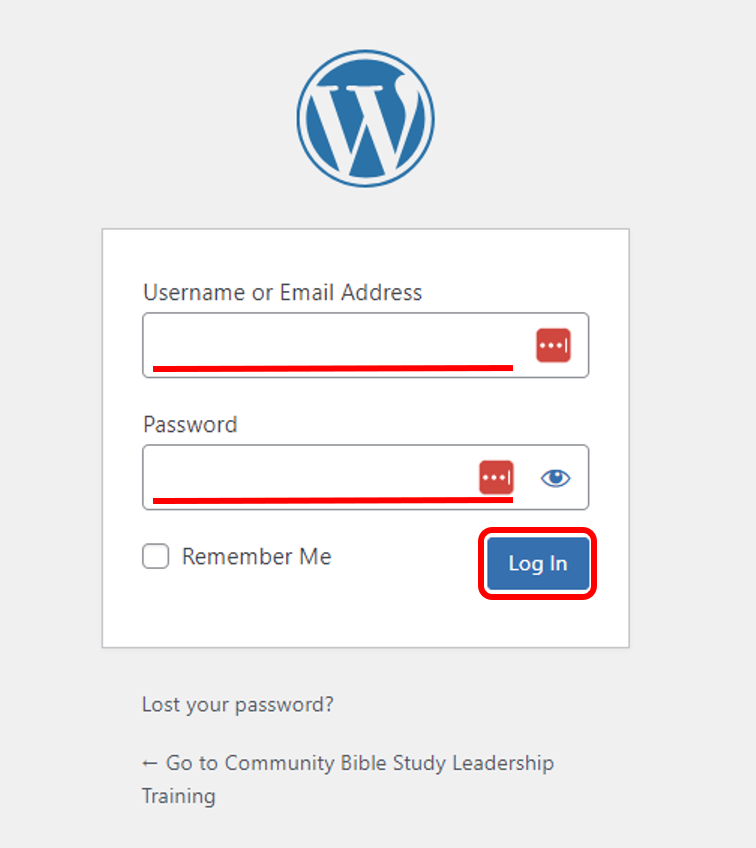
5.) Now you can start your training.
