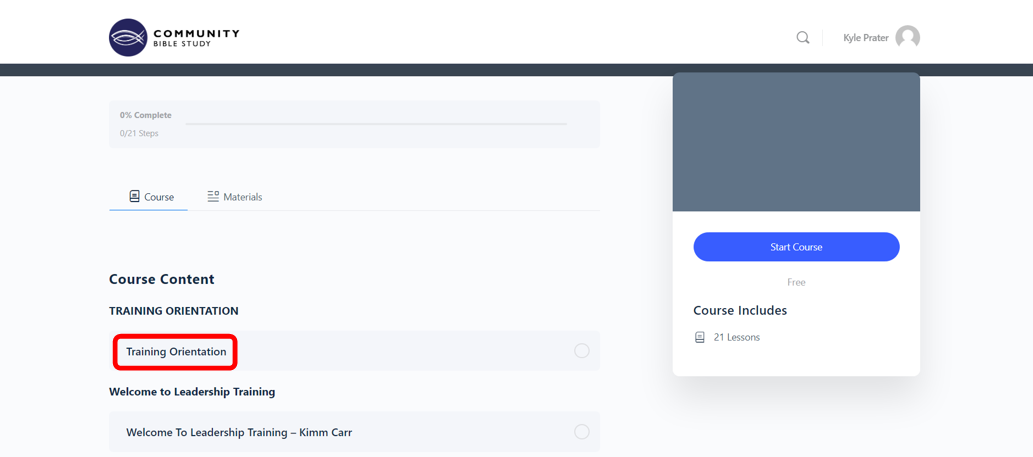1.) To resume Leadership Training, in your web browser go to training.communitybiblestudy.org.
2.) Enter your Username or Email Address and Password. Then, click Log In.
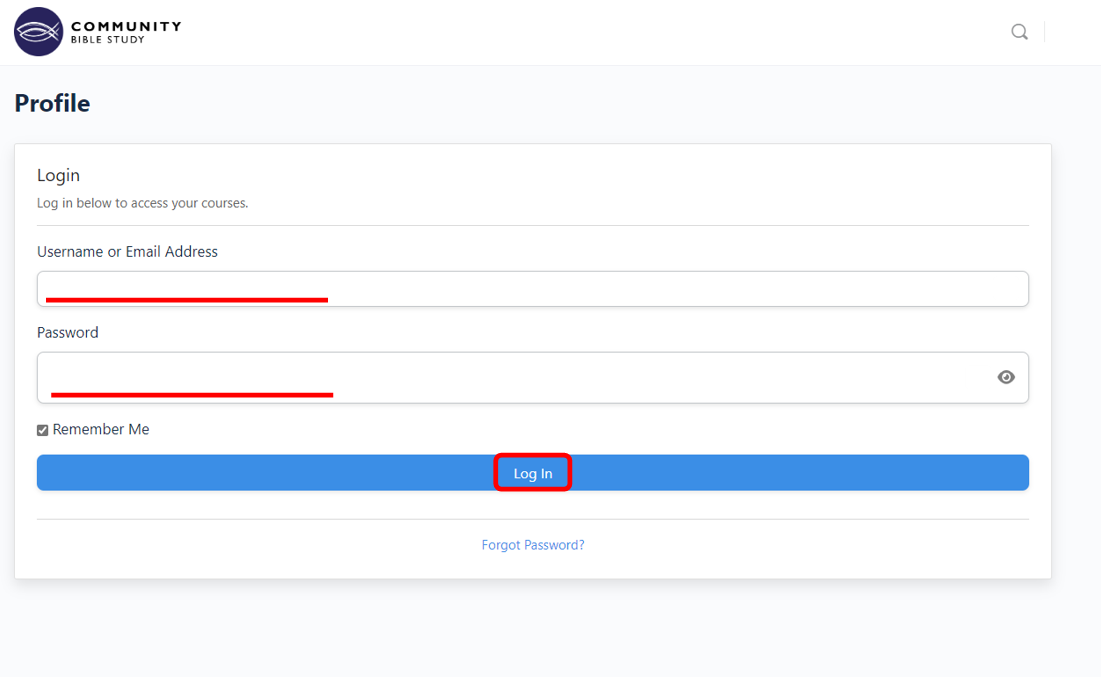
3.) Click Resume Training.

4.) Scroll down to the first lesson that has not been completed. Then, click to select Lesson name to open the lesson.