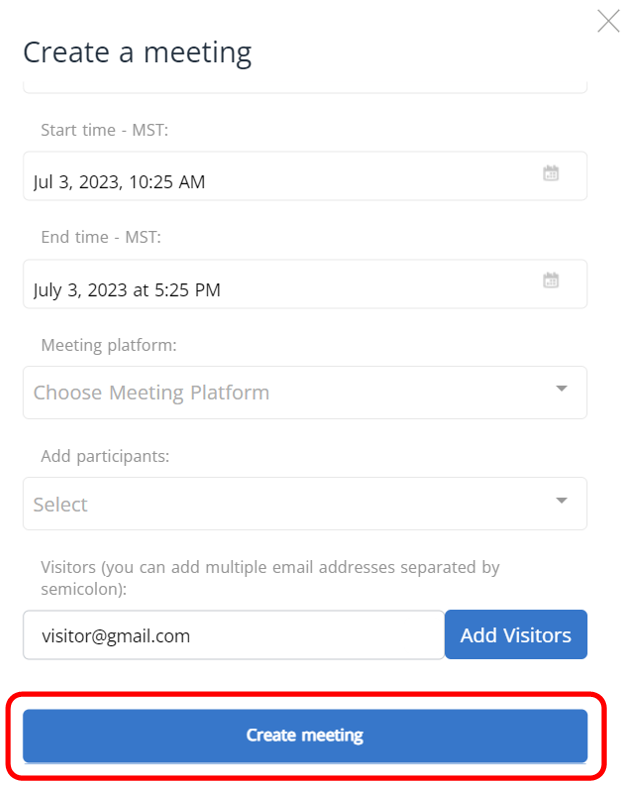1. To create an instant meeting, go to the FISHER Meetings page – https://fishermeetings.communitybiblestudy.org/. or log in by clicking on your coregroup on your dashboard.
Note: Only Servants Team (TD, ATD, Coordinator, Children and Youth Director, Agape Director and YA Director) will be able to create an instant meeting. Prayer Chair and Senior Leader will not be able to create an instant meeting.
2. Log in with your FISHER username and password.
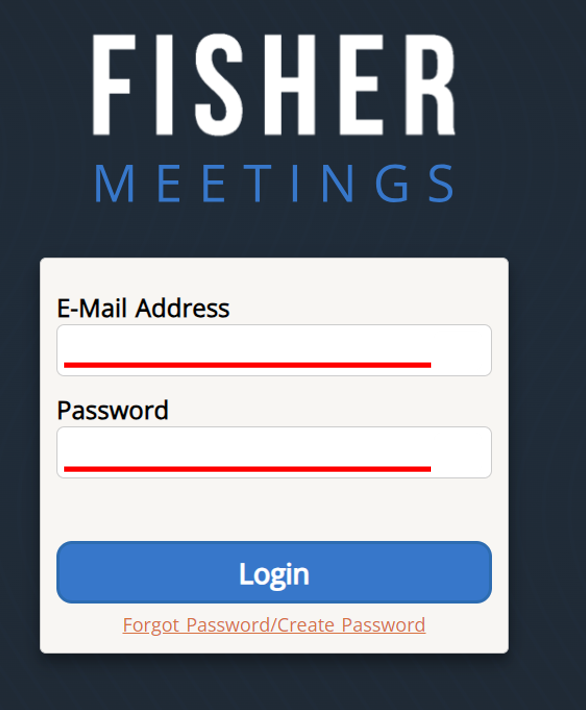
3. Click on Add instant meeting to the right of Instant Meetings.
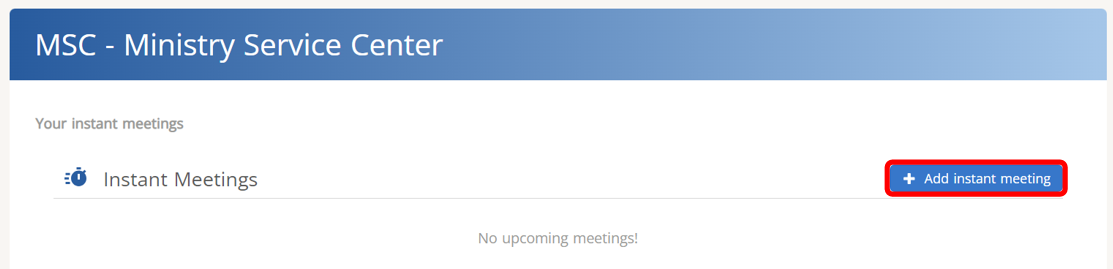
4. Name your meeting.
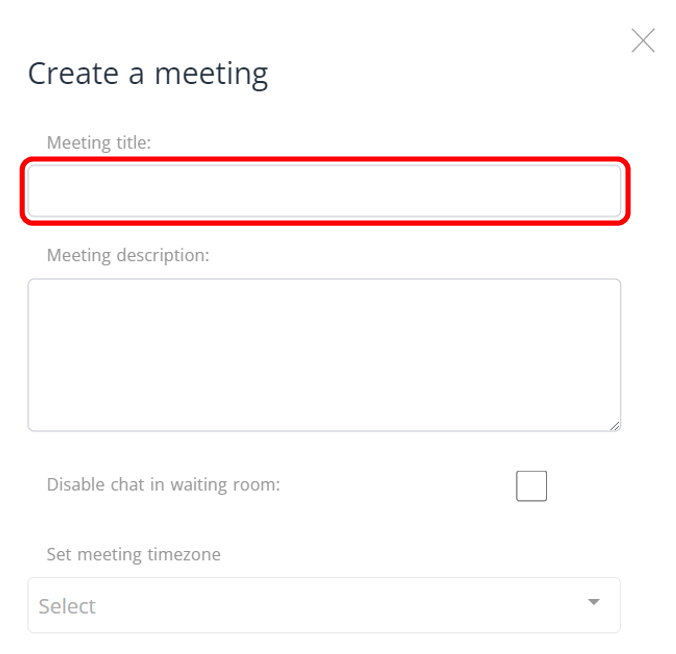
5. If desired, enter a Meeting Description.
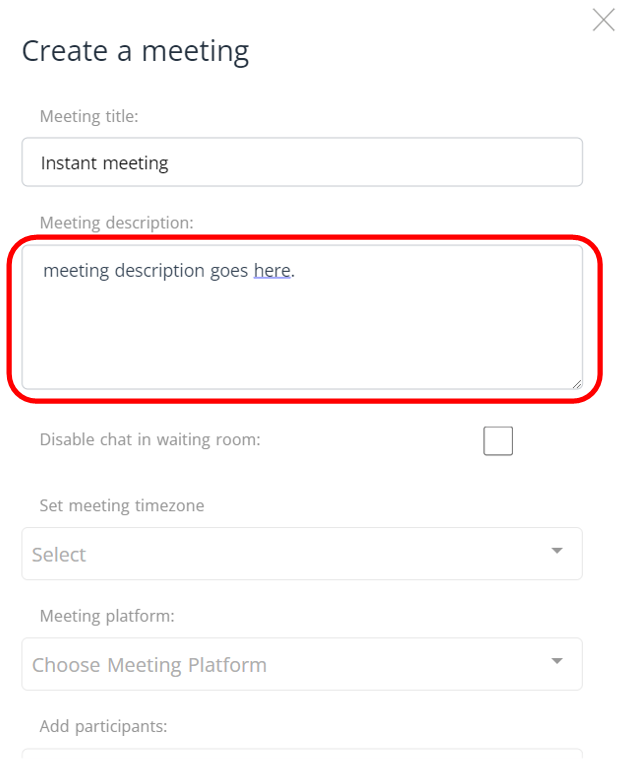
6. If desired check the box to disable the chat in the waiting room.
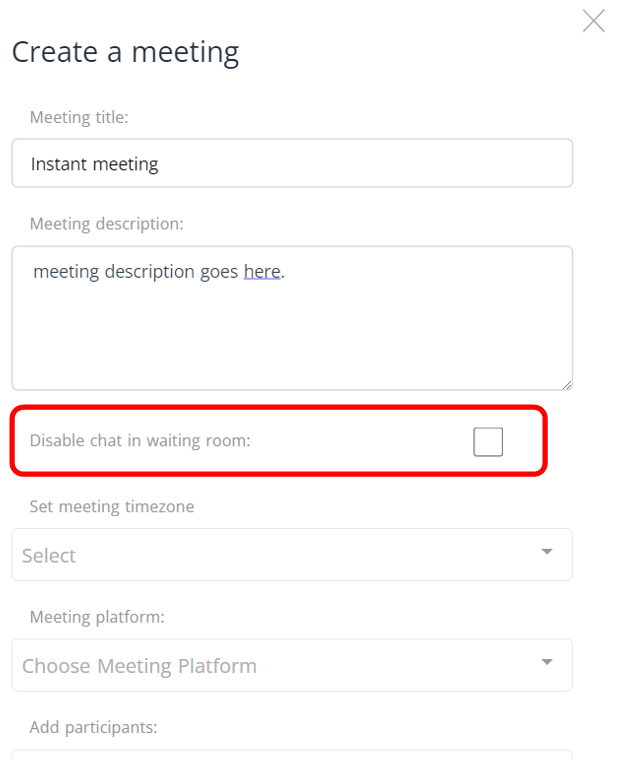
7. Set the meeting time zone.
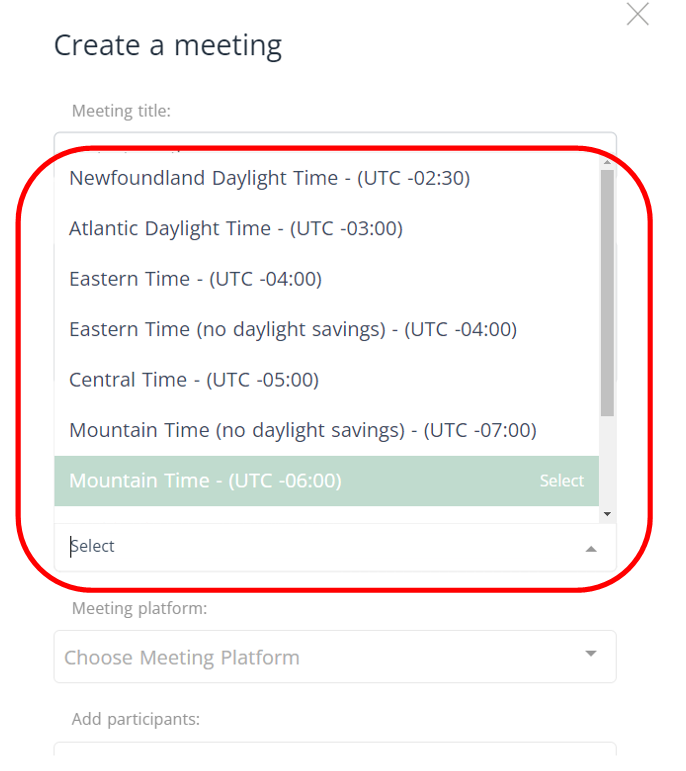
8. Add a Start date/time for the meeting
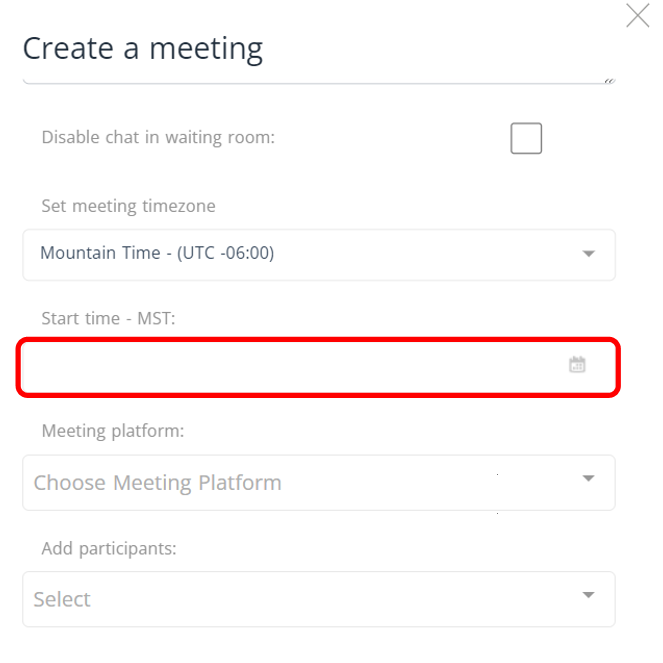
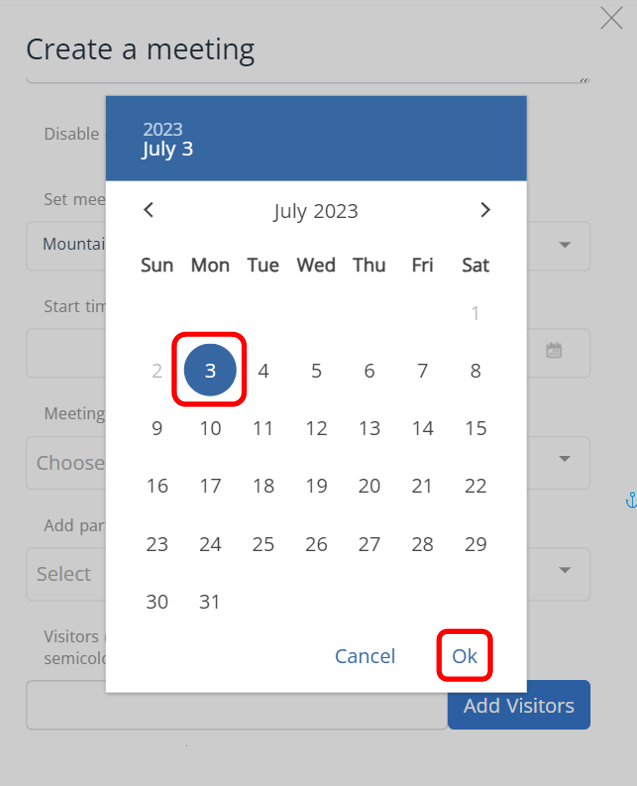
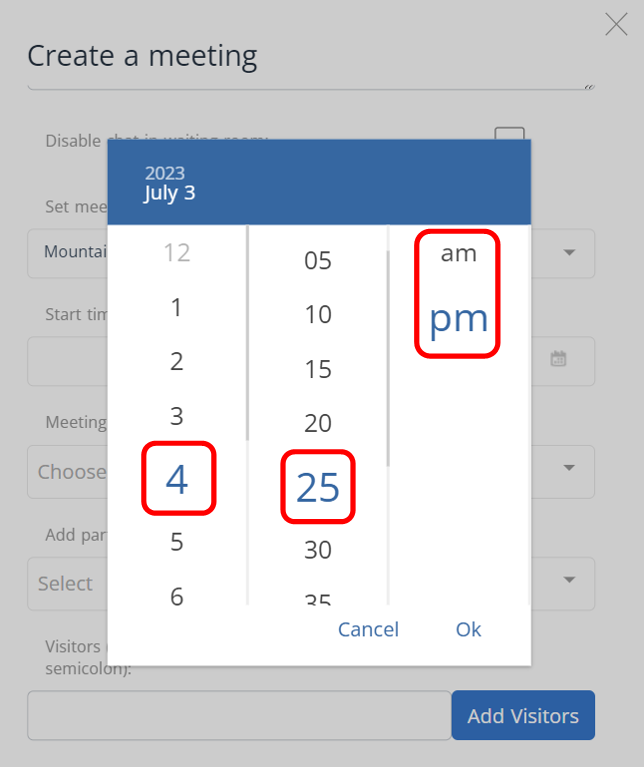
9. Set your meeting end time.
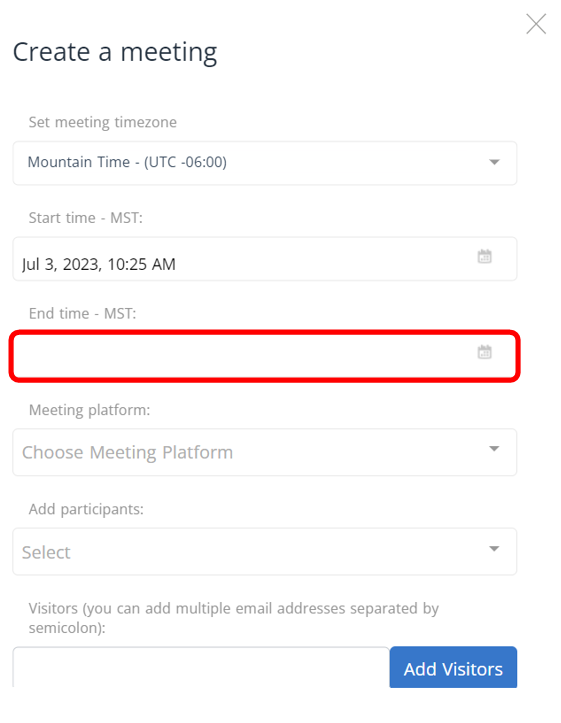
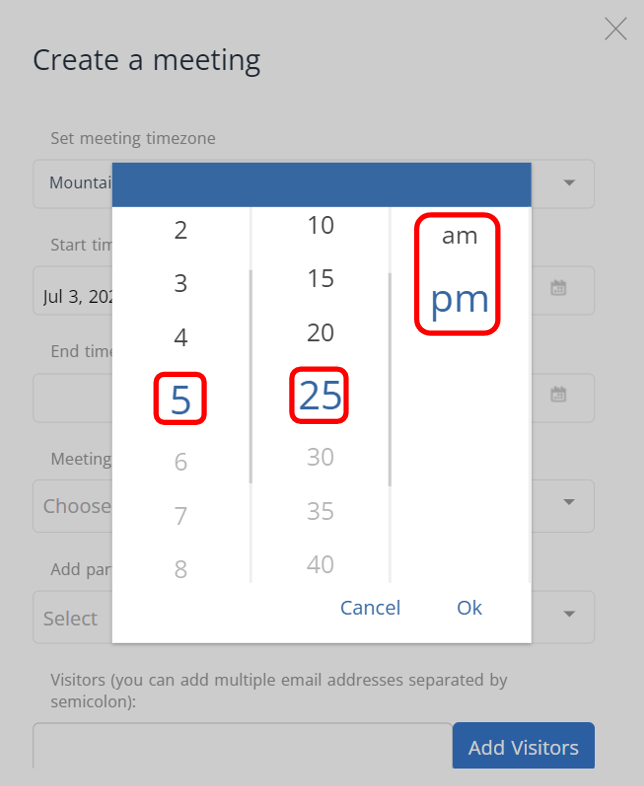
10. Choose Zoom for your meeting platform.
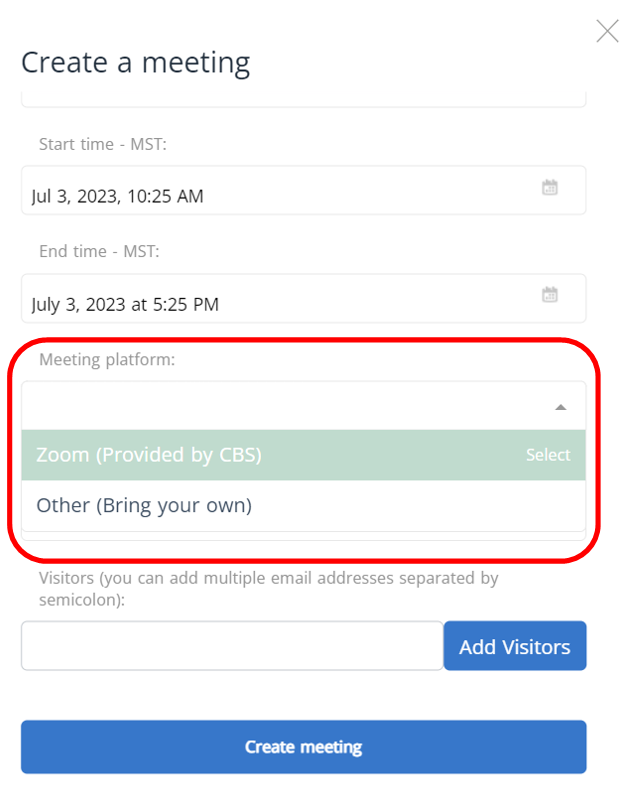
11. Choose which participants you want to join the meeting.
Note: You can select all to invite the entire class to the meeting. Zoom has a participant limit of 300 people.
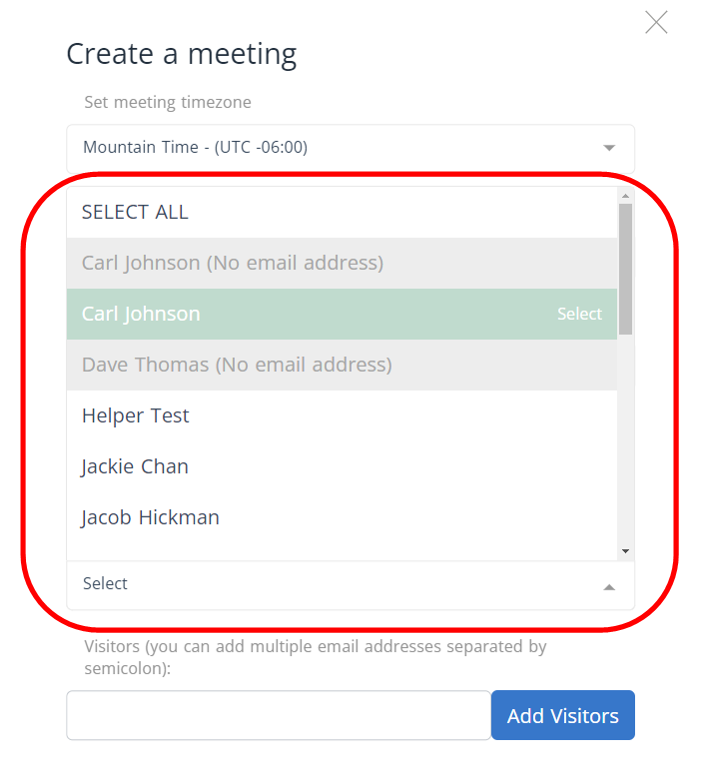
12. If you would like to invite visitors that are not in your class, type in their email separated by a semicolon and click Add Visitors.
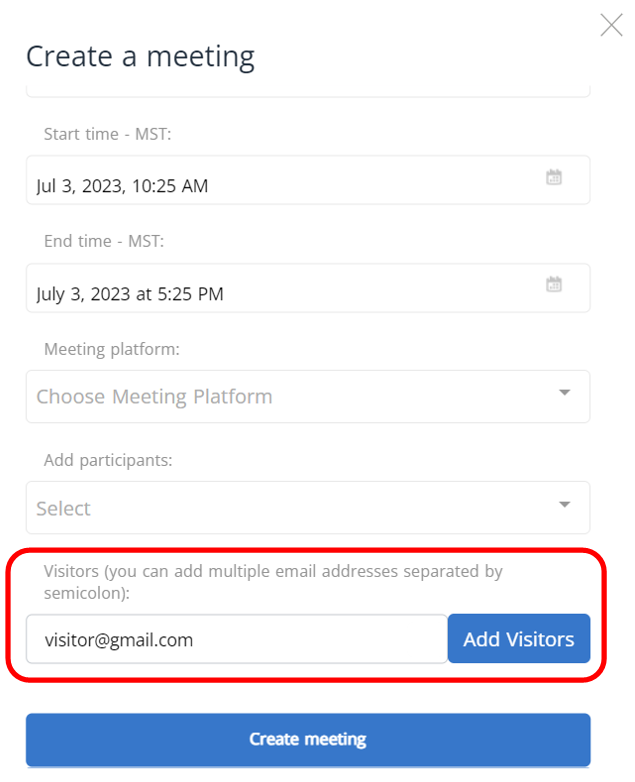
13. Click Create Meeting.