Payment Instructions are included in the accepted email that is sent to all members when they are accepted to the class.
1.) To edit the payment instructions in the accepted email, scroll down on the left pane and click Registration.
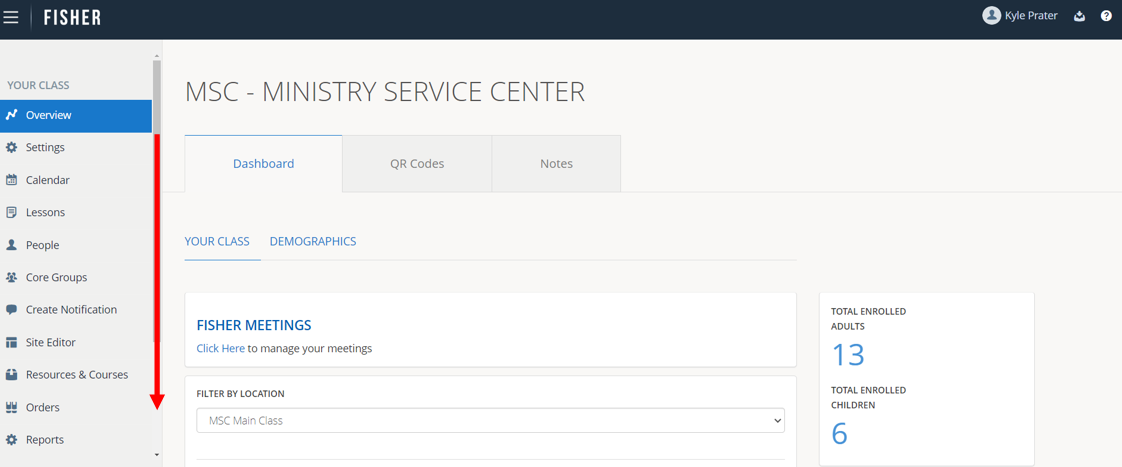
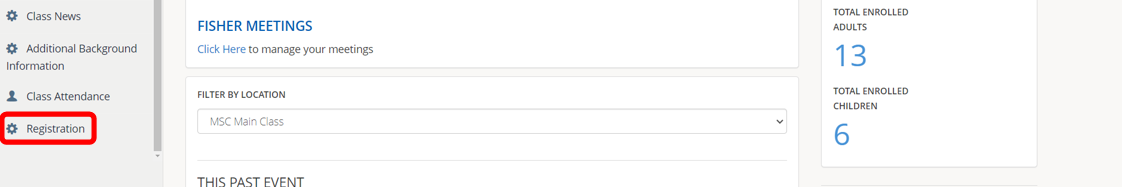
2.) Click Manage Registration Options.

3.) Choose the class year you want to modify. Any options you select only affect the selected year.
NOTE: The following options only apply to classes who choose to use Online Registration as a way for existing members or new members to register for a class. If you do not choose to use Online Registration, you can still add registrations to your class in Registration Management.
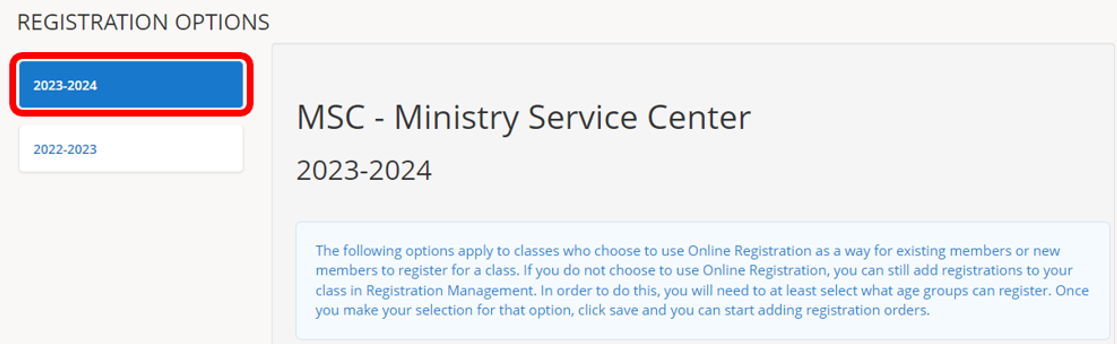
4.) Scroll down to Payment Instructions. Enter any specific information regarding payment instructions. For example: “If paying by check, please write the check out to CBS and mail with the registered member’s names to Coordinator Name at 1234 Main Street. If you have already Paid you can ignore these payment instructions.”
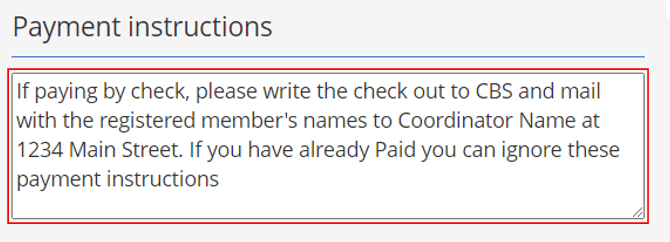
5.) Be sure to scroll down and click Save Settings.

