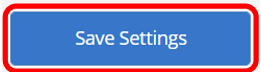This option can be toggled off and on as needed.
1.) One-Step Registration is a part of Registration Options. Scroll down on the left pane and click Registration.
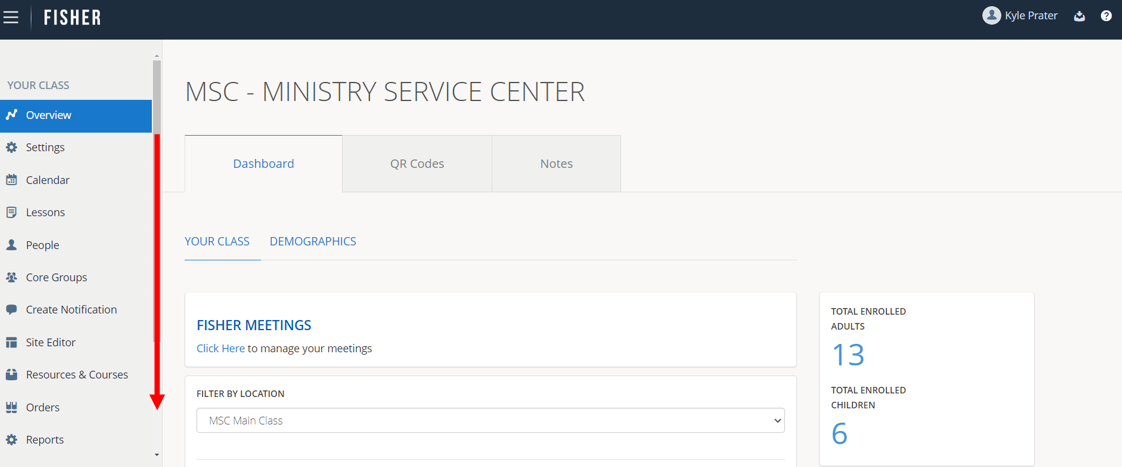
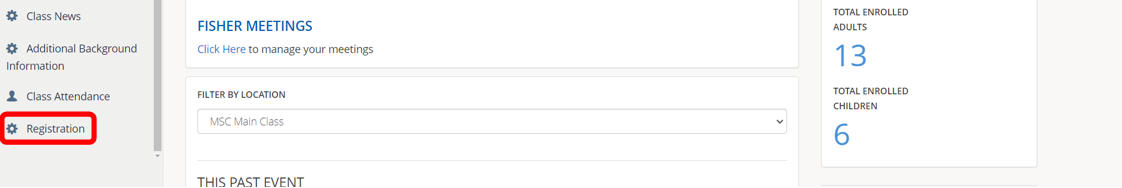
2.) Click Manage Registration Options.
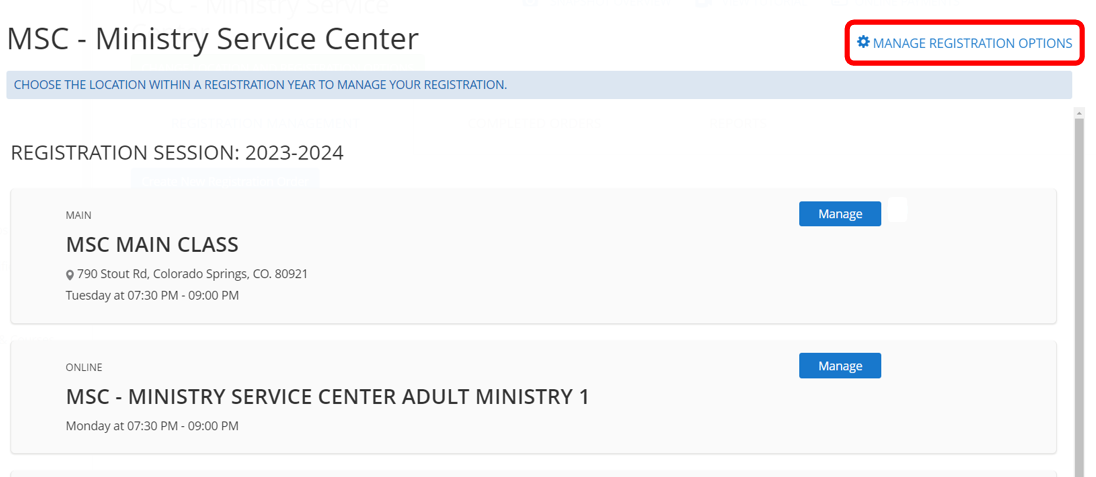
3.) Choose the class year you want to modify. Any options you select only affect the selected year.
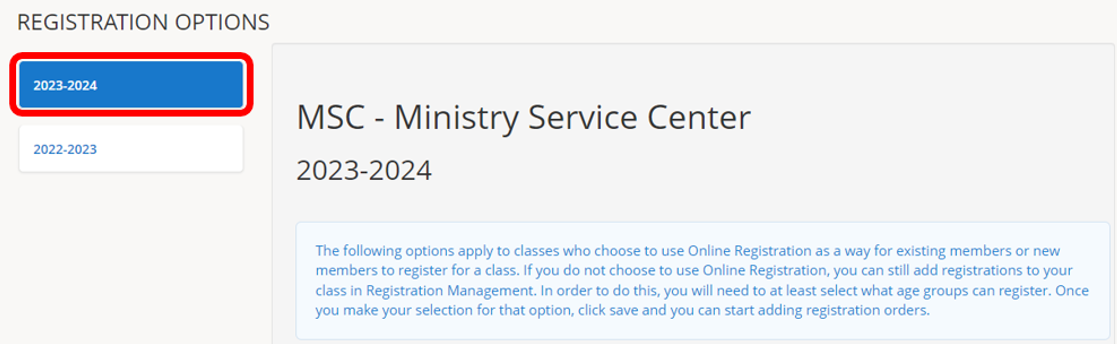
If needed, click Registration Settings.
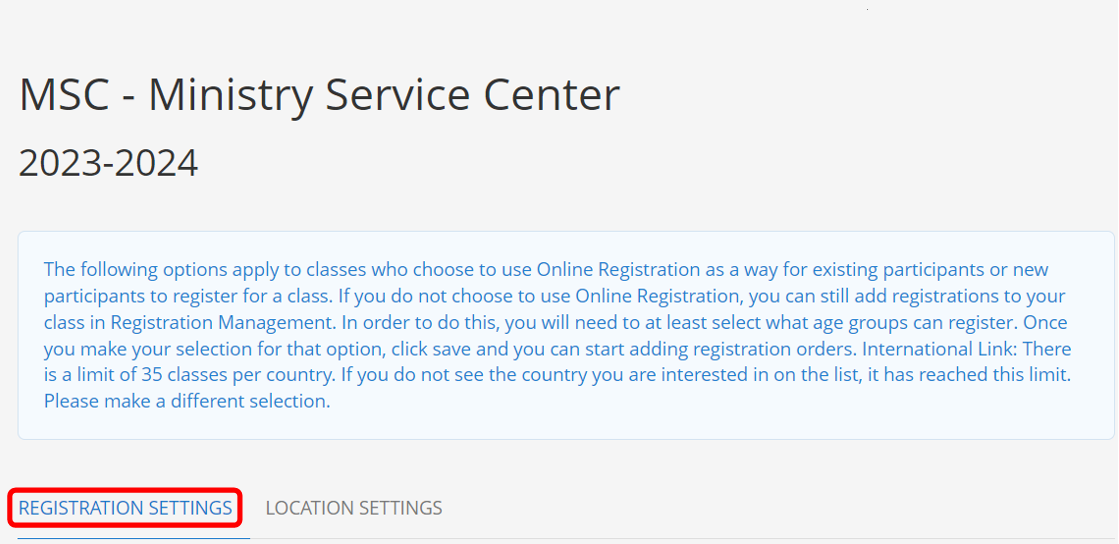
4.) Scroll down to One Step Registration (One-Step) – Click the check box to turn on One Step Registration OR uncheck to turn OFF One Step Registration.
When One Step Registration is turned ON:
- This option can be toggled ON and OFF as needed.
- Registrations will be automatically Commit to the Current Roster (they will not appear in the Wait List).
- Participants who register online will be able to pay after they complete registration in the same window.
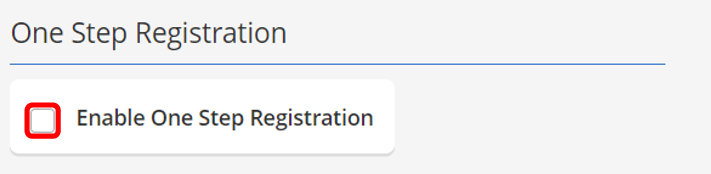
5.) Be sure to scroll down and click Save Settings.