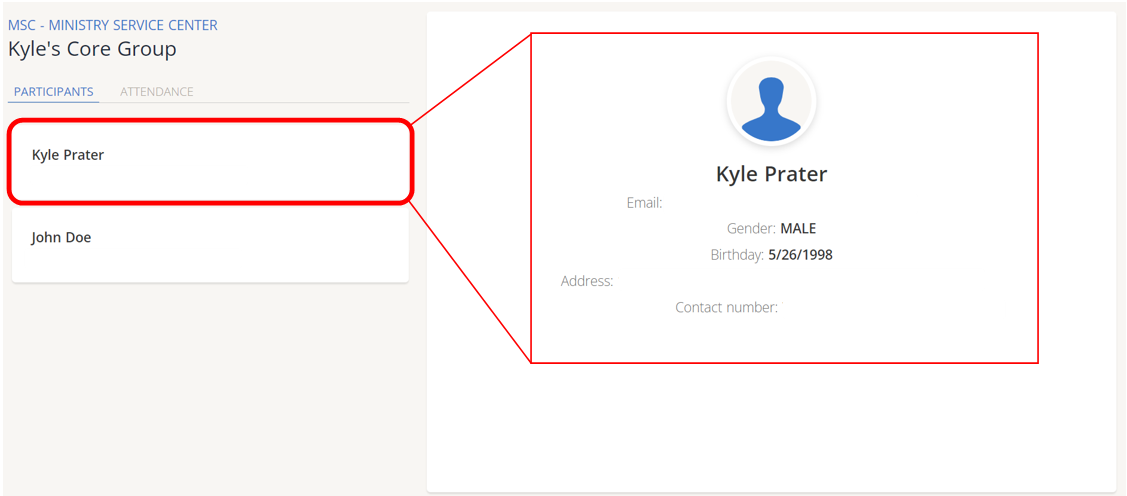Note: Leaders must be assigned as the Primary or Co-Leader of a Core Group to view the Contact Information for a Core Group.
1. To view contact information of a Core Group participant, go to the FISHER Meetings page, https://fishermeetings.communitybiblestudy.org.
2. Log in with your FISHER username and password.
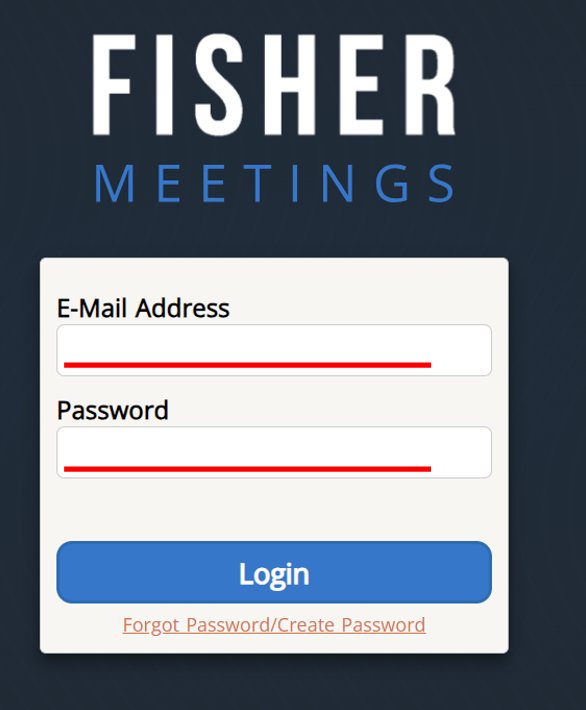
3. When leaders log in, they will see all of their Core Groups, as well as scheduled meetings for each group.
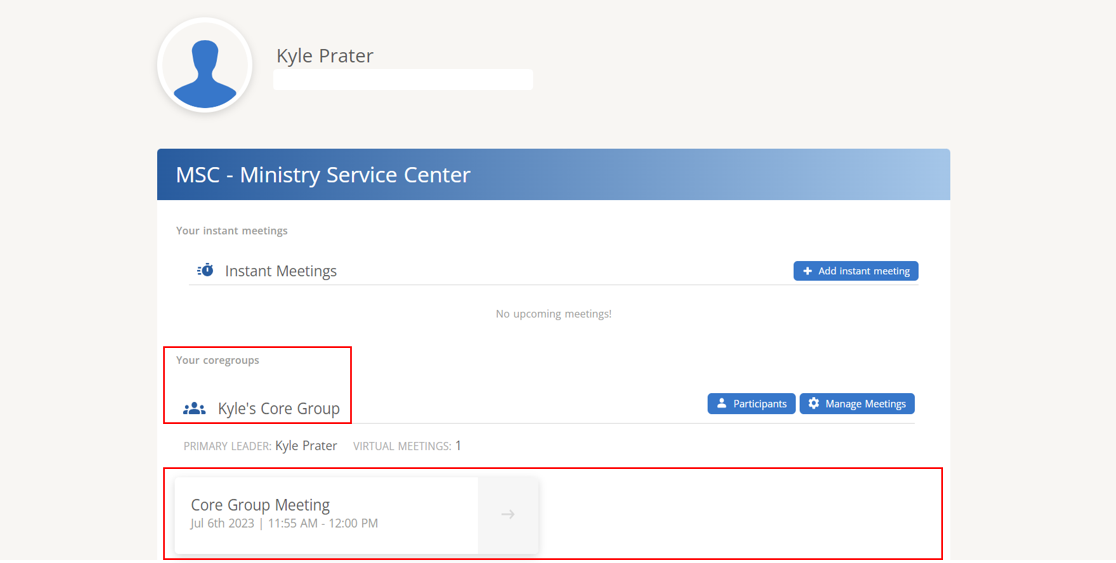
4. Click Participants to the right of the Core Group for which you want to view contact information of Core Group participants.
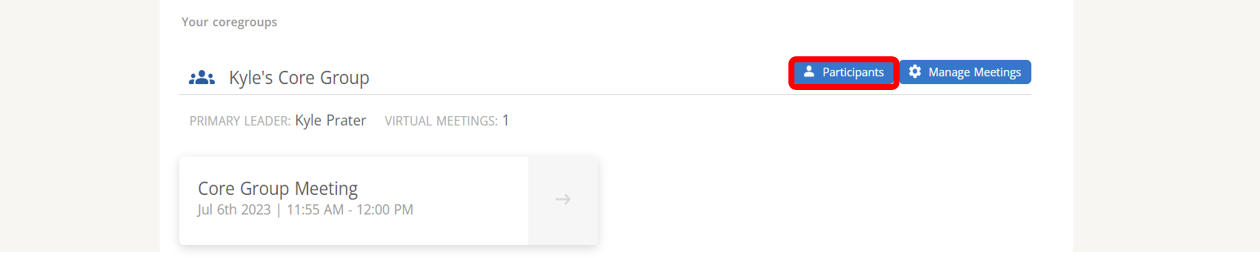
5.) Click a name to select and view contact info.
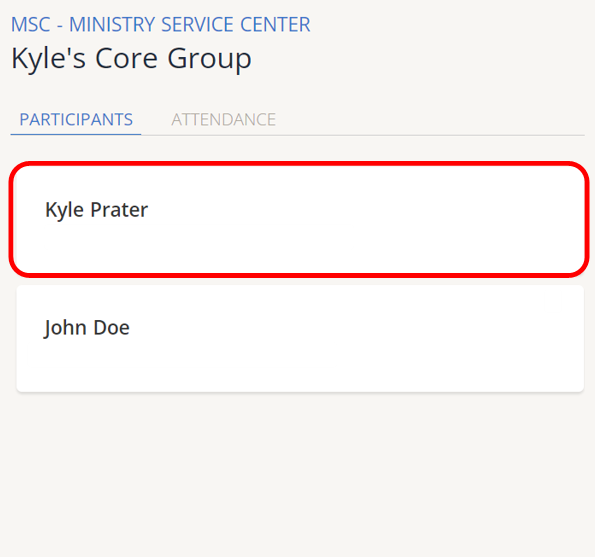
6.) Contact information will be displayed for the selected Core Group participant.