1.) Log in to FISHER at fisher.communitybiblestudy.org.

2.) Click My Courses.
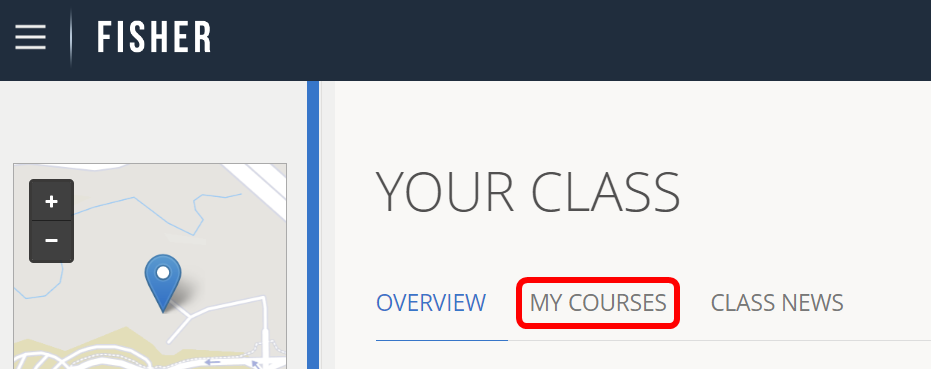
3.) Click the name of the Course you want.
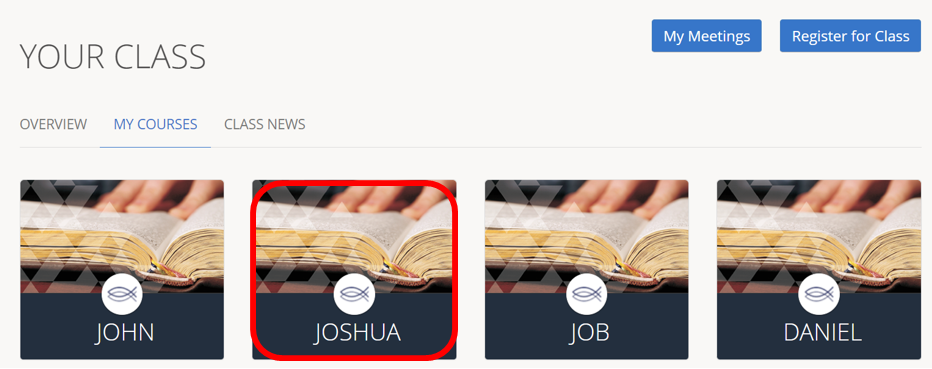
4.) Click “Answer study questions” to the right of the relevant Lesson.
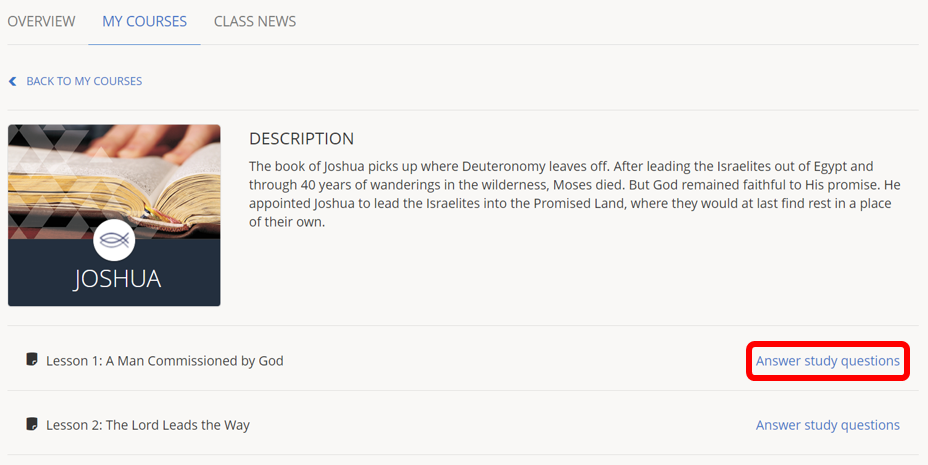
5.) Click Audio Commentary.
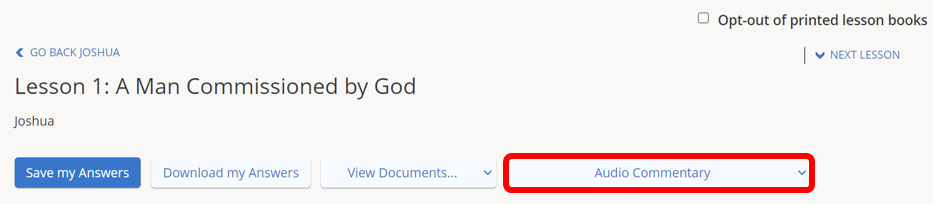
6.) Click to select a file name to download, and then listen to it on your computer or mobile device.

