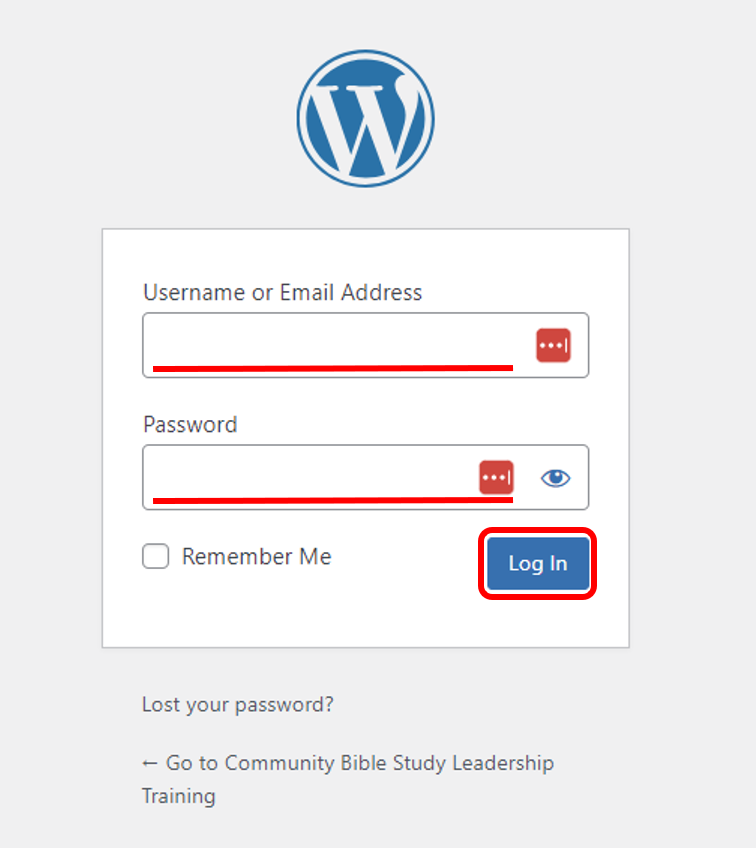If your password link is expired or your forgot your password and need to set a new password follow these steps.
1. Click on this link: https://training.communitybiblestudy.org/wp-login.php?action=lostpassword.
2. Enter your email address in the box provided and click on “get new password”.
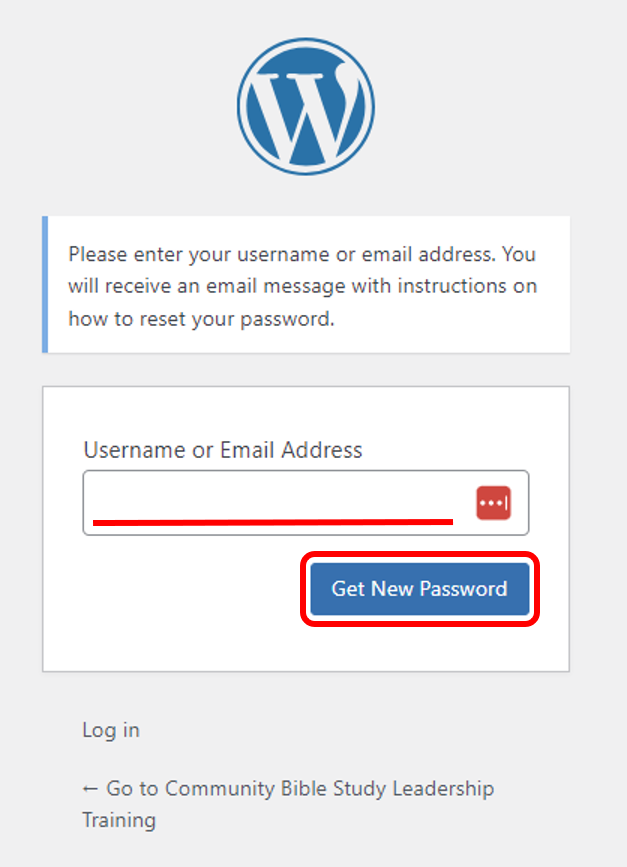
3. Check your email for a message from training@communitybiblestudy.org with a password reset link. Click on the link.
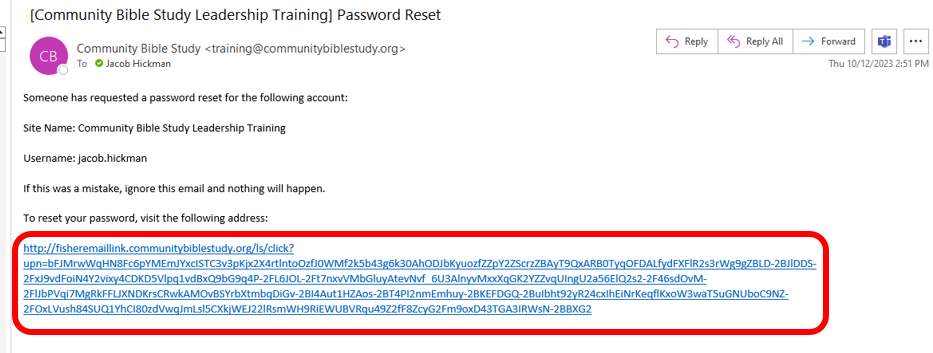
4. Type in a new Password and click save password.
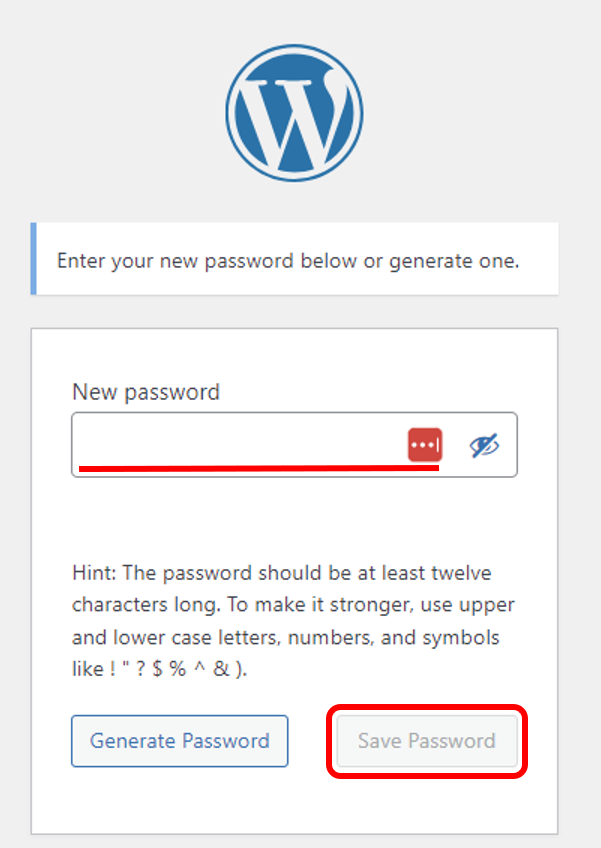
5. Click on “Log in”
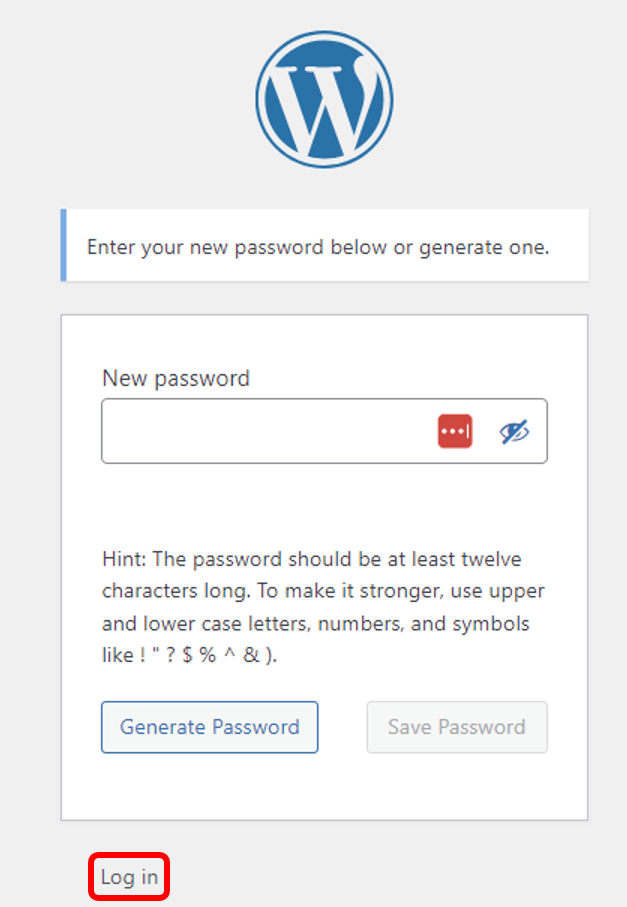
6. Login to the training system with either the userid that was provided or your email address and the password you just created.