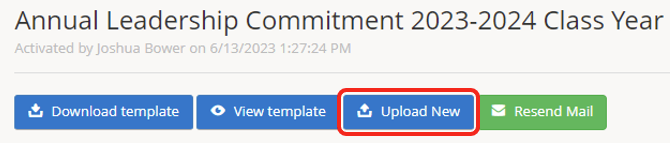First, you must activate the document in order to have the ability to upload the file.
Click here for instructions on Activating a Document to a participant/leader profile.
1.) Once you activate the form, click Download Template. This will be a PDF of the form that you can download and print.
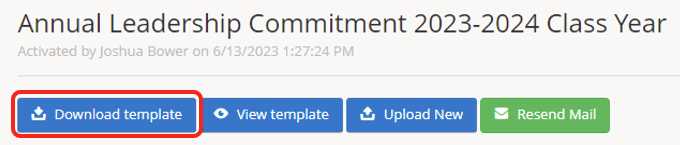
2.) Have the participant/leader complete the form.
3.) If possible, scan the completed form and save back as a PDF. Otherwise, take a picture and save the file as a JPG.
4.) Click Upload New and upload the file to their profile. (See Example Pic).