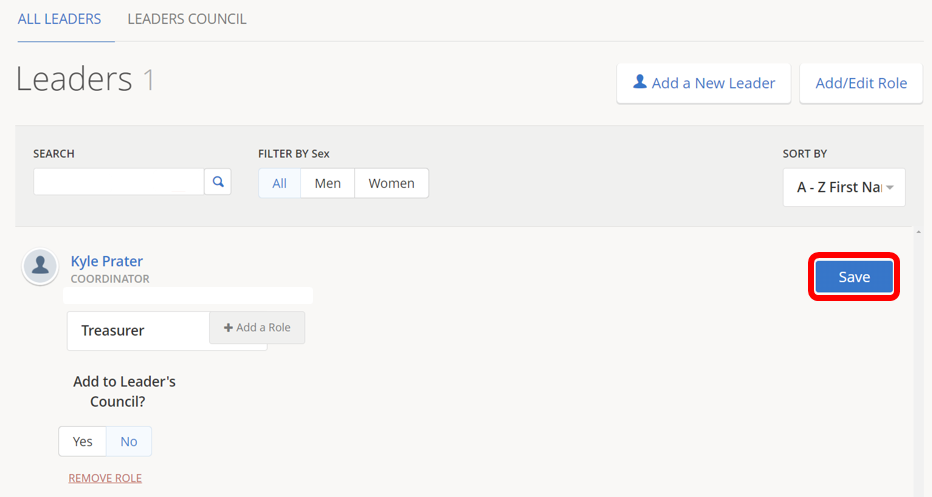Note this function is not available for all roles. It is only available for some roles, such as: Associate Children Director, Musician/Music Leader, Nursery Coordinator, Secretary, Student Food Chairman, Student Music Coordinator, Sub Children and Youth Teacher, Sub Core Leader, Treasurer, CBSI Representative, Student Sub Core Leader, Greeter, and Worship Leader.
1.) To add or remove Leaders on Leaders Council, click on People.

2.) Click on Leaders.

3.) Scroll to the Leader you want to edit. Then, click Edit Role to the right of their name.
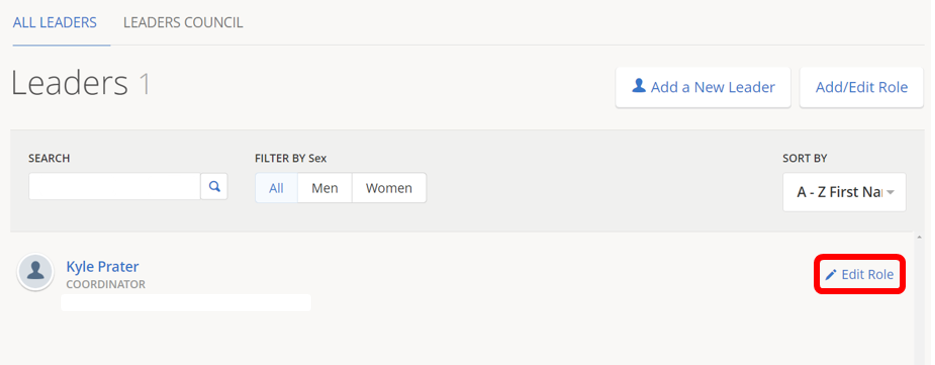
4.) Under Add to Leader’s Council? Click Yes or No.
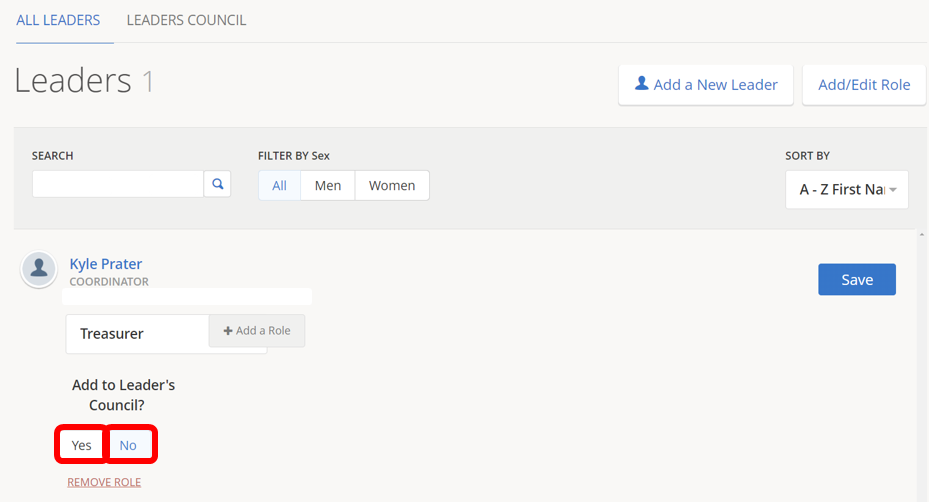
5.) Then, click Save.