1.) Click on People.
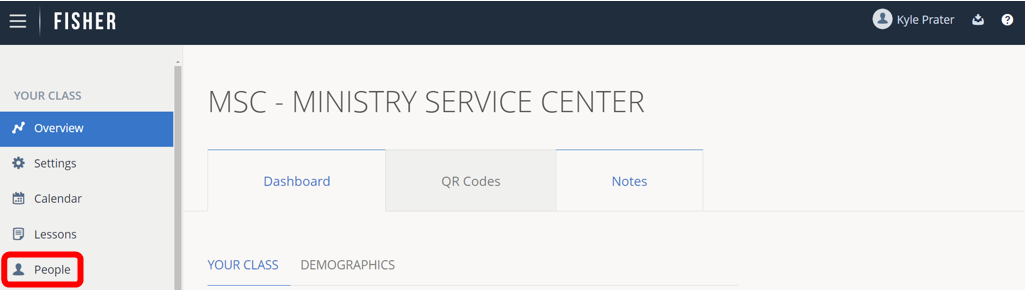
2.) Click on Participants for a new incoming leader OR Leaders for current leaders. Enter a name. Then, click the magnifying glass icon to search.
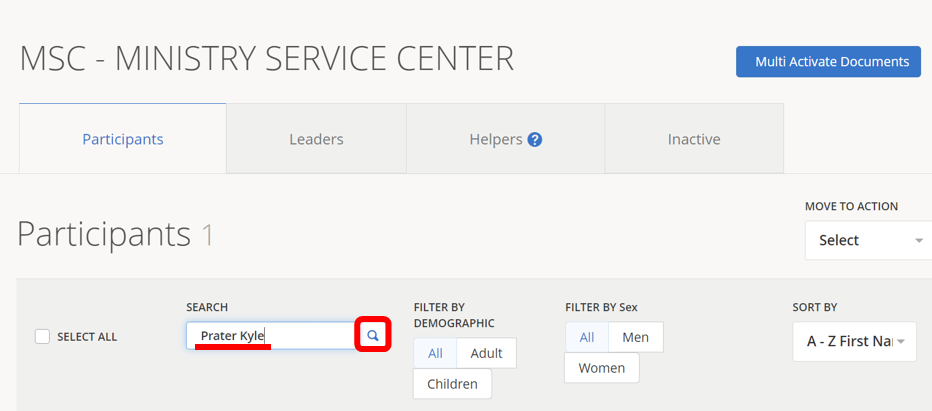
3.) Click a name to select.
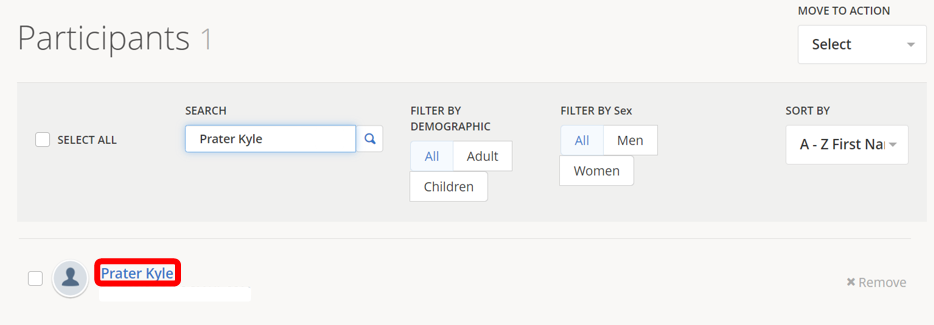
4.) Click Documents.
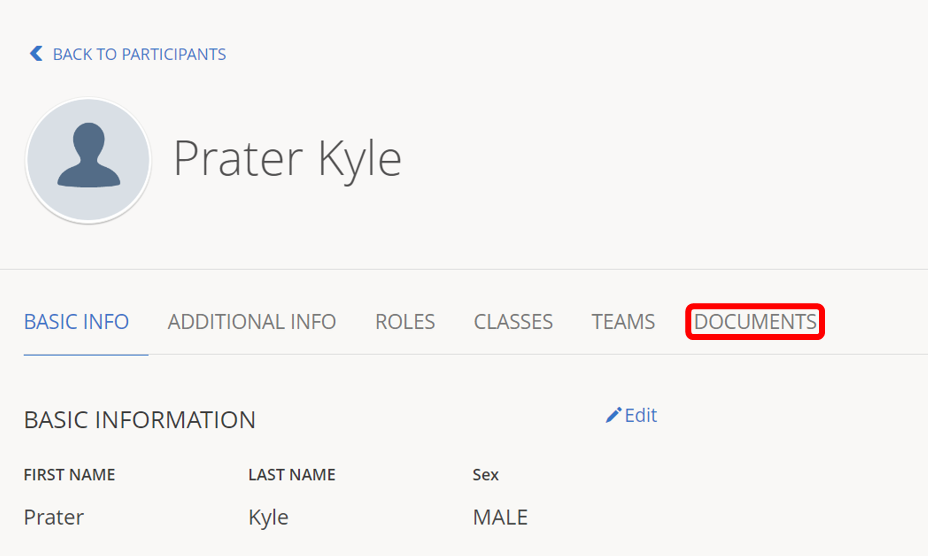
5.) Click Activate Documents.
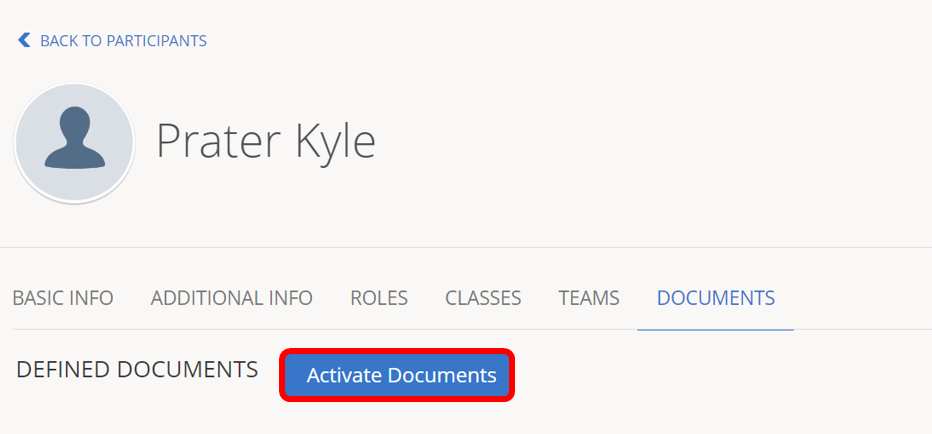
6.) Click check boxes next to documents for the participant/leader.
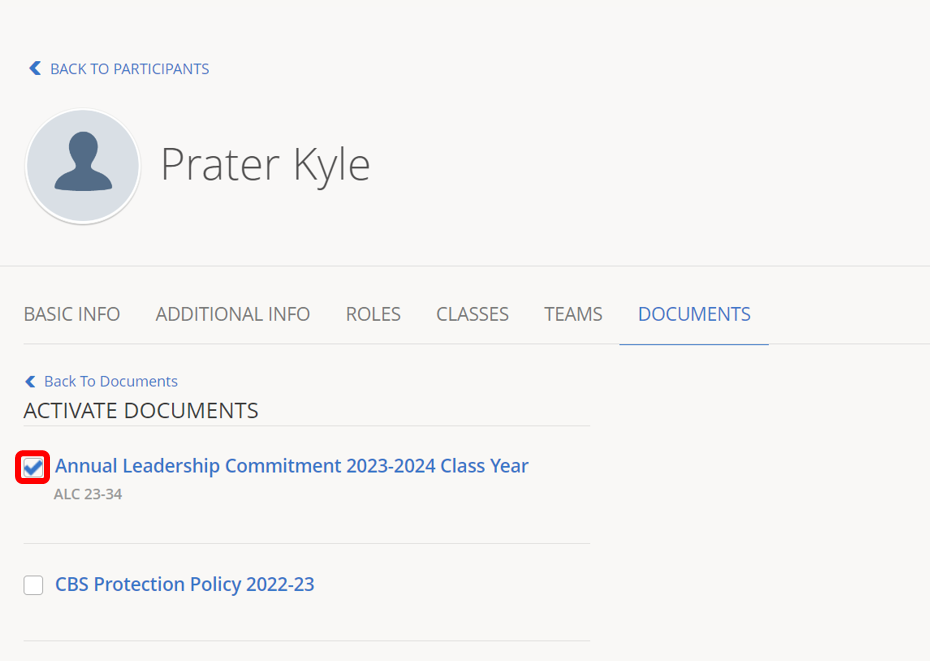
7.) Click Save.

