1.) To add a new class leader, click on People in the left pane.

2.) To add a new Leader, you must first add them as a Participant in Registration. Once added as a Participant, click on the Leaders tab, then on Add a New Leader.

3.) Type in the Leader Name. The system will auto search for the Participant. Once the new Leader’s name is displayed, click the Leader’s name.
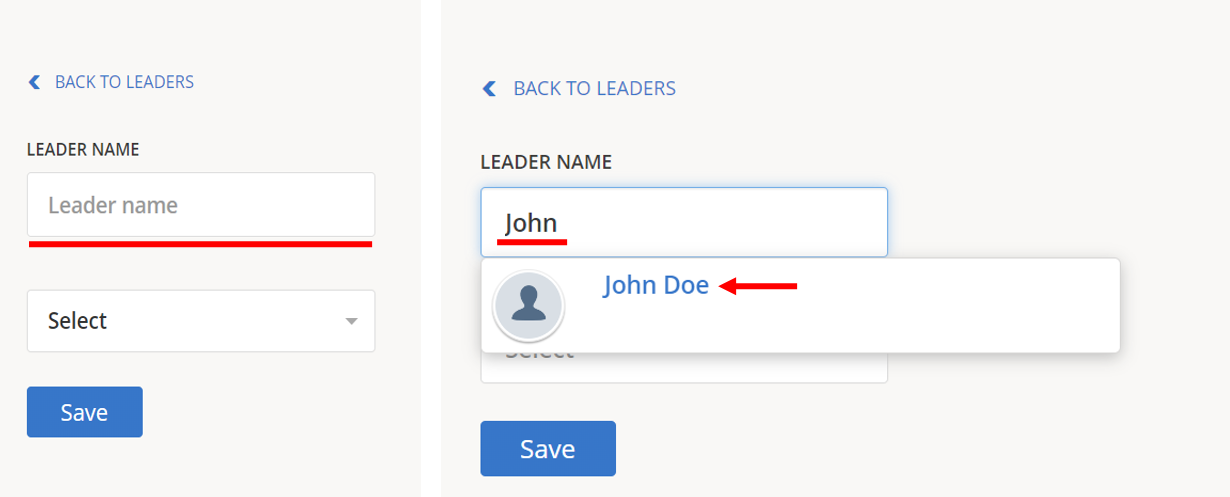
4.) Select the Role that the Leader will serve in the drop-down menu. If you cannot find the Role, be sure to add the Role to your class – See the article Leader Roles.

5.) Be sure to click Save. The new Leader will show up in the Leaders list.

